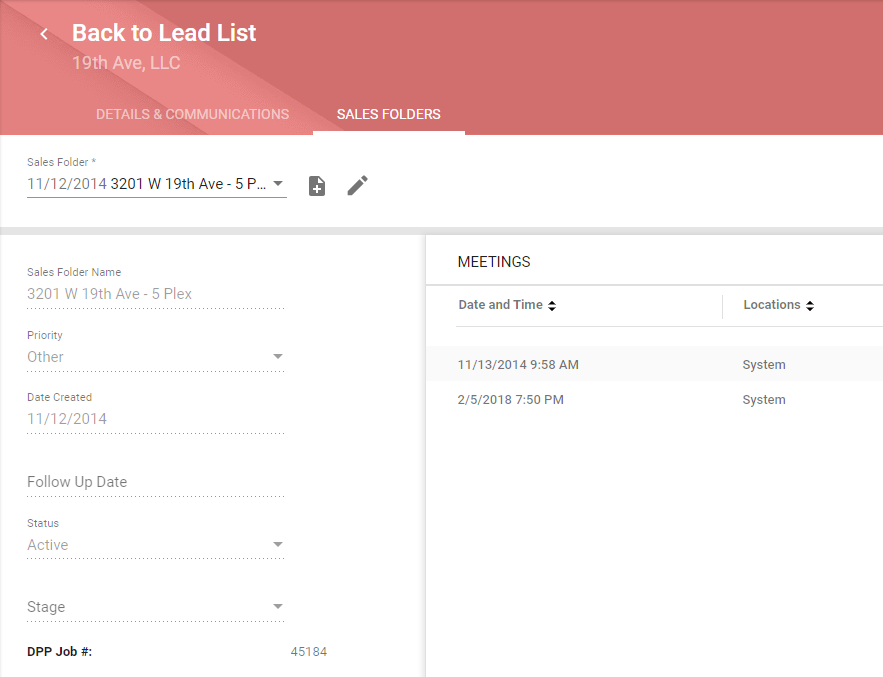Deposit/Pending/Preliminary (DPP) Jobs are a special type of Jobs that allow you to deposit monies prior to the sale being completed. So now you can run the preliminary construction activities before you receive any confirmation from the owner.
- Open the Lead.
- Open the Sales Folder which you want to create a DPP Job for,
- Click Create DPP Job.
- In the Create DPP Job form, specify the following information:
Base Design Select the base design for the DPP Job. Est. Contract Price, $ Specify the estimated contract price for the DPP Job in dollars. Job Memo Enter the optional Job memo if needed. 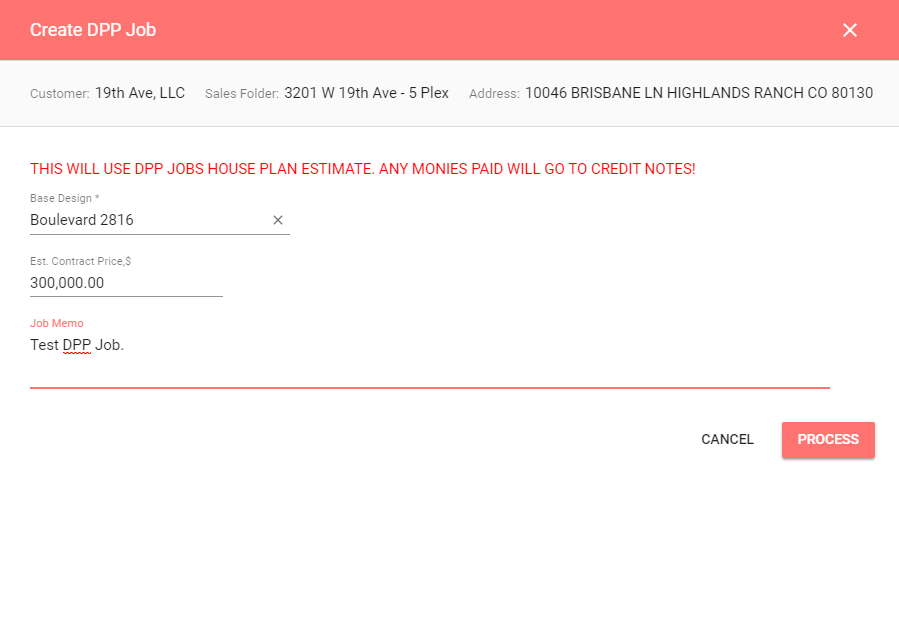
- When complete, click Process.
A DPP job is created. All the deposited monies will go to credit notes. The system will issue the DPP Job # that will display on the sidebar, as follows: