The Sales Quotations (RFQ) Enquiry report shows the list of RFQ quotations that were produced in the system for each Sales Folder.
- Open the library with reports.
- Select Sales Quotations (RFQ) Enquiry.
- Define criteria for generating the report, as follows:
Criteria
Salesperson Select the Salesperson who produced the RFQ Quotations. Created between … and … Select the date period for including RFQ Quotations into the report. Dates descending order Check the box to sort RFQ Quotations in the descending chronological order. Exclude Jobs, show last quote value Check the box to exclude Job quotations and show only the last quote value. Report Order Select the appropriate sorting order for quotations included into the report, as follows: Salesperson / Client / Date Salesperson / Date / Client Client / Date Date / Client 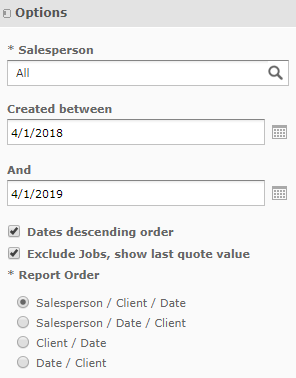
4. When complete, click Apply. The system generates the report, as follows:
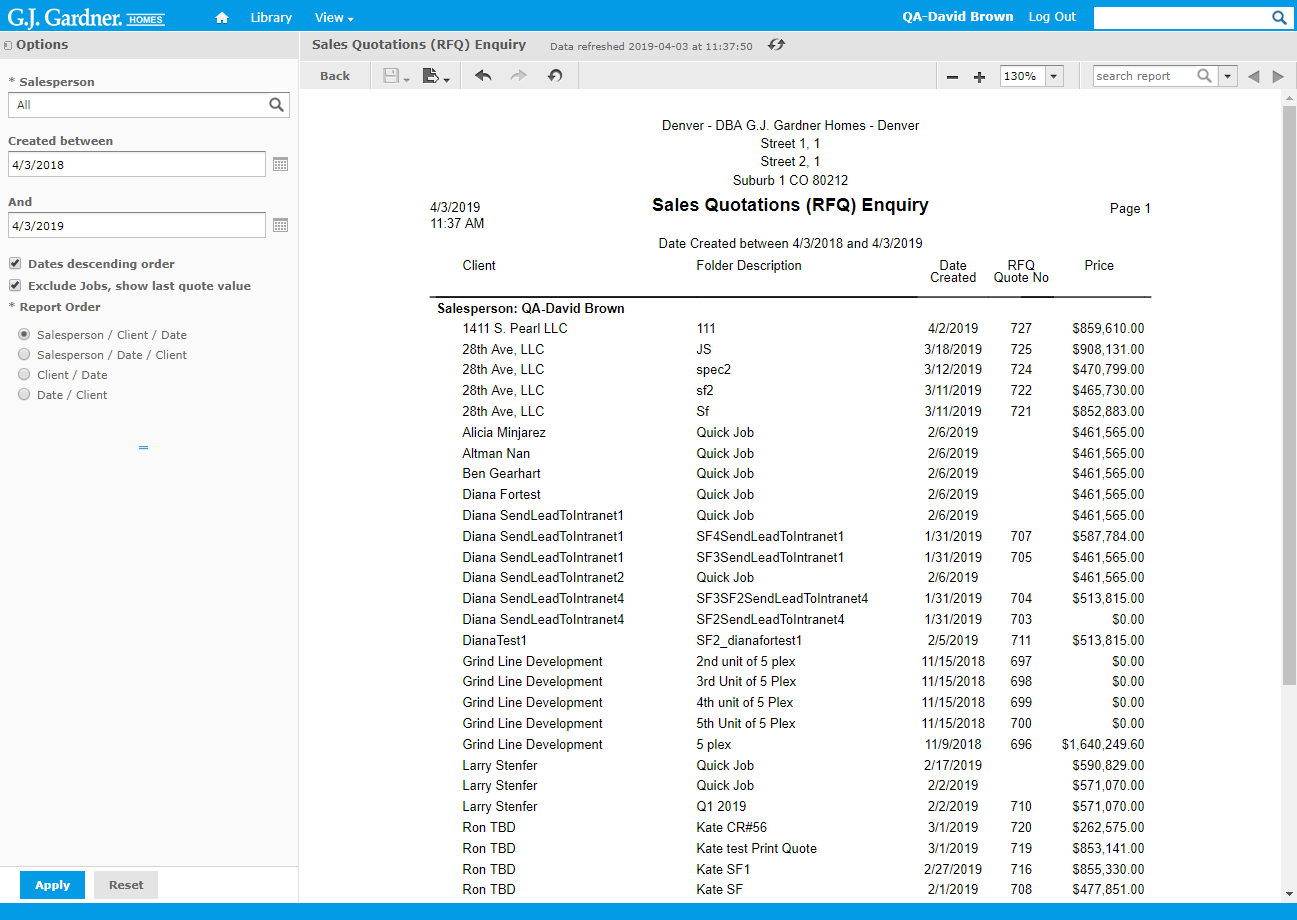
The report shows the following information:
Report Information
| Salesperson | Name of the Salesperson who created the RFQ quotation. |
| Client | Name of the Client who the RFQ quotation was created for. |
| Folder Description | Name of the Sales Folder which the RFQ quotation was created in. |
| Date Created | Date when the RFQ quotation was created. |
| RFQ Quote No | Number of the created RFQ quotation. |
| Price | Price in the RFQ quotation. |
RFQ quotations are grouped by the Salesperson.

