New RFQ Management hub to manage sales quotes
What’s changing
We’re adding a new sales menu item to G.J. Software to provide quick access to all of your quotes. This change is designed to speed up the process to find and edit quotes as well as create quotes for existing leads.
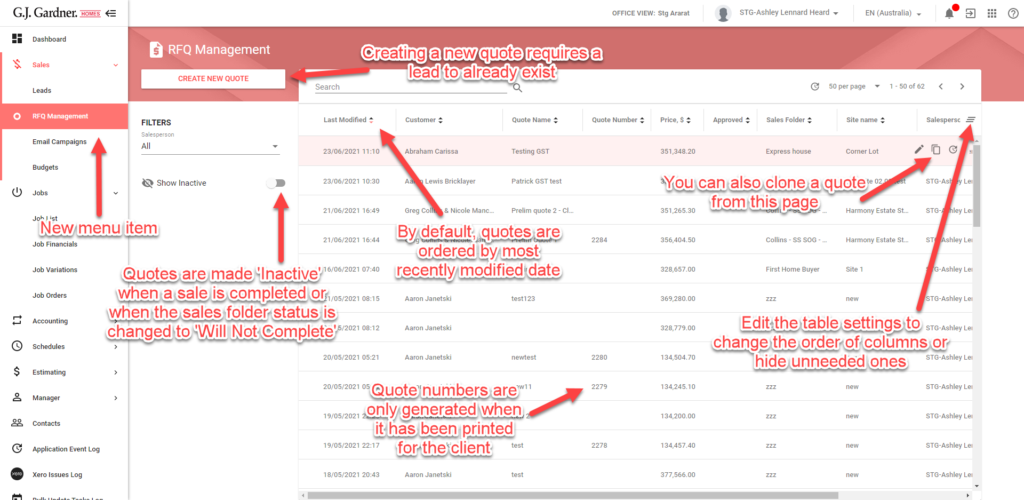
- Salespeople will only see their own quotes unless they have access to another salesperson’s leads in user management.
- Displays Active quotes by default. Quotes are made Inactive when a sale is completed or when the sales folder status is changed to Will Not Complete.
- The table is customizable and can be changed to suit each user’s needs.
Who’s impacted
All users who have View and/or List permissions for sales leads.
Why you’d use it
It used to take a minimum of 7 clicks to access a quote. The new RFQ Management section puts all of your quotes directly at your fingertips so that you can pick up where you left off with ease. Rather than navigating to the leads list, finding the right person, then selecting the correct sales folder—now you can search for what you’re looking for in RFQ management.
Additional details
This new function is meant to supplement, not replace, the existing quote creation process. When training we still take people through the process of creating a lead and sales folder. The new RFQ Management section provides a quick overview of your existing quotes.
- Search bar: Search by quote description, number, customer, site, or sales folder name.
- Create or Clone: Creating a new quote or cloning an existing one requires that a customer contact already exists.
- Inactive quotes: Quotes are made Inactive when the sale is completed or when the sales folder status is changed to Will Not Complete.
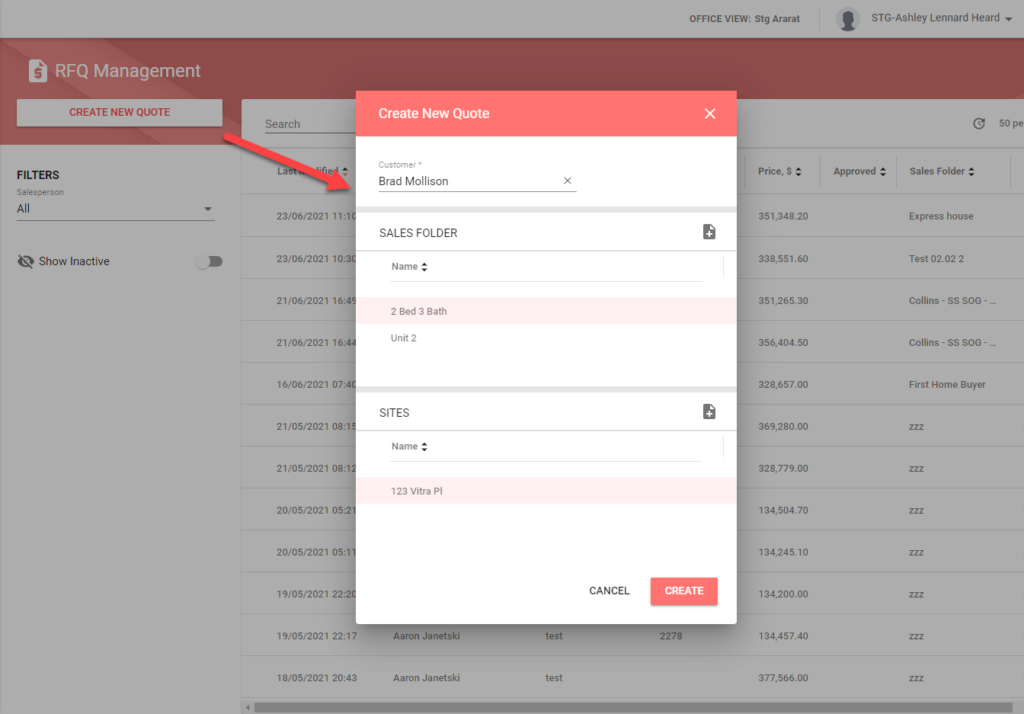
When you create a new quote from RFQ Management you are required to select an existing Customer Contact. You can then select an existing sales folder and site or create a new one from the Create New Quote window.
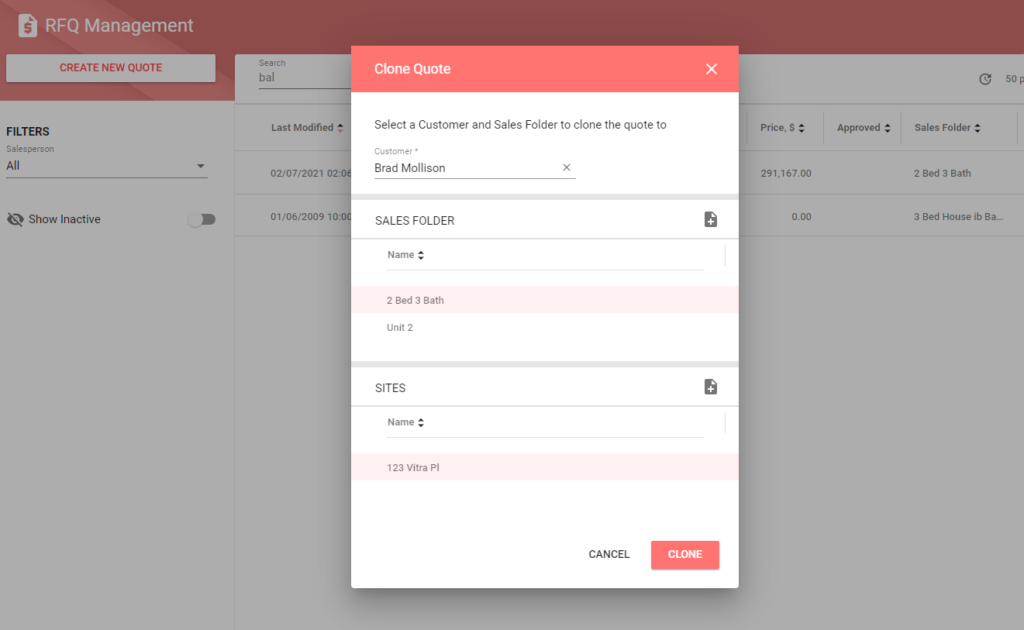
When you clone a quote from RFQ Management by hovering over the quote and click the Clone icon, you still need to select an existing customer contact, sales folder, and site.
Getting started
There is no end-user setting for this feature. If your office role permissions grant you access to list, view, or edit leads then you will have access to this area.
Rollout pace
This feature will be available to users in the United States on July 6, 2021, and will be rolled out to Australian and New Zealand users on July 14, 2021.

