Website leads are now automatically created in G.J. Software and distributed to sales
Quick launch summary
We previously announced we were moving the various website management components from the Intranet to G.J. Software (GJS). We have completed everything required in GJS to facilitate the office and staff information sync to the website, as well as being able to receive leads into the system. We’re currently testing the actual integrations in our staging environment and are tentatively planning to disconnect the Intranet from the website on September 23, 2021.
After this point, information about your office and staff displayed on the website will be managed from within GJS. Further, all leads received will no longer be visible in the Intranet and instead will be created as leads and assigned to a salesperson in GJS via a new Round Robin lead distribution system.
- Office and staff info on the website is managed in GJS
- Website leads are created in GJS and automatically assigned to sales reps
- Leads are distributed via a Round Robin, which must be configured in the Sales System Variables by each office
Availability
This functionality is only available for the gjgardner.com.au and gjgardner.com websites.
Why it matters
Disconnecting the website from the Intranet is a critical step in making G.J. Software the single source of truth for all lead and customer data across our network. Integrating offices on the website to offices in GJS paves the way for other planned developments including introducing a new Plan Bank, House & Land Packages, and more. This requirement is also what allows us to create leads in the GJS CRM.
Previously new website lead notifications were only distributed to the email notification recipients designated in the Intranet. Franchisees then had to distribute leads accordingly to their teams and had no reliable way of tracking whether or not leads were being followed up with. Further, there were constant discrepancies between lead numbers on the Intranet and GJS because oftentimes leads were not entered correctly or even at all.
Now website leads are automatically created in G.J. Software giving Sales Managers visibility into lead pipelines. Leads will automatically be distributed to the next New Home Consultant to balance workloads and reduce duplicate contacts.
Additional details
When a new lead completes a contact request form on the gjgardner.com or gjgardner.com.au websites, a Customer Contact and Sales Folder is created in G.J. Software. Leads are then distributed through a lead routing system known as a Round Robin and notification is sent to the assigned salesperson. The following diagram displays the workflow for which leads enter the system.
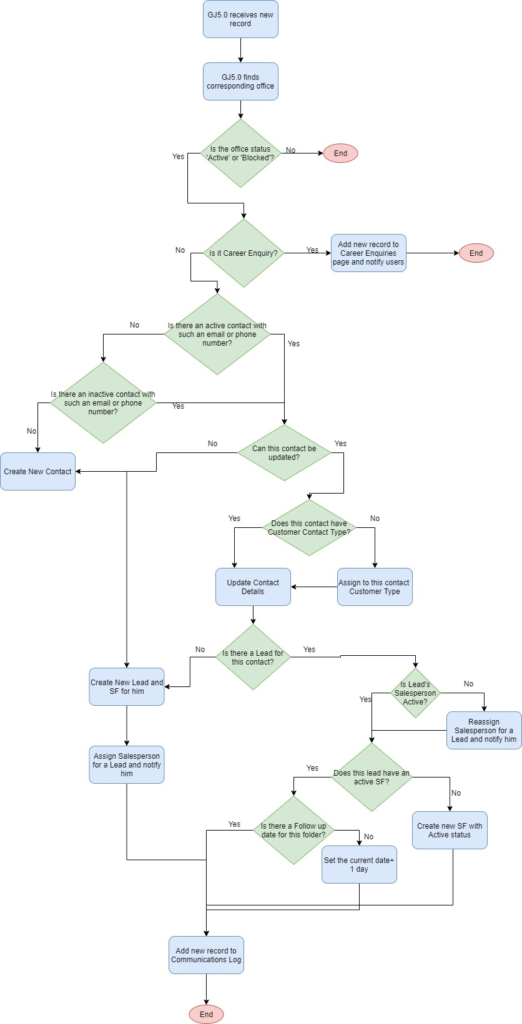
Once the lead has been created or an existing lead has been updated, a record of the website interaction is added to the Communications Log. A new Website toggle has been added to the Communications Log for Contacts, Sales Folders, and Jobs. This log entry contains all of the information included in the email notification so that everyone who has access to the lead can see a history of their journey through our sales funnel.
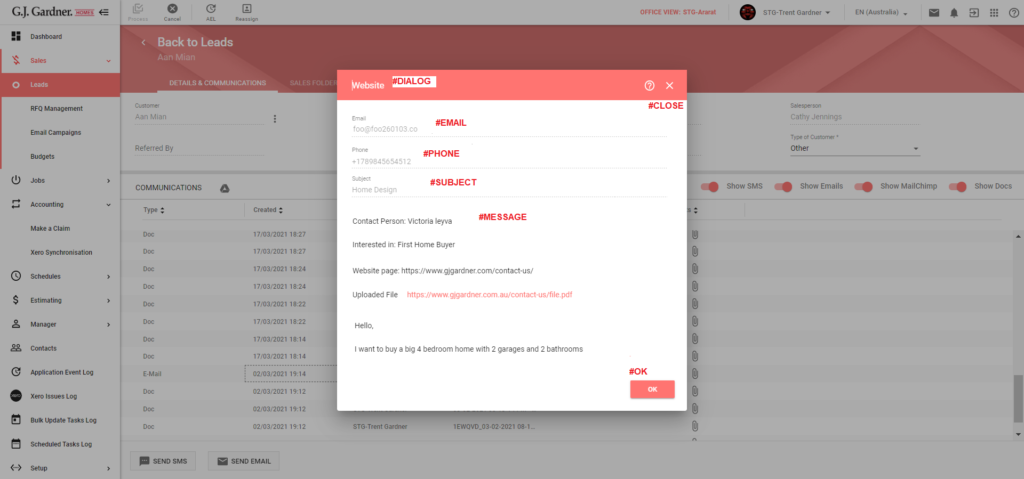
Duplicate contacts
The system checks the lead’s email address, phone 1, and phone 2 fields to prevent duplicate contacts from being created. Special actions are performed if a duplicate is found:
- If the lead is not a Customer Contact or the Customer Contact Type is currently set to inactive, they will be made an Active Customer Contact.
- If the lead does not have an Active Sales Folder a new Sales Folder is created. If you change the Sales Folder status to Will Not Complete, a new one will be created if the lead is created again.
- If the lead is assigned to an Inactive salesperson, the lead will be reassigned to the next salesperson in the round robin queue.
If an existing contact is found the lead information is added to their Communications Log and an email notification is sent to the assigned salesperson.
Lead distribution (Round Robin)
Website leads are assigned to the salesperson who least recently received a lead according to the round robin. Lead distribution is managed by navigating to Setup > System Variables > Sales. For more information see How to distribute leads with round robin.
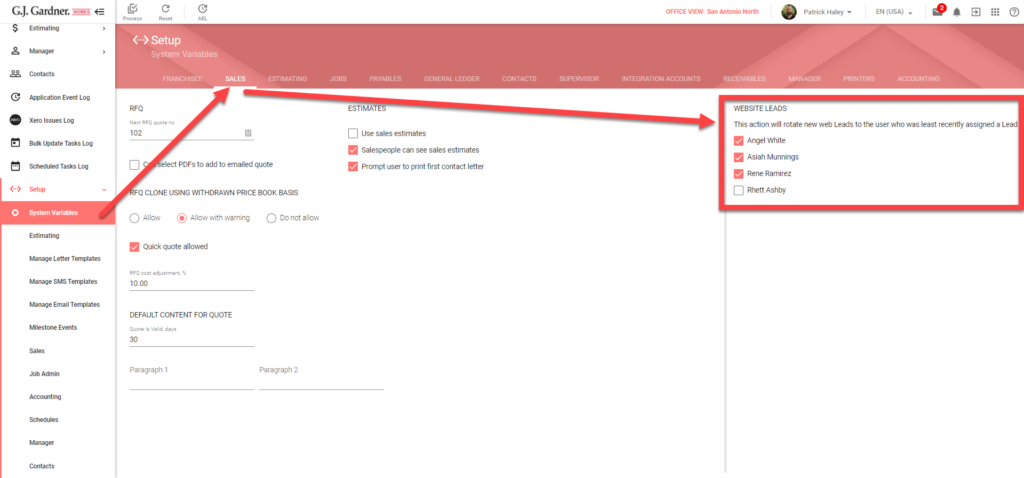
Note If no Salespeople are designated in the round robin, all new leads will automatically be assigned to the First Franchisee.
Getting started
Franchises: All offices need to configure the round robin for their offices. You will need to manually add new salespeople to the round robin. See How to distribute leads with round robin and watch the video below.
Rollout pace
Front-end changes are present within the September 2021 release of G.J. Software (Sep 7 US / Sep 16 AU/NZ). Leads will not actually be created in GJ5 until testing of the website integration is finished. The anticipated launch date for this is September 23. It is important to make sure the round robin has been set up before this date.
Roadmap
In the near future, we’re making changes to the Leads Board to make website leads more distinguishable. We’re also adding an email notification manager so that you can continue to receive notifications about new leads that have been assigned to your sales team.


Hi Patrick the How to distribute leads with round robin link is broken = 404 error
https://help.gjgardner.com/au/hc/setup/system-variables/sales-3/#website-leads