Coming Soon: House & Land Packages in GJ Software, New Plan Bank, and Automatic Lead Creation
Quick launch summary
Previously, we announced various website management functionalities from the Intranet were being moved to the Builder Portal, including the automatic creation of leads in the CRM. We experienced some unforeseen complications that caused us to delay this functionality, but we’re happy to announce this will be rolling out in early June. There are two key dates to be mindful of:
- 31 May (US) / 1 June (AU) – GJ Software Release Date: The day all functionality will be available in the Builder Portal. During this time new HLP may be created, but will not appear on the website and new leads will not be automatically created in GJ Software until the website is disconnected from the Intranet.
- 7 June (US) / 8 June (AU) – Website Go Live Date: Seven days after the GJS release date, the website will be disconnected from the Intranet and all HLP created in the Builder Portal will be sent to the website and all web inquiries will begin being created as leads in the CRM.
Who’s impacted
All Franchise, Master Franchise, and Corporate office staff in Australia and the United States who are responsible for managing HLP, the Plan Bank, or updating the public websites (gjgardner.com.au & gjgardner.com).
Why it matters
House & Land Packages
The new process for managing HLP makes it easier for NHCs to create and view their listings. Now they’ll follow a process similar to creating a quote where they’ll enter the site details, select a design from the Plan Bank, and then use a house estimate in to create a quote for it that will be published directly to the website. HLP will no longer be able to be created on the Intranet when this functionality is released and all new HLP listings will be created in the Builder Portal. Any HLP on the Intranet not recreated in GJ Software by the Website Go Live Date will be removed from the website, but they will still be visible on the Intranet.
New Plan Bank
The new Plan Bank is more visually appealing and intuitive for your NHCs to use. Now users will see a dropdown in the Builder Portal that will give them a gallery view of the plan bank where they have similar filters and search filters available to customers on the public website. This new plan bank will contain additional plans and information that are not made public on the website.
Lead Creation and Distribution
New website inquiries will be created as leads in the Builder Portal and assigned to NHCs via the Round Robin lead distribution settings in the Sales System Variables. Leads are rotated across NHCs and an email notification is automatically sent to them with a link to the lead in the CRM. Inquiries from an HLP listing are assigned to the NHC for that listing. Franchisees can continue to receive a copy of all inquiries by making sure their email is nominated under Setup > Email Recipients > Website Inquiries.
New leads are added to the Leads Board and highlighted blue until they are contacted or moved to another sales folder status – giving you instant visibility into which leads require attention. Managers will have peace of mind knowing that leads are being followed up with by being able to see all new leads on the Leads Board.
Career Inquiries
Career Inquiries submitted on the website will now be visible under the Manager tab on the left side menu. Now you manage and archive Career Inquiries. Franchisees can continue to receive a copy of all inquiries by making sure their email is nominated under Setup > Email Recipients > Career Inquiries.
Additional details
In the coming weeks, we will completely decouple the Intranet from the website and GJ Software will be the complete source of truth for all information displayed on the website. This change includes:
- House & Land Packages: HLP will be available to users who already have the office role permissions to edit leads and be accessed under the Sales tab on the left side menu. For example, a user with an Office Role called “New Home Consultant” who has the ability to edit leads will be able to edit HLP. However, a user with the Office Role “Estimator” who can only View leads will only be able to View HLP.
- New Plan Bank: The Plan Bank will now be accessed via the ‘Go To’ menu dropdown in the Builder Portal. Users will be able to visually access and compare plans in the Plan Bank. This will be available to all users but requires a gjgardner.com or gjgardner.com.au Google Account to access it. Users will automatically log in to the Plan Bank via Google Single Sign On (SSO).
- Automatic Lead Creation: New website leads will be automatically created as leads in the Builder Portal CRM. New leads will be added to the Leads column on the Leads Board and remain highlighted blue until they are updated. See Lead Assignment & Round Robin for information about how they will be distributed.
- Lead Assignment & Round Robin: New leads will be assigned to the next New Home Consultant via the lead distribution settings in Sales System Variables. Leads from an HLP listing will be assigned to the Primary NHC for that listing. If no NHCs are nominated to receive leads via the Round Robin then they will automatically be assigned to the First Franchisee when created. The First Franchisee will need to reassign each lead to an NHC.
- Email Notifications for Website Inquiries: New Home Consultants will receive a notification for any leads that are assigned to them from the website when created. To receive notifications for all leads you need to update the Website Inquiries section in Setup > Email Recipients.
- Office & Staff information: Office and staff details displayed on the website will come directly from the Franchisee System Variables and Employee Contact record in the Builder Portal. Franchisees must edit the user and select the ‘List on website’ checkbox for them to be displayed.
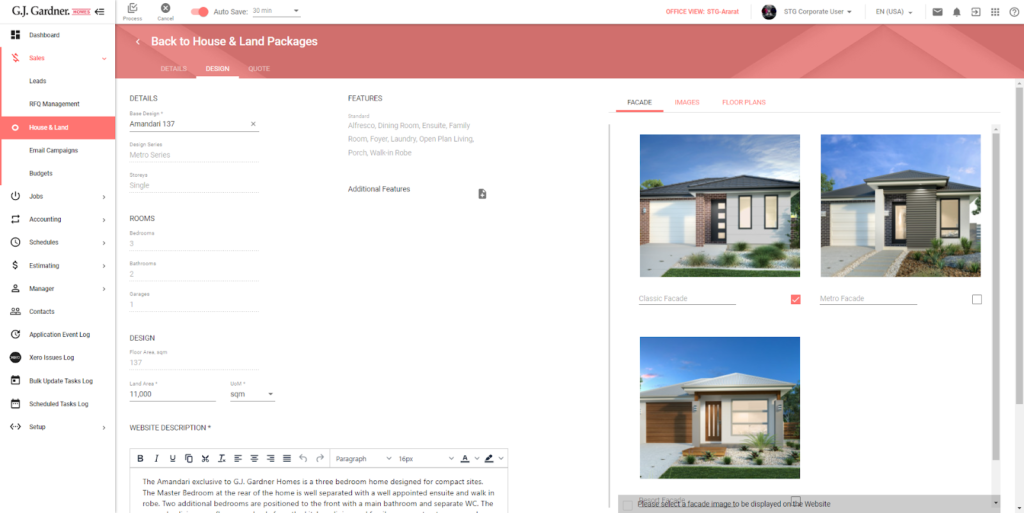
Selecting a design from the Plan Bank for House & Land Packages
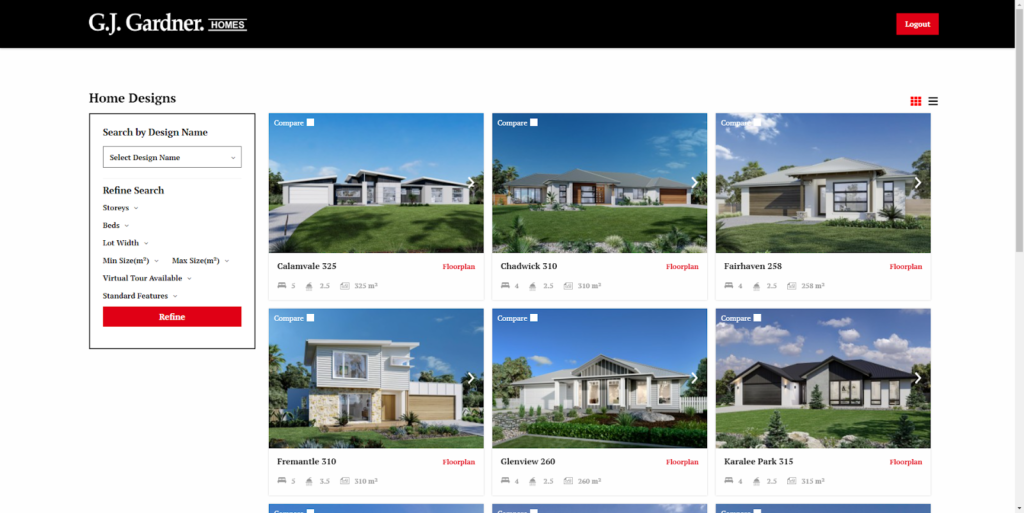
The new Plan Bank when accessed from GJ Software.
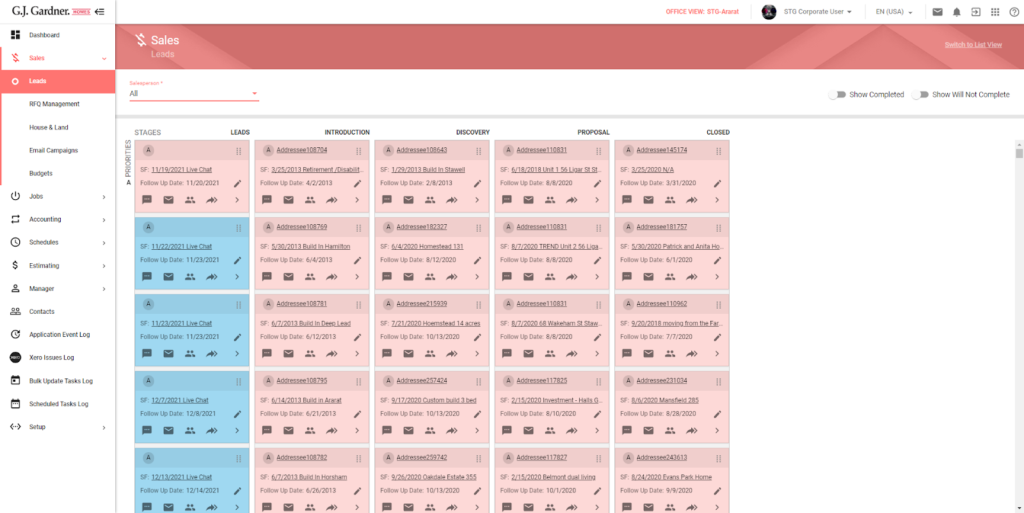
Website leads on the Leads Board are Blue until an activity is recorded.
Getting started
Master Franchises: Should work with Franchisees to review the Sales System Variables, Email Notifications, and Office and Staff Details. Masters should also check that offices that should be displayed on the website have the Public Listed checkbox selected in Setup > System Variables > Franchisee and verify the accuracy of all Sub Offices located under Setup > Sub Offices.
Franchises: HLP will be visible under the Sales tab in the left-hand side menu with permissions that copy each user’s Office Role permissions for Leads. A tutorial walk-through of this functionality within the Builders Portal and Knowledge Base will be accessible when the functionality is released. Franchisees should verify the following:
- Setup > Email Recipients have been nominated.
- NHCs who should be included in the Round Robin lead rotation have been nominated in Setup > System Variables > Sales.
- Staff who should be displayed on the website have ‘List on website’ selected under Setup > Manager > Users.
Rollout pace
All functionality will be available in the Builder Portal on 31 May (US) / 1 June (AU/NZ). During this time HLP created in GJ Software will NOT appear on the website and incoming inquiries will NOT be automatically created as leads. NHCs will have seven days to recreate any HLP from the Intranet.
On 7 June (US) / 8 June (AU) the Intranet will be disconnected from the website and the integration with GJ Software will be published. On this date, all website inquiries will begin being created as leads and HLP will begin publishing on the website. All HLP from the Intranet that are NOT recreated from the Intranet will be removed from the website.
Roadmap
This feature was listed as an upcoming software release.

