Coming Soon: Two-Step Verification will be required for all Google accounts
Quick launch summary
You may not realize it, but passwords are the single biggest threat to your online security – they’re easy to steal, they’re hard to remember, and managing them is tedious. Many people believe that a password should be as long and complicated as possible – but in many cases, this can actually increase the security risk. Complicated passwords tempt users into using them for more than one account, which makes all those accounts vulnerable if any one falls. Unfortunately, even the strongest passwords can be compromised and used by an attacker.
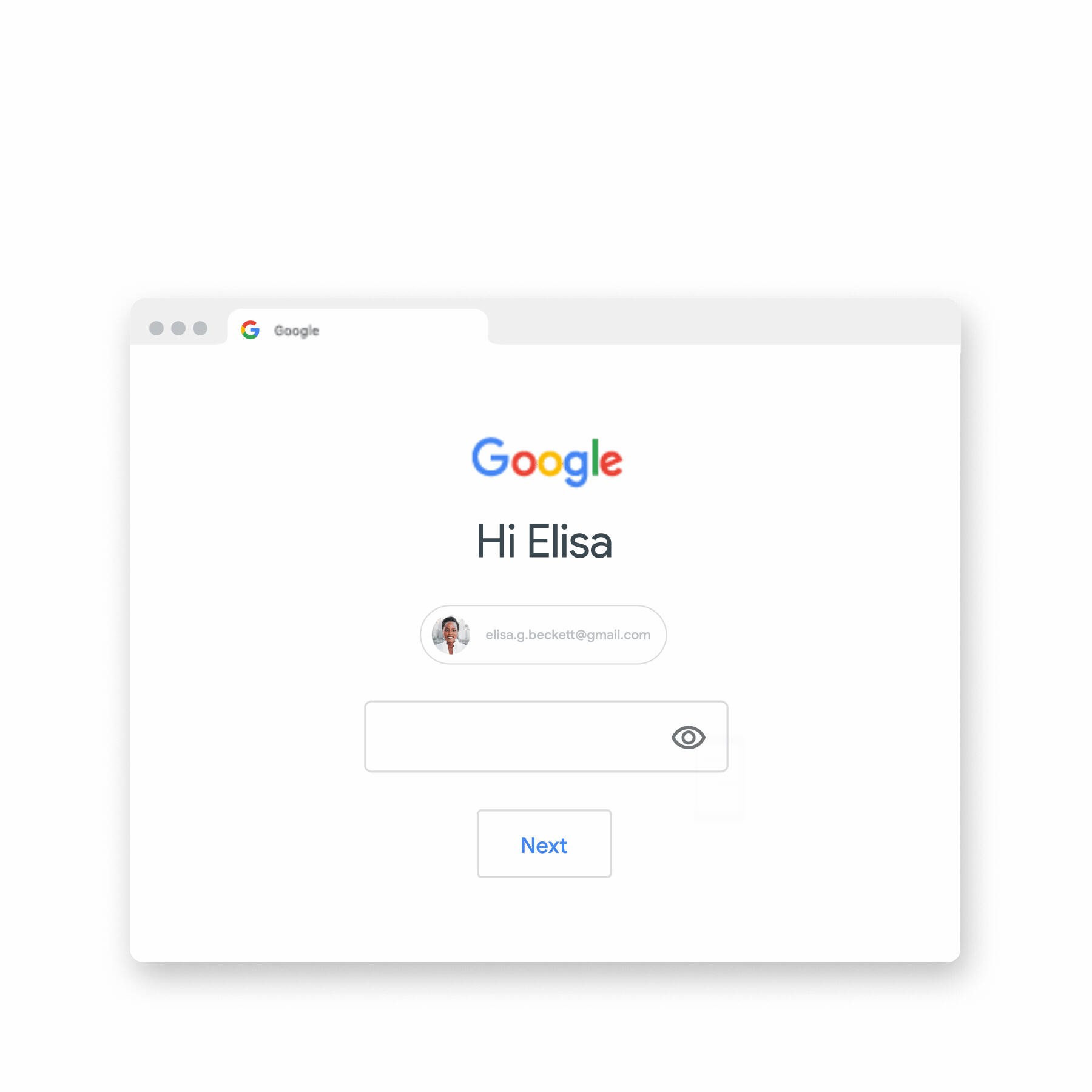
What’s changing
Today we ask people who have enrolled in two-step verification (2SV) to confirm it’s really them with a simple tap via a Google prompt on their phone or by sending a verification SMS whenever they sign in. Beginning 19 October we’ll start automatically enrolling users in 2SV.
- On 19 October if you haven’t already enabled 2SV, you will be prompted to set it up
- When logging into an unrecognized device you’ll now receive a notification on your phone
- You can check the status of your account in Google’s Security Checkup
Who’s impacted
All staff with a gjgardner.com, gjgardner.com.au, or gjgardner.co.nz email address.
Why it matters
Keeping you safe online and protecting our customer’s data is our top priority, so we continuously invest in new tools and features to keep your account secure, including your passwords. One of the best ways to protect your account from a breached or bad password is by having a second form of verification in place – another way for your account to confirm it is really you logging in.
Getting started
Enable 2-Step Verification here
All users: All users will be automatically enrolled on 19 October if they have not already set this up.
Franchisees: If any members of your team use a given shared office email address (e.g. sydney.accounts@gjgardner.com.au), you should instruct that team to add the backup email address and phone number of someone who is readily contactable to provide the relevant 2SV authentication information.
Frequently asked questions
Why are you making this change?
Protecting the data of G.J. Gardner Homes franchisees, staff, and customers is our top priority. As such, 2SV is a precautionary measure to mitigate risks associated with weak passwords.
Do I need to verify my identity every time I log in?
No, 2SV is usually only required when you log in with your Google Account on a new device or if it detects an unusual log-in attempt. Sometimes it may prompt you to sign in again if it has been a long time since your last log in.
Can we still share email accounts between users?
Yes. While not recommended, you can have more than one user share an account such as an accounting email. The Franchisee’s email and mobile should be used for 2SV and a backup email account should be used such as the franchisees email or a group that other people in your office have access to such as sydney_admins@gjgardner.com.
How do I enroll in 2SV?
Enrolling takes less than a minute and can be done via the 2-Step Verification Enrollment page.
What will happen if I do not enroll in 2SV?
On October 19 when you log into your Google Account or any service that is connected to Google, such as G.J. Software, you will be prompted to enter a mobile phone number. Google will then send you a verification SMS and/or a notification through your Gmail app on your phone to confirm your enrollment.
Do I need to provide the verification number to anyone?
No, you should never provide a verification number to anyone except by entering it directly into the webpage that triggered the SMS to be sent. Google will never call you to ask for this number. G.J. Gardner support teams will never ask you for this verification number.
Rollout pace
2SV will be rolled out to all users on 19 October.

