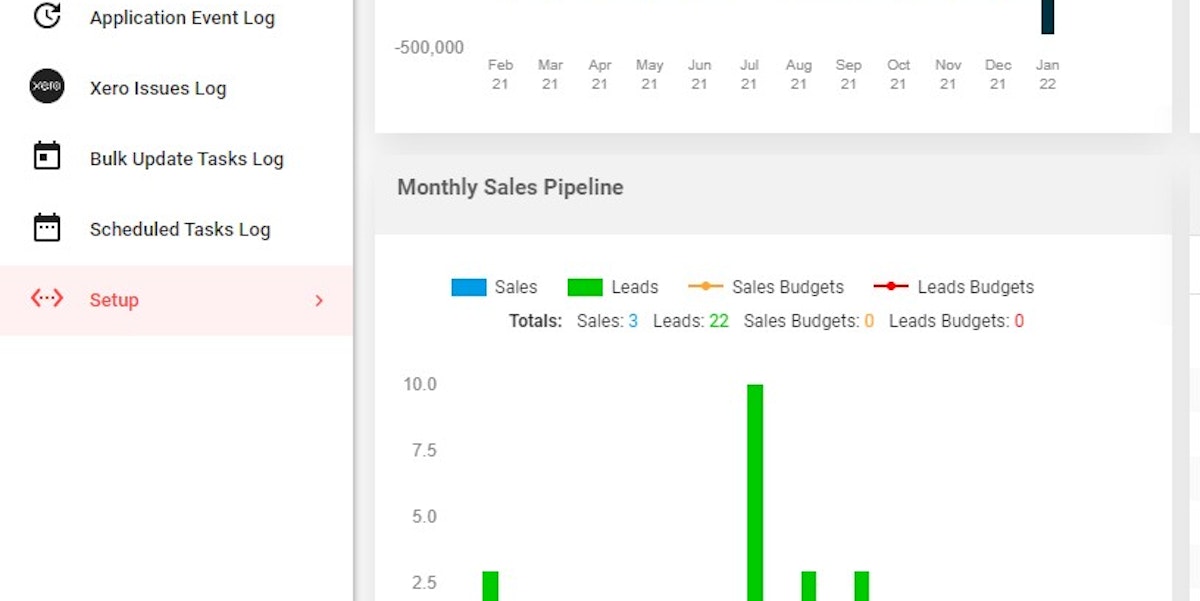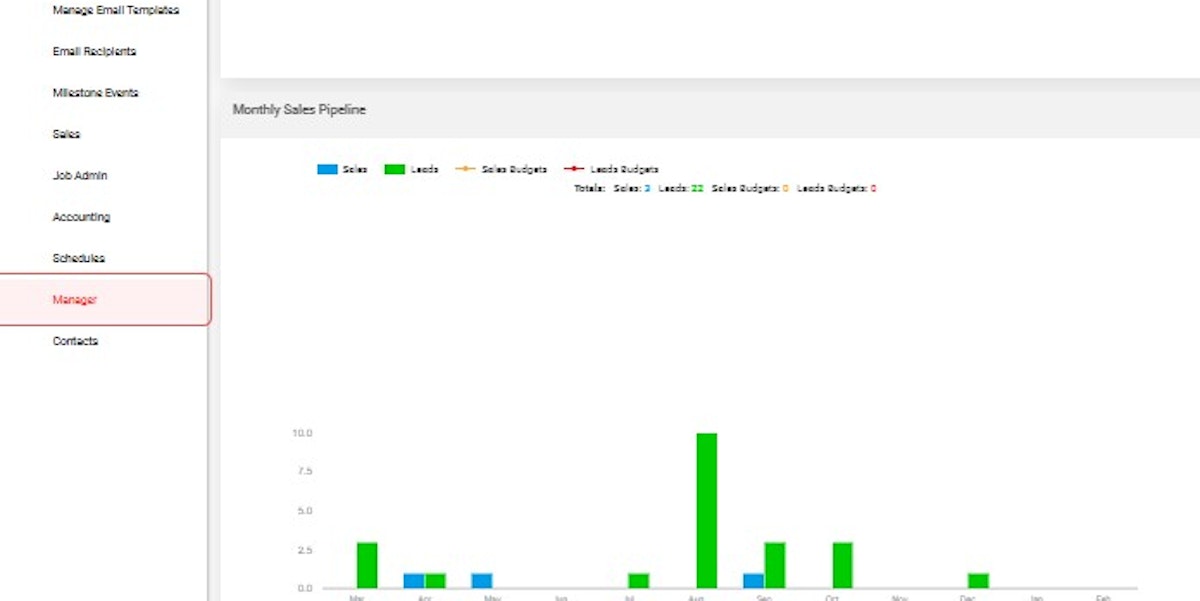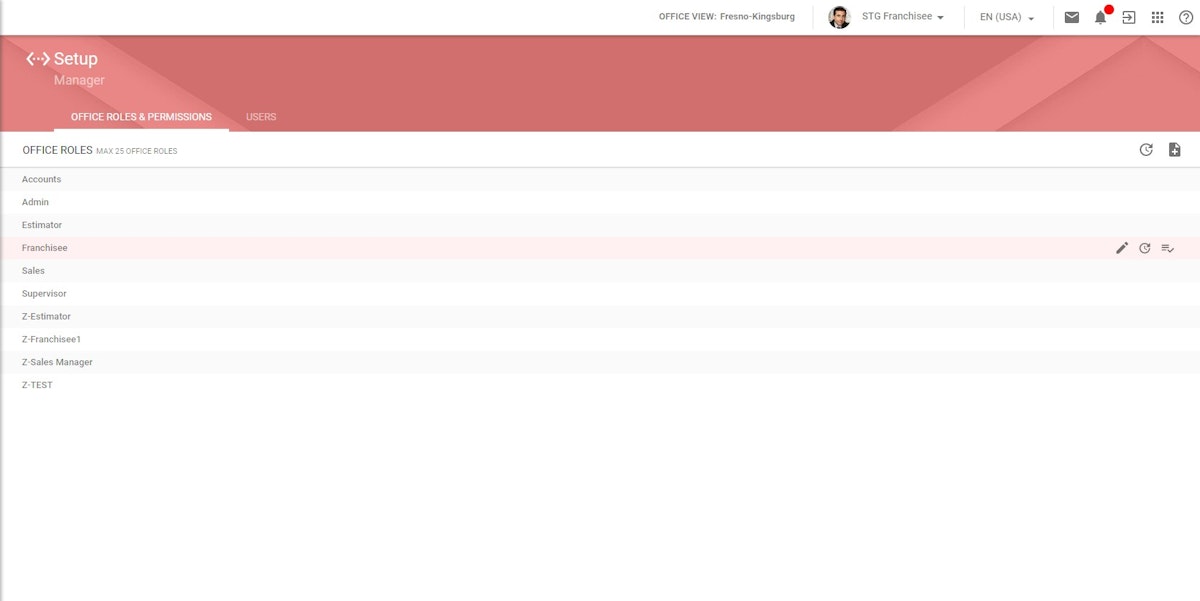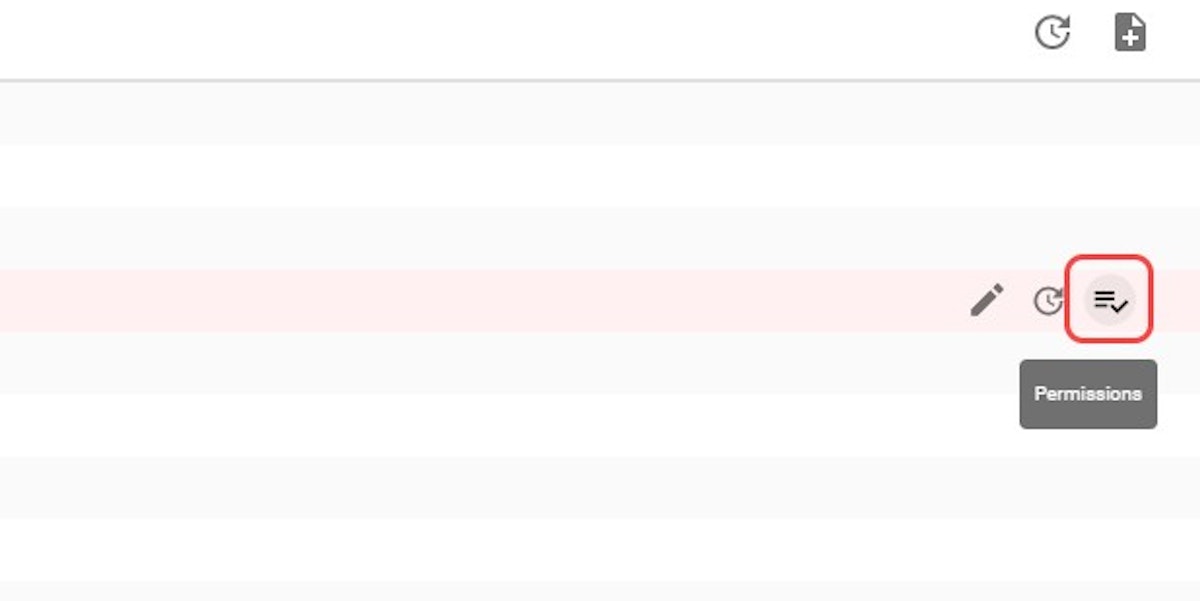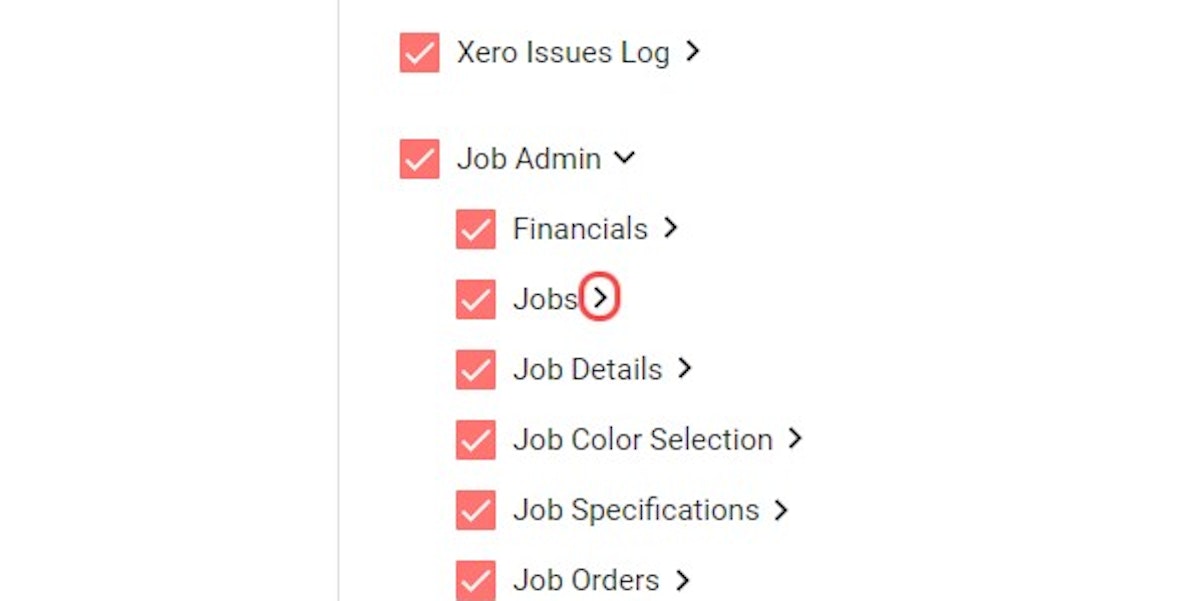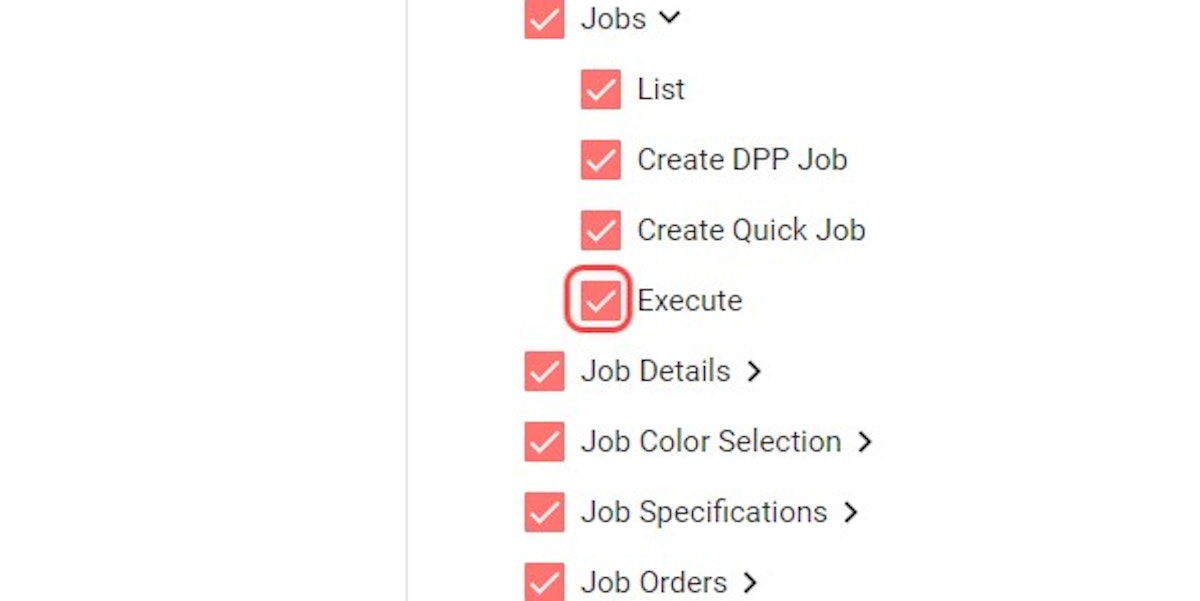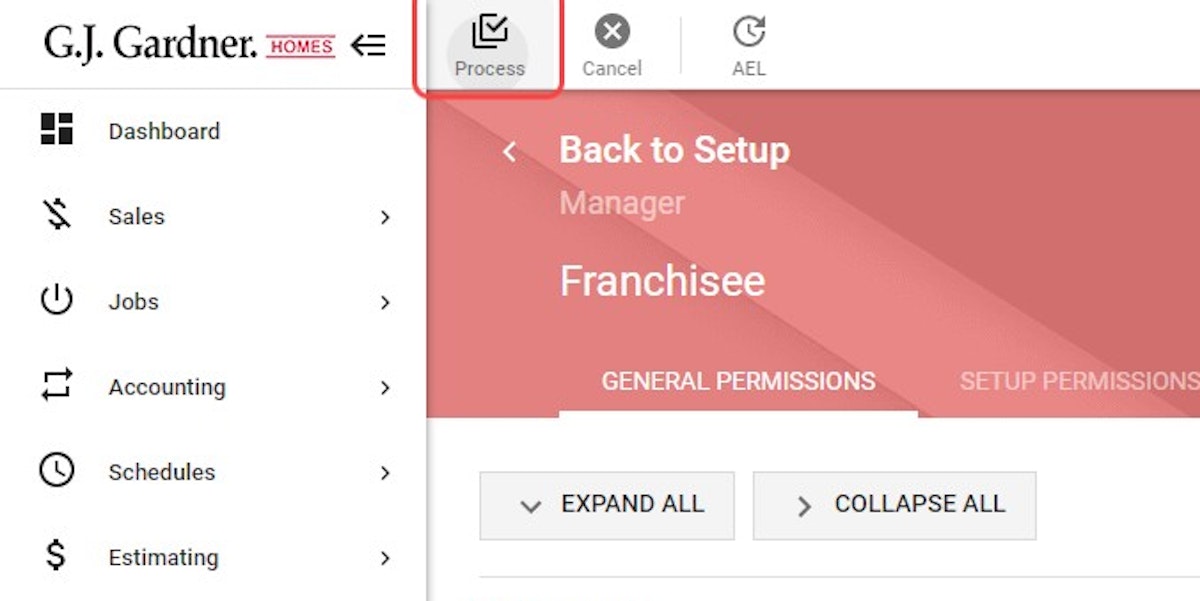Exporting the jobs list to Google Sheets
In the February 2022 software release, we introduce the ability to export the jobs list to Google Sheets. We’ve received a handful of reports from people who have been unable to successfully export. This is because an office role permission is required to execute commands due to the potentially sensitive nature of some of this information. This article explains how to enable the required permission.
1. Click on Setup on the left side menu
2. Click on Manager under Setup
3. Hover on the Office Role to edit
4. Click the Permissions icon
5. Click the arrow to expand Job Admin and Jobs permissions
6. Select Execute under Jobs permissions
7. Click Process to save changes
Users with this Office Role will now be able to export the jobs list to Google Sheets as long as they have the ability to view the jobs list. Some columns are not visible without other permissions such as job profit margin which requires Job Financials Permissions or job costs that require Job Estimate permissions.