New CRM and Leads Board Features
Quick launch summary
We previously announced new features coming soon to improve the user experience of managing leads in the Builder Portal. Today we released a handful of new features for the Leads List and Leads Board to make it easy to navigate.
- New filters, columns, and quick-actions for the leads list
- Usability improvements to the leads board
- Not Proceeding Reasons for leads who Will Not Complete
The full list of changes in the October 2022 release can be viewed in our release notes.
Who’s impacted
All franchise staff with access to general sales permissions.
Why it matters
These changes are part of our overall strategy to make it easy to manage and nurture leads throughout the customer journey. Now it’s easy for New Home Consultants to find who they’re looking for manage their pipeline. In the next release, we’ll be adding more functionality for logging activities against leads.
Additional details
Many of these changes make it easier to navigate and manage leads on the Leads List and Leads Board. Some features have been implemented to lay the foundation for upcoming changes on the roadmap related to activity management.
Nurture leads with Not Proceeding Reason
Now when you change a Sales Folder status to Will Not Complete, you are asked to provide a Not Proceeding Reason. When a client indicates that they will not complete the sale, it is important to capture the Will Not Proceed Reason so they can be enrolled in targeted lead nurturing programs. The Not Proceeding Reasons are as follows:
- Budget / Design: The client’s budgetary and/or design expectations could not be satisfied.
- Bought Established: The client bought a pre-existing home.
- Built Elsewhere: The client chose to work with another builder.
- Finance Concerns: The client does not qualify for financing or does not have sufficient financing.
- Land Availability: No access to land in the client’s desired build location.
- Market Concerns: The client is concerned about current market conditions such as interest rates or the economy.
- Poor Service: The client is not moving forward due to a poor relationship with the salesperson or builder, or did not receive enough communication.
- Requested No Contact: The client indicated they do not want to receive further communication.
- Other: The client is not proceeding due to a reason not indicated above. A note should be left in the Sales Folder memo with more information.
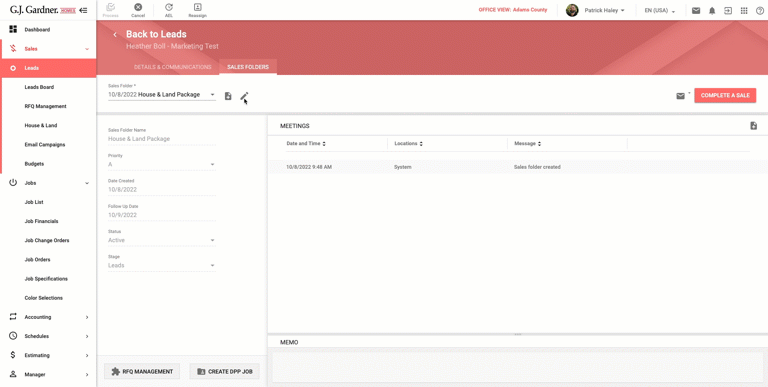
This is also displayed on the leads list and can be used to segment leads for long-term nurturing programs.
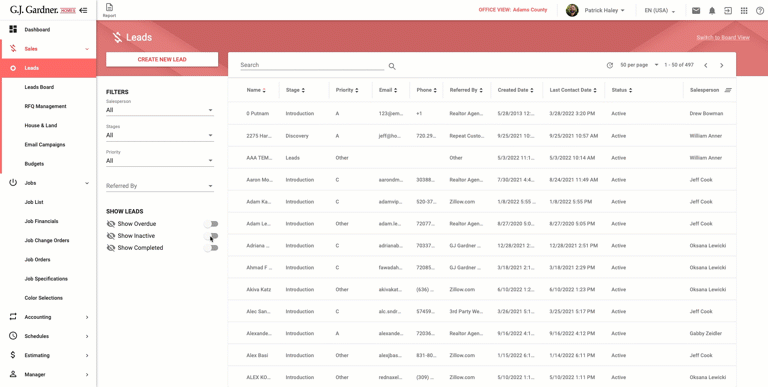
Leads List Filters
Now the leads list displays leads with at least one Active sales folder. New toggles have been added to show your inactive leads, which include leads with a sales folder status of Completed and Will Not Complete.
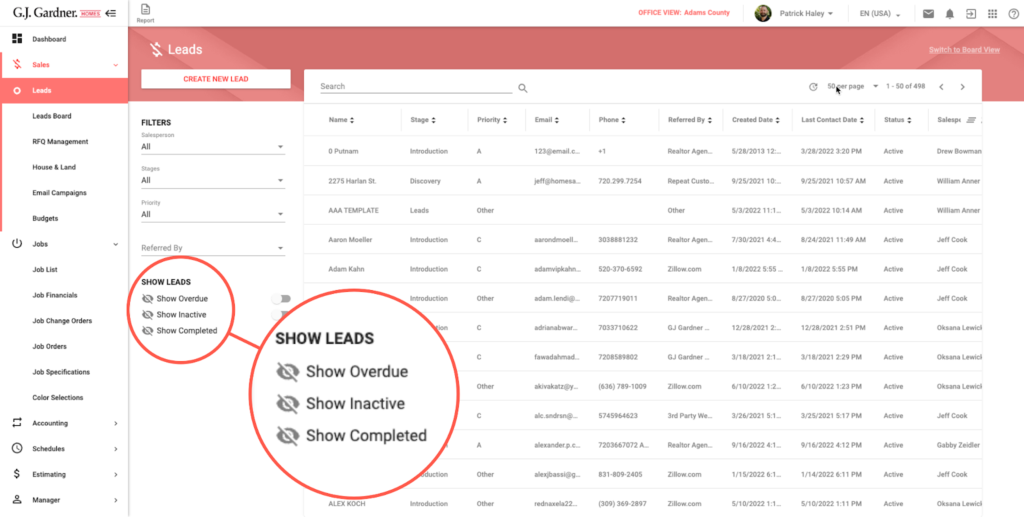
There is also a Show Overdue toggle which shows leads with a Follow Up Date in the past. In the next release, this will show leads with an incomplete activity and display a Next Activity column on the leads list to make it obvious who needs to be followed up with.
New Filters and Columns
In addition to the new toggles, we have added several new filters to refine your leads list. Now you can filter leads by Salesperson, Sales Folder Stage, Status, and Referred By source.
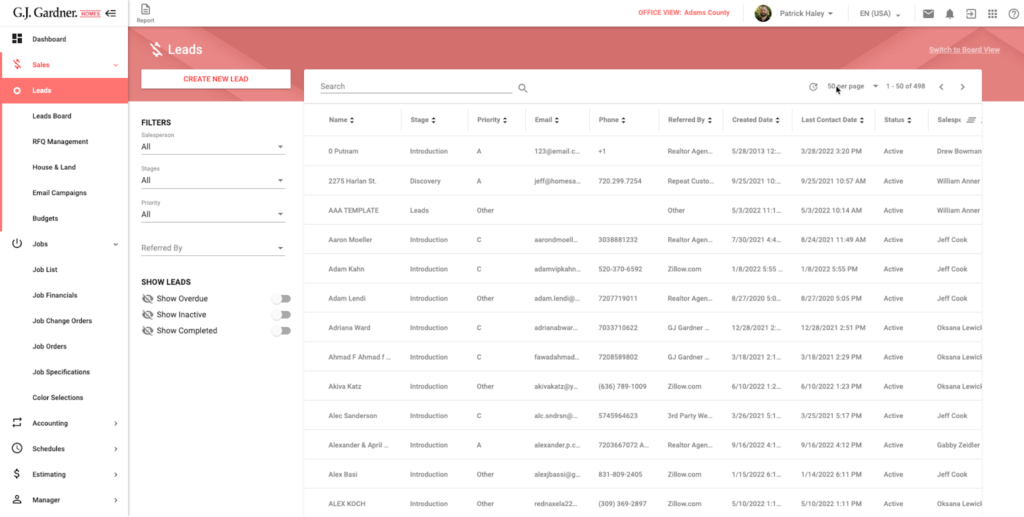
New columns are now visible including the client Email, Phone, Created Date, Salesperson, Status, Stage, and Priority. The Address and Community columns are still available but are now hidden by default. You can show these again, hide others, or change the order of the columns by editing the table settings.
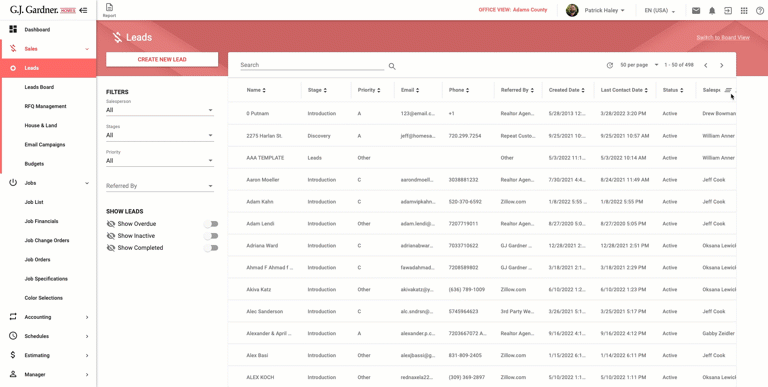
Expanded search criteria
Now you can search for leads by Email, Other Email, Phone 1, and Phone 2 from the customer contact record. We’ve also added a search bar to the leads board.

Send communications from the leads list
Quick-action icons are now available from the leads list so you can follow up with leads without having to open the sales folder. In the next release you will be able to send an SMS and log different types of activities including phone calls and tasks from these icons.
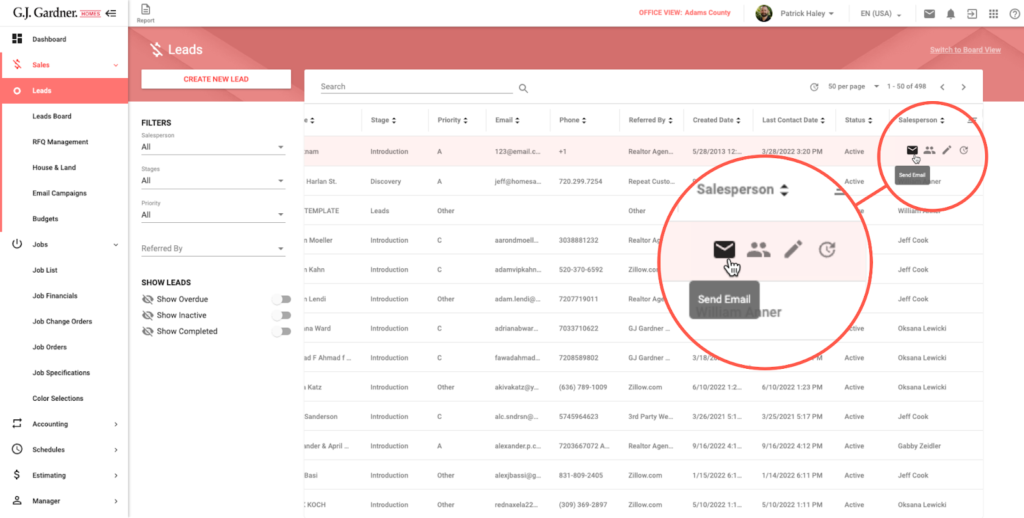
More functionality for the Leads Board
The Leads Board is now front and center with a link added directly to the left-hand side menu.
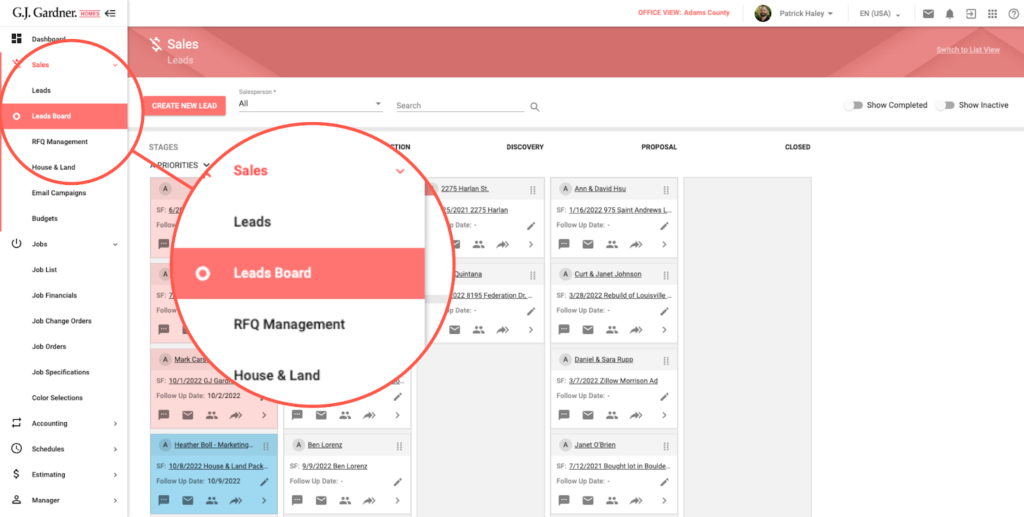
In addition, you can now create leads directly from the Leads Board as well as search for leads in the board view. We also added the Phone Number to the lead card. Mobile users are able to place a call straight from the board view.

We’ve also added the ability to collapse the Priority rows so you can quickly navigate to other leads in your pipeline.
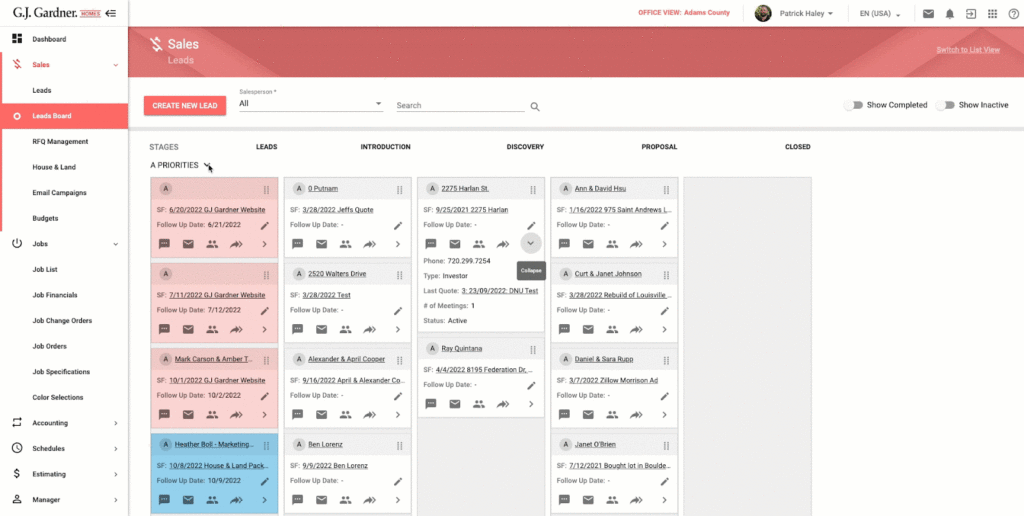
Updates to Sales Reports
We also made some minor changes to some of the sales reports in response to the changes mentioned above. These changes include:
- New status filters and columns added to Client Merge & Export and Meetings in Pipeline reports to include inactive leads. Previously only active leads were counted.
- Inactive leads are now counted in total leads in the Sales Management Report. Previously only active leads were counted.
Getting started
No action is required; These features are enabled by default for all users with the standard sales office role permissions.
Availability
These changes are currently visible in all offices.
Resources
Roadmap
In an upcoming release, we will replace the Sales Folder Meetings functionality with an Activity Manager. This will allow New Home Consultants to record meetings, phone calls, and tasks for clients as well as send calendar invitations to events from the Builder Portal. We will also be linking Activities with To Do messages.
- These features were listed as an upcoming software release.

