Career inquiries received on the website are logged and stored in a table under the Manager tab of the left side menu. Career Inquiry notifications are managed via the Email Notification Recipients screen.
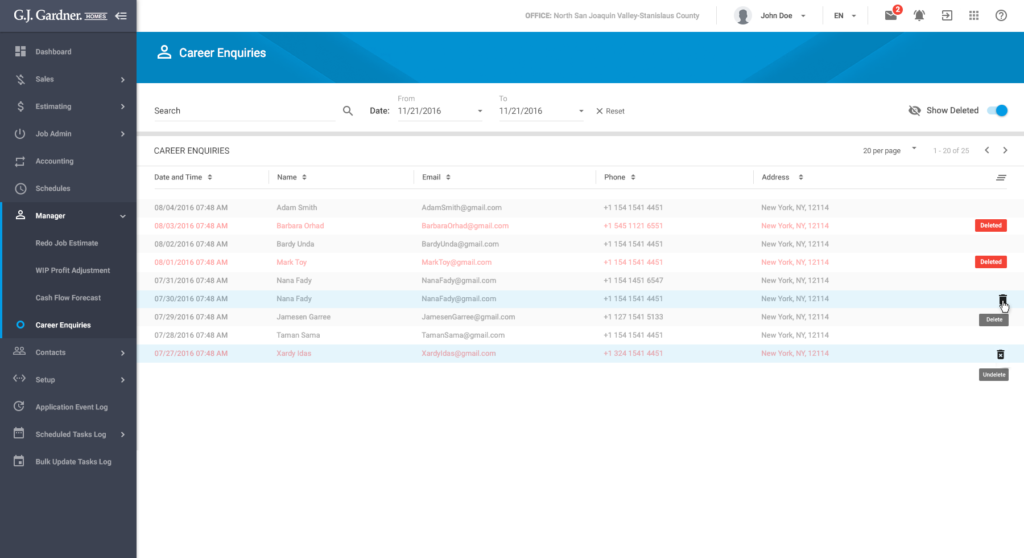
Search inquiries
Use the search fields at the top of the screen to search by date received, contact name, email address, or phone number.
View inquiries
To view the details of the career inquiry simply click on the contact’s name and the View Career Inquiry window opens. Here you can see the full message and a link to download any files that were uploaded.
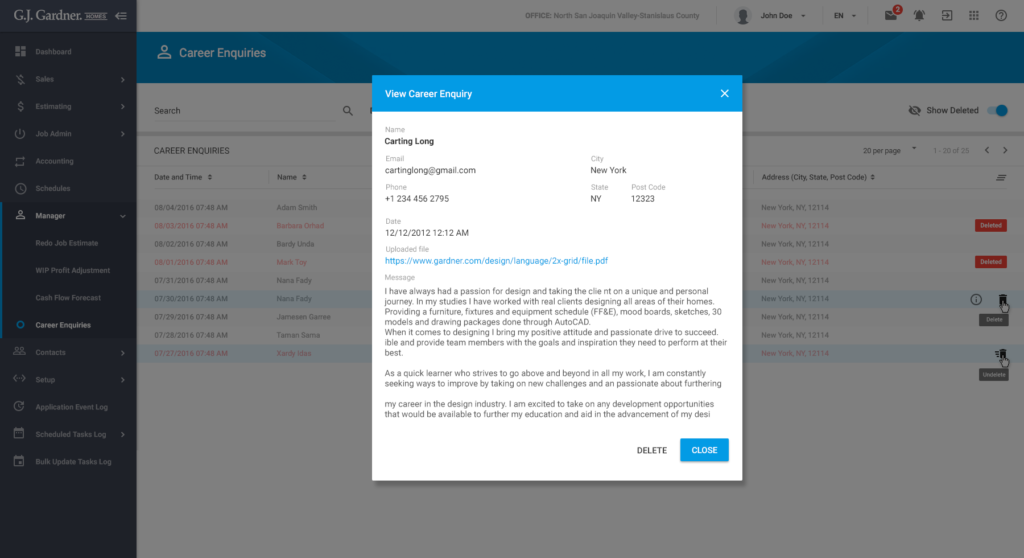
Delete inquiries
Hover over the career inquiry and click the delete icon to remove it from view. Deleted career inquiries are not permanently deleted and are just hidden from the table to help you keep it organized. You can view previously deleted career inquiries by clicking the Show Deleted toggle at the top of the page.

