Once you have a Signed Quote and Authority to Proceed, you need to complete a sale in the system.
Note
Only Quotes that have been approved will be able to be turned into a Job.
- Open the Lead whose Sale you want to complete.
- Select the Sale Folder which contains a site where the construction will be performed.
- Click Complete a Sale. The Complete a Sale form opens.
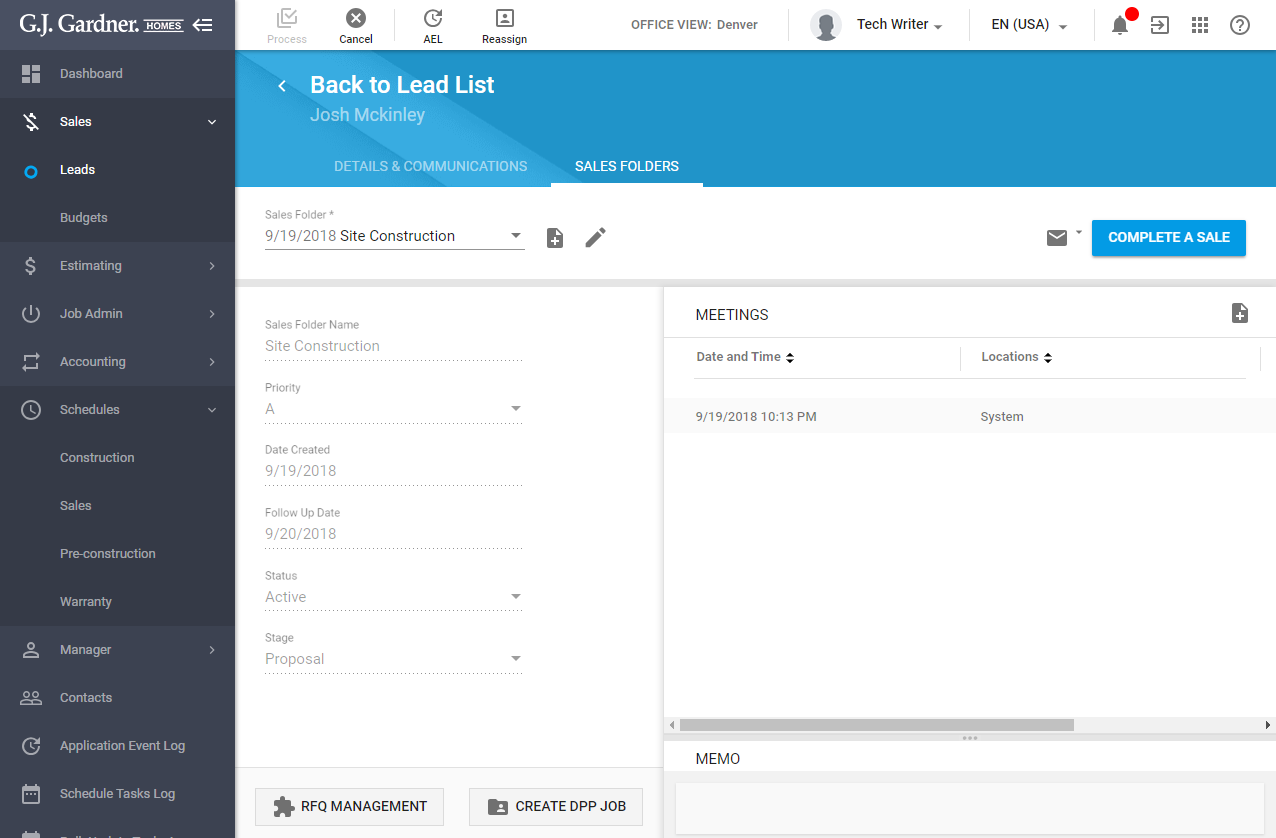
- In the Complete a Sale form, check the quote that will be used for completing a sale.
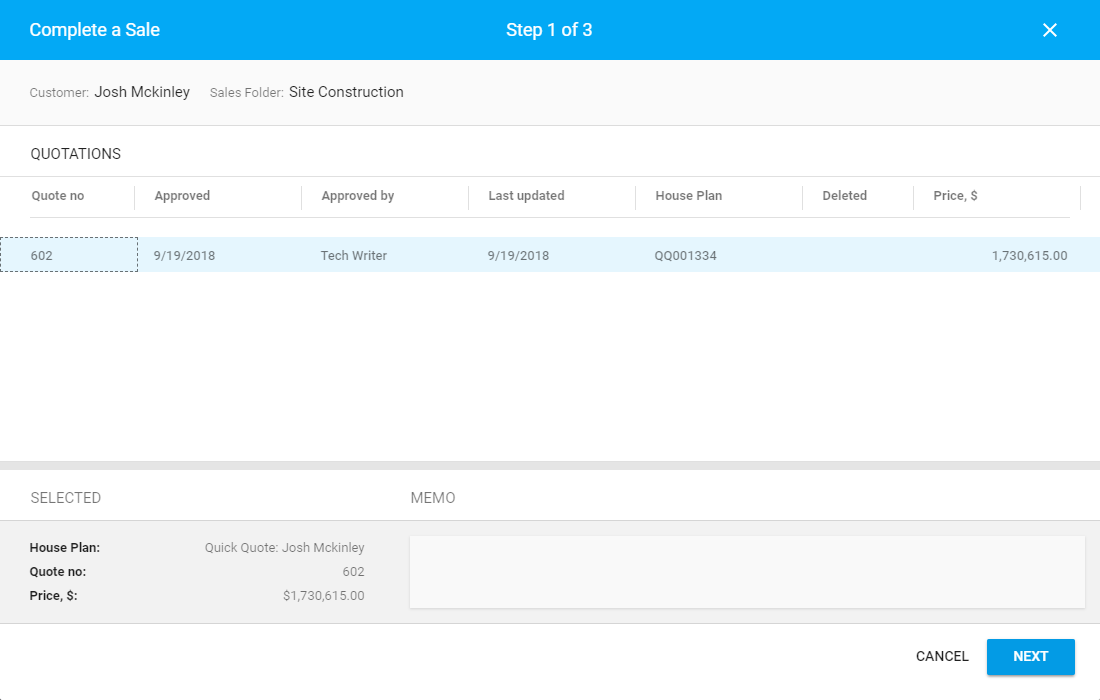
- Click Next.
- In the Consultant Check List, check the completed tasks.
- Once you have checked all the points in the checklist, click Next.
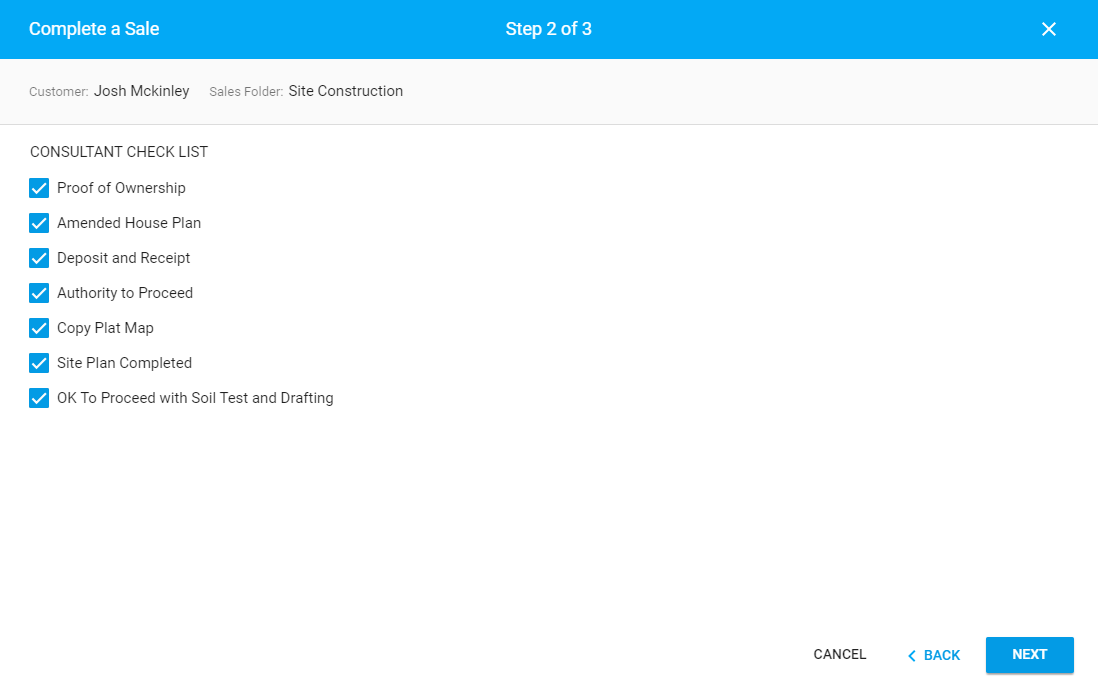
- On the last step, specify the following description:
House Plan Description Update the House Plan description if needed. Base Design Select the base design of the house. Job Memo Enter the optional Job memo if needed. 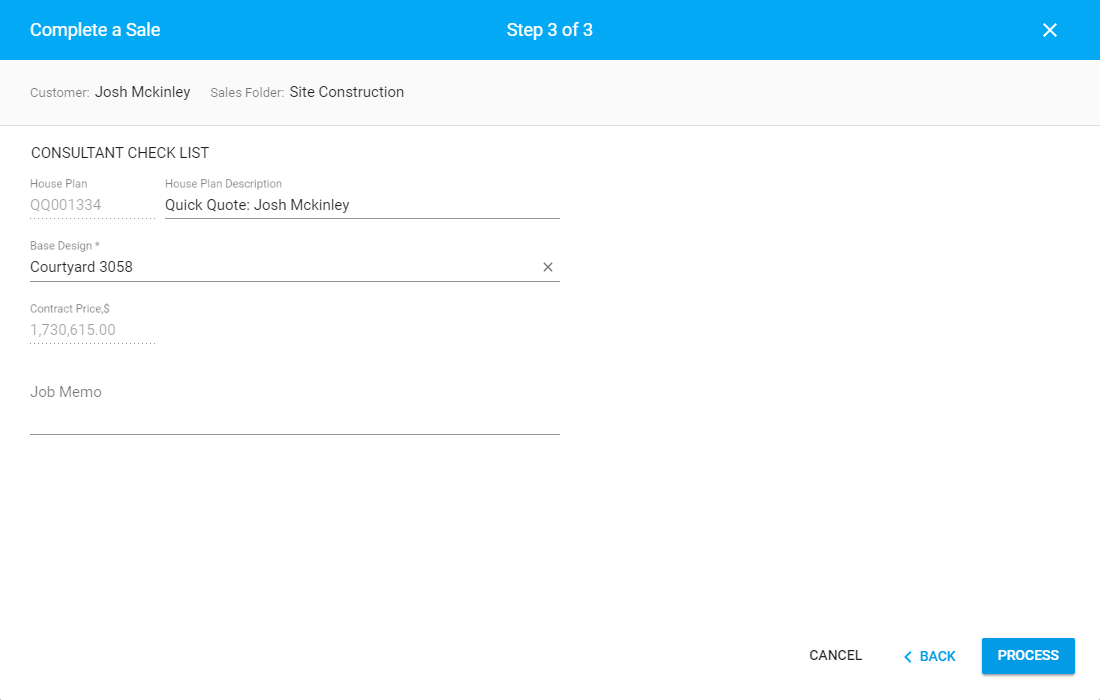
- When complete, click Process.
Once you complete a sale, a corresponding Job will be created in the system.

