There will be times when you need to see a breakdown of Job Costs against a particular job. The best way to do this is to run a report in Xero. The Account Transactions report filtered will capture job costs paid via trade creditors and any spend money transactions you may have.
- Go to Accounting > Reports > Accounting > Account Transactions (NEW).
- Choose your Job Cost Accounts; Subcontractor & Suppliers and Materials via the dropdown under Accounts.
- Choose your relevant date range to pick up all costs.
- Click on Report Settings.
- Check Accounts and Date Range is correct
- Under Layout select Group By and Cost Centre
- Select Columns per sample below
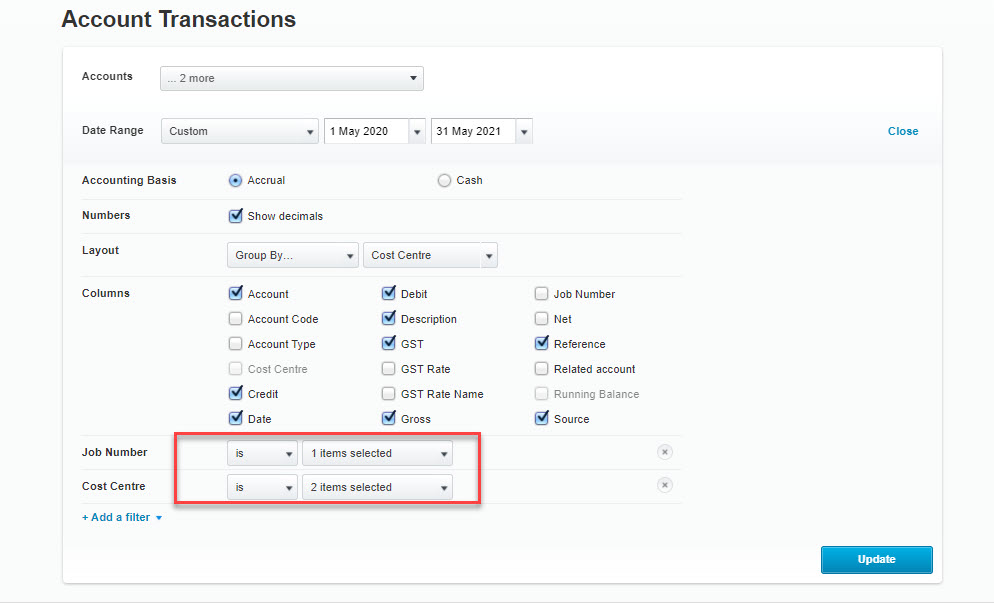
- Under Job Number Select relevant Job Number
- Under Cost Centre Select relevant Cost Centre(s)
- Click Update


Very detailed
Enlightening