The Job Trading Account report provides a financial position of the Job.
- Open the library with reports.
- Select Job Trading Account Report.
- Define criteria for generating the report, as follows:
Criteria
| Job | Select the Job which the report is generated for. |
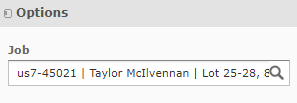
4. When complete, click Apply. The system generates the report, as follows:
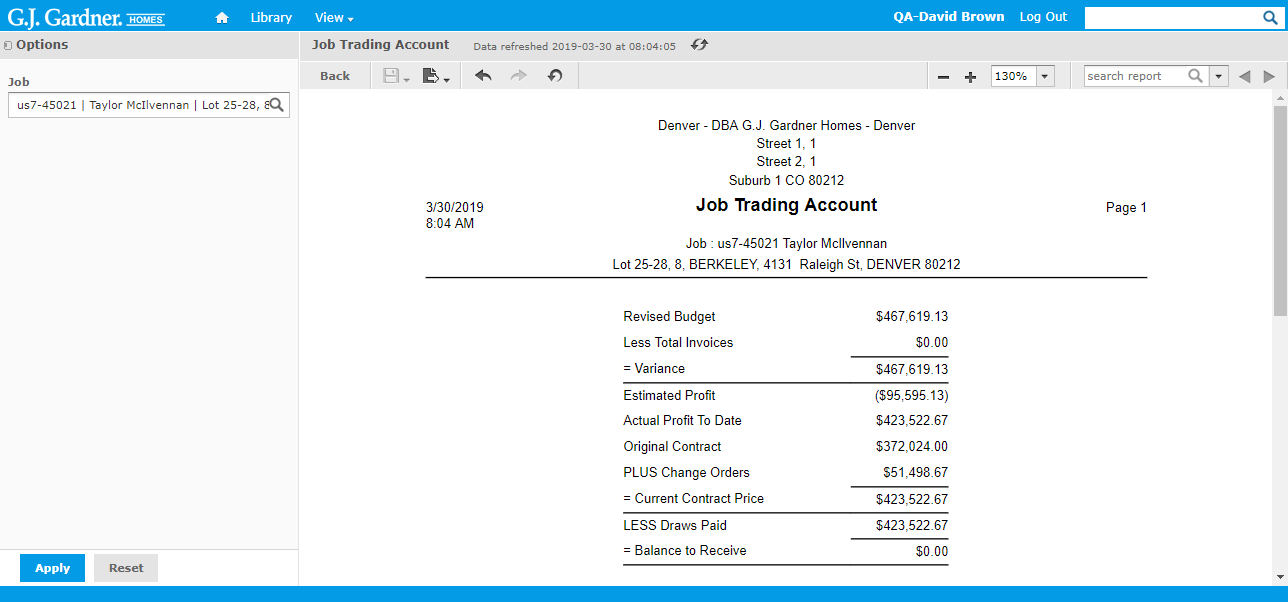
The report shows the following information:
Report Information
| Revised Budget | Estimated cost of the Job. |
| Less Total Invoices | Sum of the account balances. |
| Variance | Amount variance between the revised budget and less total invoices figures. |
| Estimated Profit | Job profit which is calculated as subtraction of the estimates cost from the contract cost of the Job. |
| Actual Profit to Date | Actual profit to the date. It is calculated as subtraction of total invoice balances and less total invoices from the total invoice amounts (with GST). |
| Original Contract | Contract amount of the Job (without GST). |
| PLUS Change Orders | Sum of Change Order amounts added to the Job. |
| Current Contract Price | Contract price which is calculated as sum of original contract and Change Order amounts. |
| LESS Draws Paid | Draw amount paid by the customer. It is calculated as subtraction of total invoice balances from the total invoice amounts. |
| Balance to Receive | The balance to be paid by the customer. It is calculated as subtraction of Less Draws paid amounts from the current contract price. |

