The Job Progress report provides the summary on progress on Jobs that are tracked by a specific Supervisor.
- Open the library with reports.
- Select Job Progress.
- Define criteria for generating the report, as follows:
Criteria
| Supervisor | Select ‘All’ to generate the report on all Supervisors or ‘Selected’ to generate the report on a specific Supervisor. |
| Include Completed Jobs | Check the box to include completed Jobs into the generated report. |
| Include Finalized Jobs | Check the box to include finalized Jobs into the generated report. |
| Show Critical Path Cost Centers | Check the box to show Cost Centers that relate to the Critical Path. |
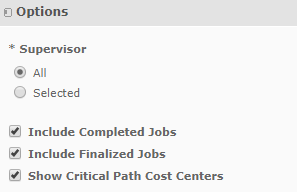
4. When complete, click Apply. The report is generated, as follows:
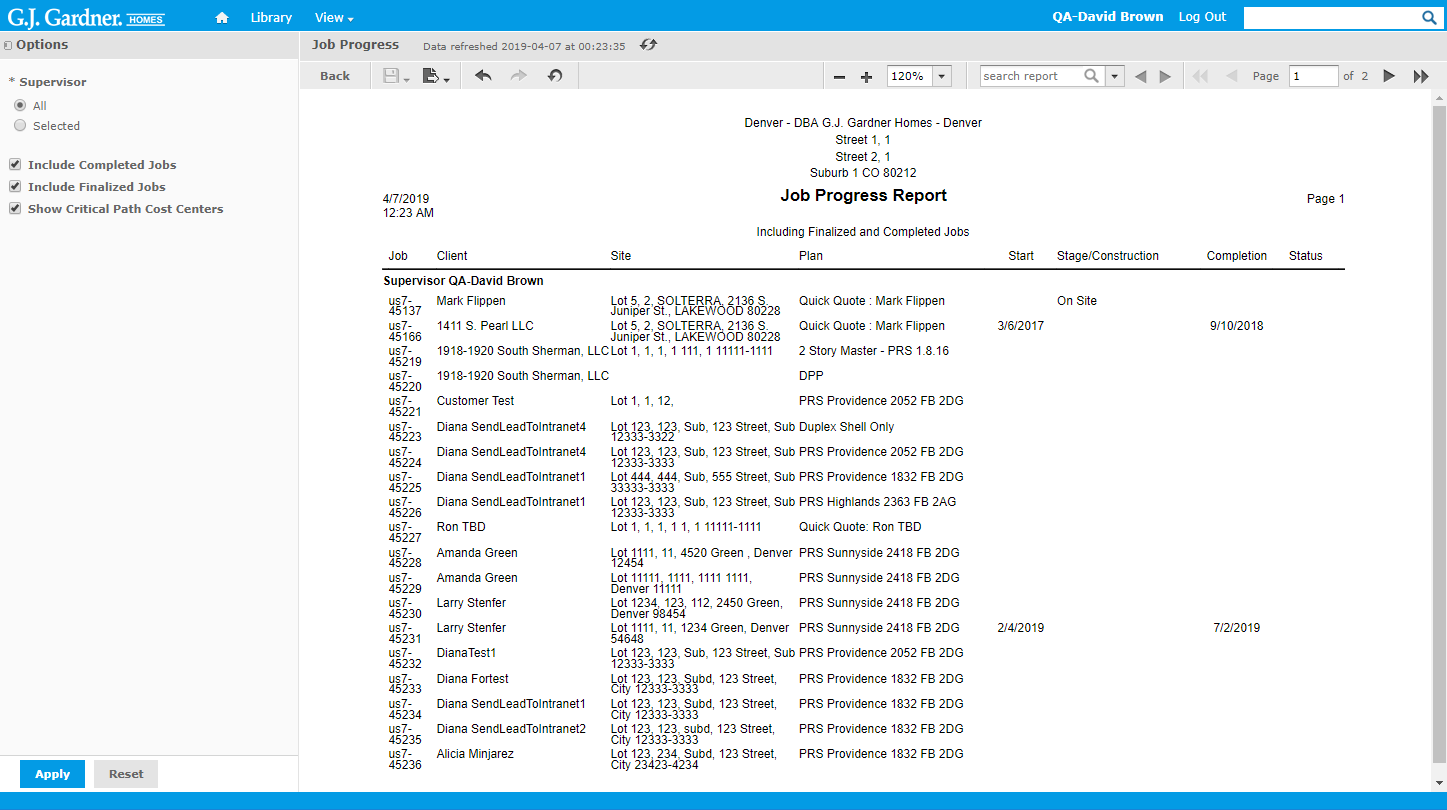
The report shows the following information:
Report Information
| Supervisor | Name of the Supervisor. |
| Job | Job number including the Office’s number as prefix. |
| Client | Name of the Client who the Job attributes to. |
| Site | Site where the Job is performed. |
| Plan | House Plan used for the Job construction. |
| Start | Start date of the Job. |
| Stage/Construction | Critical Path stage or construction phase of the Job. |
| Completion | Completion date of the Job. |
| Status | Status of the Job. |

