The Schedule Template report generates the structure of the schedule template with all tasks within them. The report can be generated for all types of reports.
- Open the library with reports.
- Select Schedule Template.
- Define criteria for generating the report, as follows:
Criteria
Schedule Type Select the schedule type from the following variants: Construction Sales Pre-construction Warranty Template Select the schedule template which the report will be generated for. 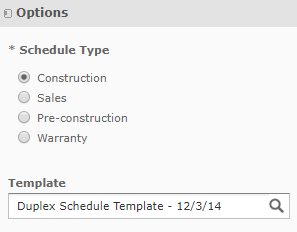
4. When complete, click Apply. The report is generated, as follows:
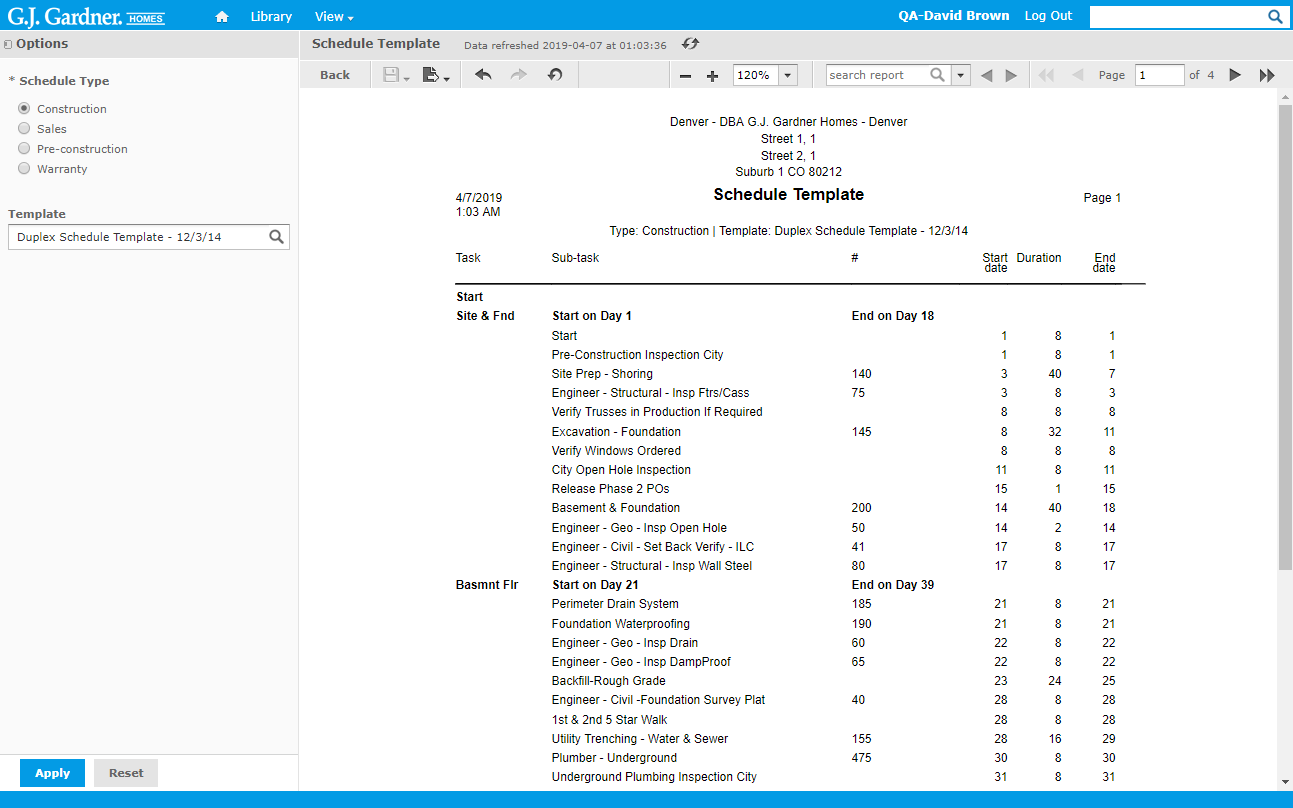
The report shows the following information:
Report Information
| Task | Name of Critical Path stage. |
| Sub-task | Name of the sub-task within Critical Path stage. |
| Start on Day N | Day which the Critical Path stage starts on. |
| End on Day N | Day which the Critical Path stage ends on. |
| # | Ordinal number of the sub-task. |
| Start Date | Day (of the schedule) which the sub-tasks starts on. |
| Duration | Duration of the sub-task in days. |
| End Date | Day (of the schedule) which the sub-tasks ends on. |

