What’s New in GJ Software – December 2021
This month we’re bringing you several exciting product updates. Read the release notes for a history of all changes.
More options for the Customer & Supplier portals
Now you can invite up to 3 people to have access to the same Customer or Supplier portal. A dropdown has been added to select a recipient from the Primary Email or Other Email field for the contacts. You can see the status of each invitation including if they created an account and you can even resend the invitation if the registration has expired. If the user cannot remember their password, you can simply delete them and reinvite them to the portal.
New Color Selection screen
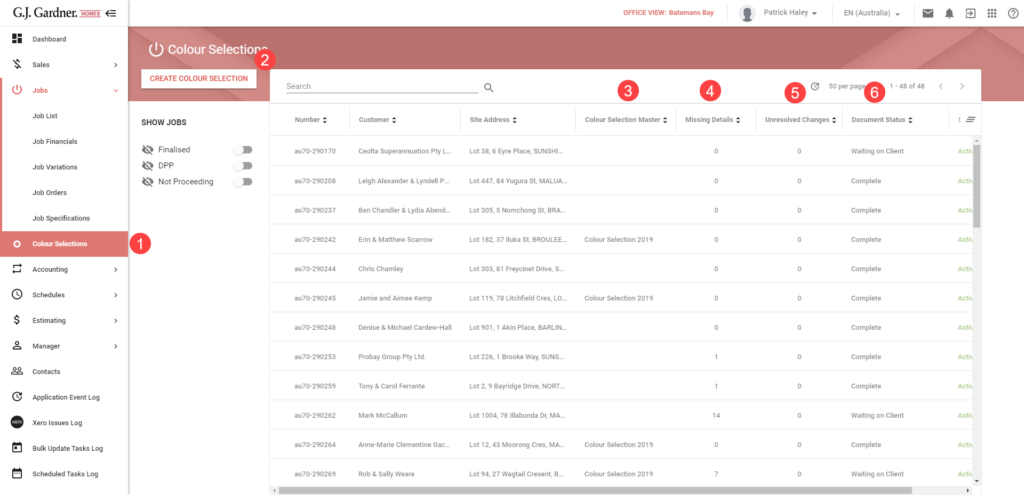
Now you can quickly navigate your color selections with a handy new menu option located under the Jobs tab. A new screen has been added to display important information about each color selection including which master template was used and the status of the document. You can sort the columns by the number of items missing color details or the number of unresolved changes to quickly find which selections require your attention.
Easier navigation to Draw information
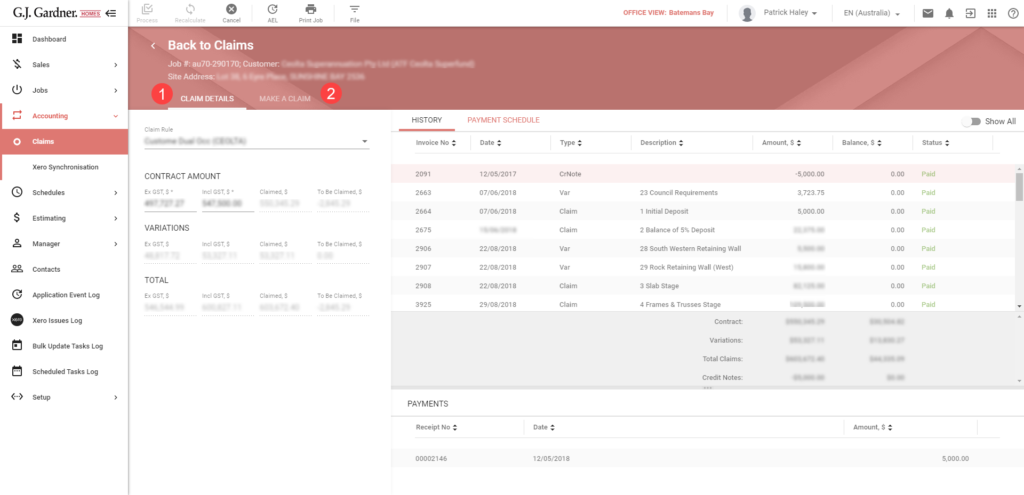
We consolidated the Draws tab from Job Details with the Make a Draw screen. Now you can edit the draw details and make a draw without having to open multiple tabs.
New Email Notification Recipient options
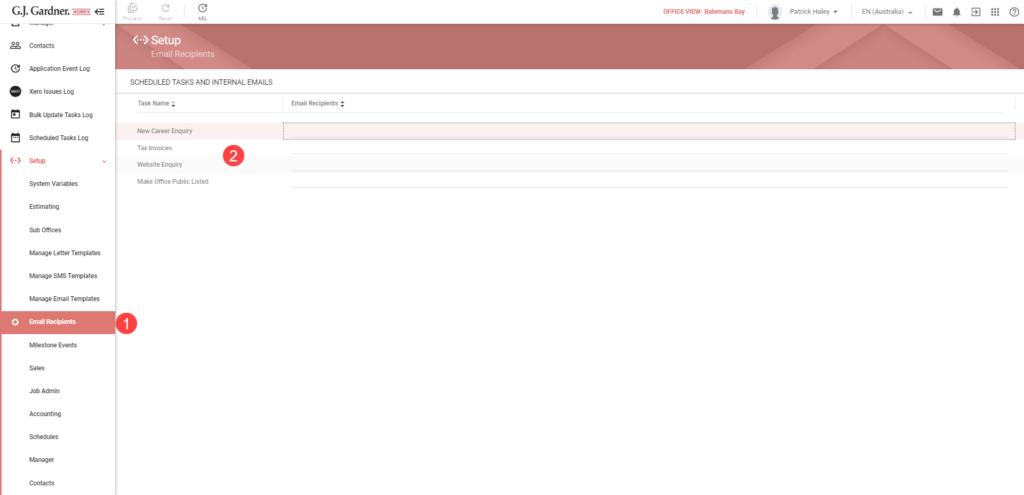
A new screen has been added for offices to receive email notifications from specific system events. We’ll be adding more email events to subscribe to in an upcoming release.
- New Career Inquiry: Get notified when a new career inquiry comes in from the website.*
- Tax Invoices: Australian franchises can now nominate which email address should receive all Tax Invoices. e.g. sydney_accounts@gjgardner.com.au
- Website Inquiry: Get notified when any new website lead comes in from the website. Leads automatically assigned via the round robin will still be notified even if their not added here.*
- Make Office Public Listed: Master and Corporate users can now be notified when an office is supposed the be made public on the website.
Support Sub Offices added for the website
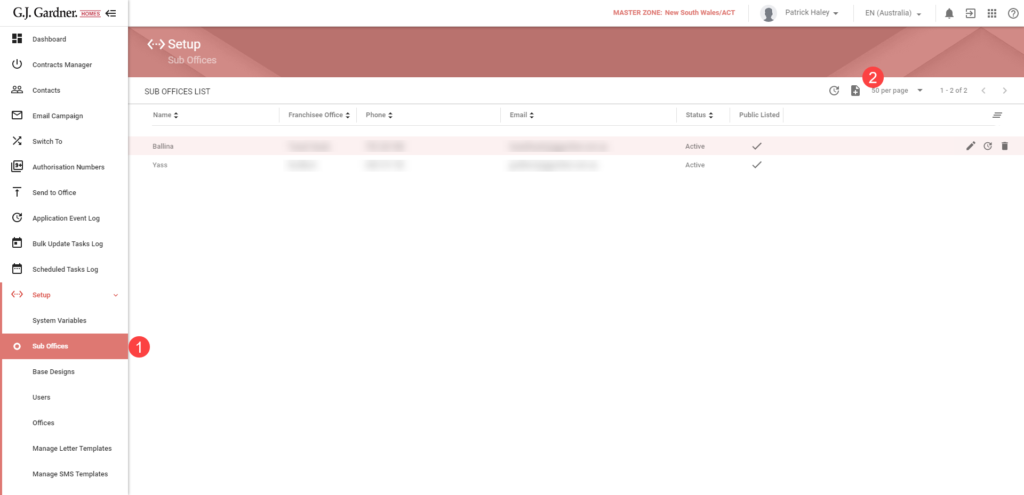
We added the ability to create sub-offices (formerly sales offices) to allow the creation of offices on the website. Franchisees will see a new Sub Offices menu option under the Setup tab, but new offices can only be created from the Master View under Setup > Sub Offices. Sub Offices are associated with a parent office so that when displayed on gjgardner.com or gjgardner.com.au the from the sub-office will be sent to the parent. All active sub-offices from the Intranet have been migrated to GJ Software.
New System Variables for Agreements added
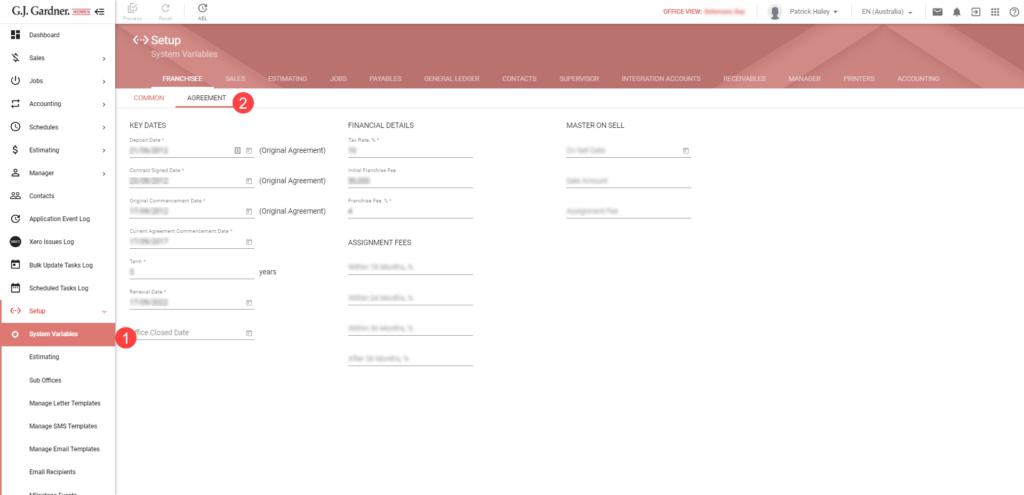
A new Agreement tab has been added to Setup > System Variables > Franchisee for franchises and Master franchises. All information for active franchises has been migrated from the Intranet to GJ Software. This section will be used to support the Contracts Manager functionality being added in an upcoming release.
Contracts Manager added for Master and Corporate users
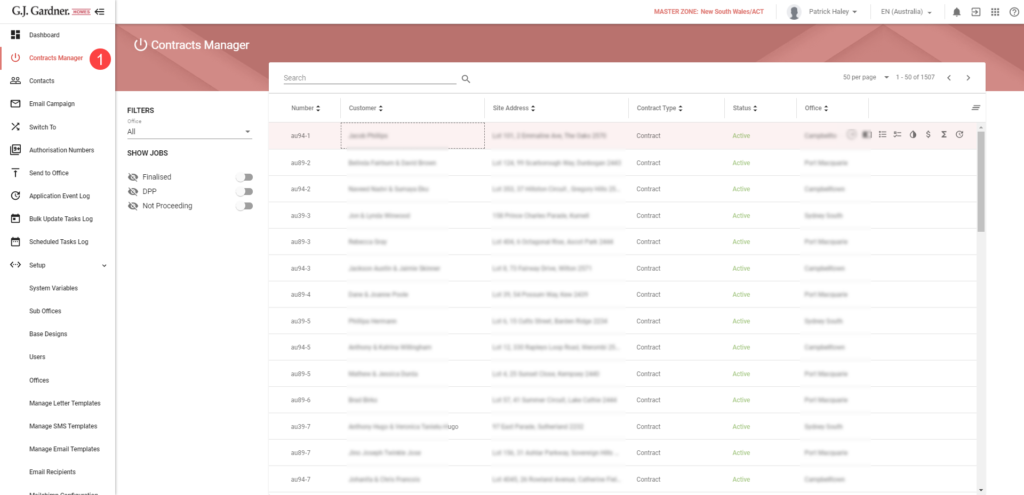
Master and Corporate users can now view all jobs for all offices from the new Contracts Manager screen. Additional functionality and new columns will be added in an upcoming release.
That’s all for this update. Check out the release notes for a complete list of changes.

