Improvements for House & Land Packages
Quick Summary
In June 2022 we introduced House & Land Packages into G.J. Software. Today we released a handful of new features to make it easier to create House & Land Packages and manage your listings.
- Clone HLP listings
- Clone quote changes for HLP listings
- Create quotes for leads from HLP listings
Clone House & Land Packages
When you clone an HLP listing you still need to enter the site details, but all Design and Quote details are copied into the new listing.
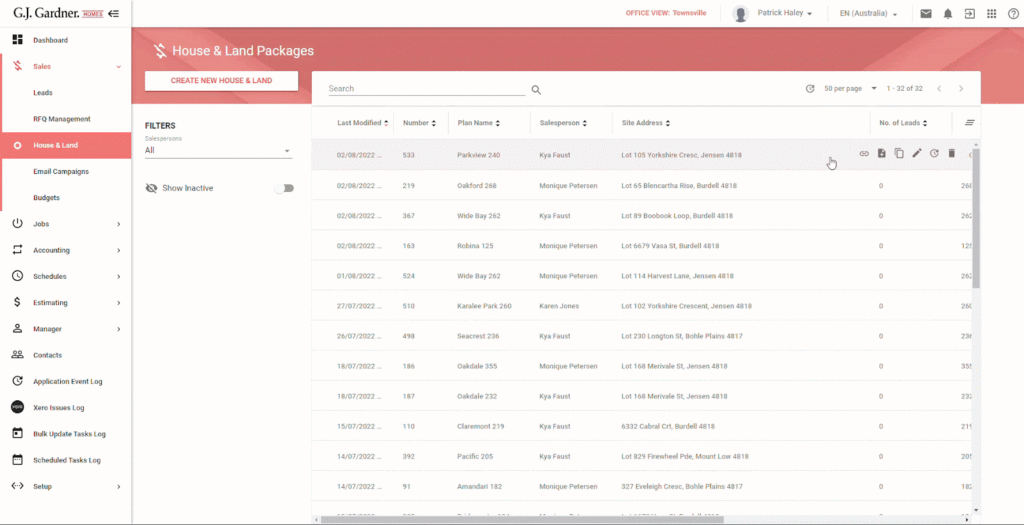
Clone quote changes for HLP listings
Similar to cloning quote changes for sales quotes, now you can clone them for HLP listings.
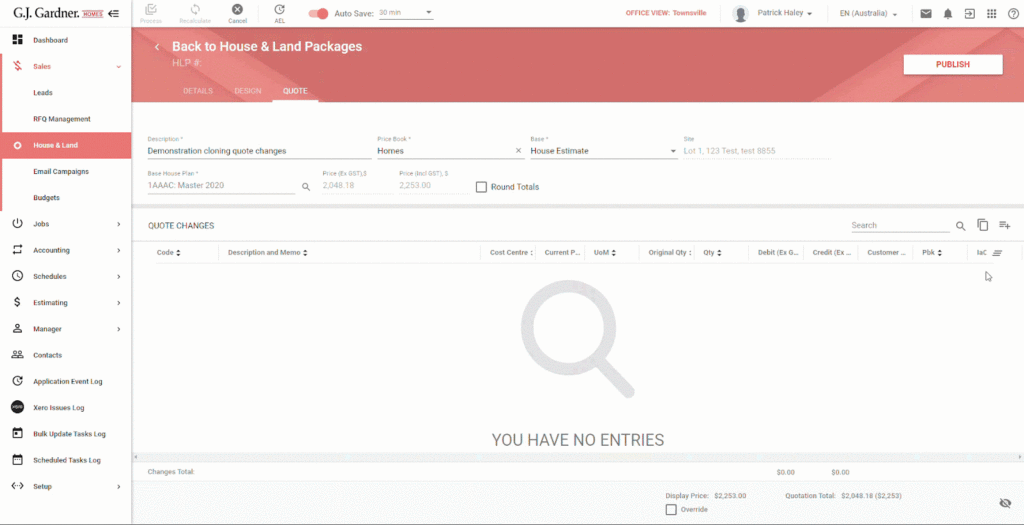
Create sales quotes from HLP listings
Now you can create a sales quote for a lead from the HLP listing. A Customer Contact must already be created.
Additional details
In addition to the new features released, we made a handful of other improvements to HLP, including:
- Removed the Internal Images subtab from the Design tab
- Deleting a listing now automatically unpublishes it from the website
- Changed the character limit for the City field to 30 characters as required by our integration partners
- Now a valid Google Maps URL is required to publish listings
- Fixed the broken URL link for listings in the Builder Portal and in the email notification
- US Removed the Subdivision field and replaced it with City
You can read the full summary of changes to HLP listings in our release notes.
Getting started
Masters: There is no admin control for these changes.
Franchises: You’ll notice this improvement automatically when you next log into the Builder Portal.
Availability
Available to all G.J. Software users with the necessary permissions to create/edit House & Land Packages.

