The Plan Bank is a gallery of all the home designs available. Users select from a variety of filter and comparison options to help clients find the right design. The Plan Bank is an internal resource that requires a GJ Gardner Google account to log in.
The content of the Plan Bank is managed by Corporate users and our design partners in the Marketing Hub. Some home designs may be available on the website, but not displayed on the website for various reasons.
Getting Started
The national plan bank can be accessed via the Go To menu in the Builder Portal where they will automatically be logged in via Google Single Sign On (SSO) or by navigating to https://planbank.gjgardner.com where they need to enter their Google email and password to log in.
1. In the toolbar, click the Go To ![]() icon.
icon.
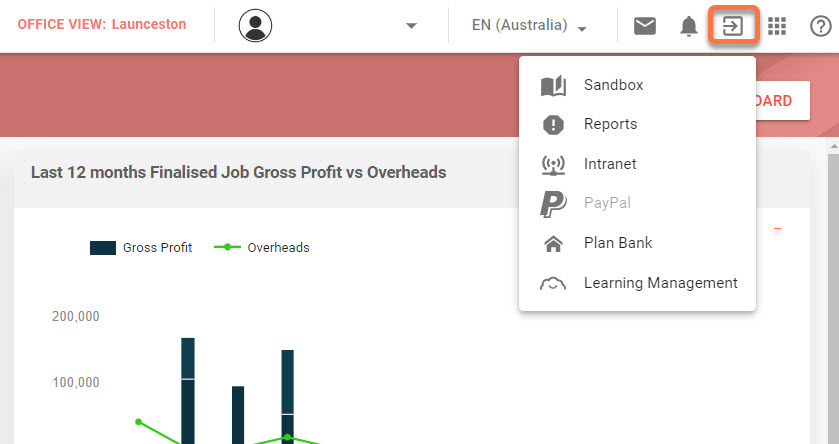
2. Click Plan Bank.
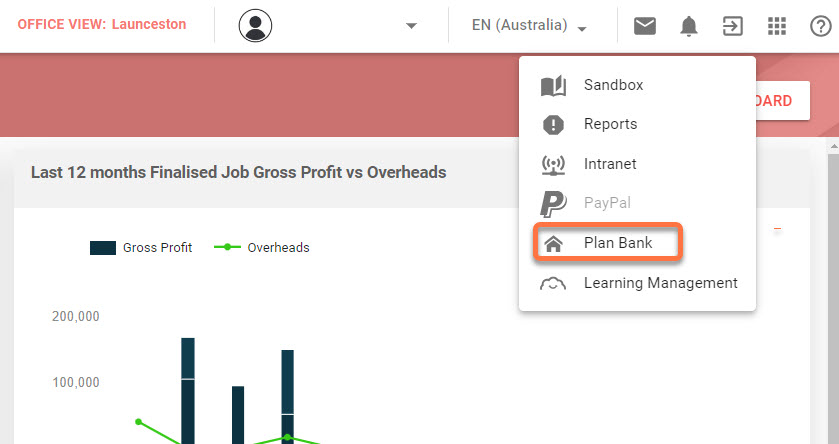
3. A new tab opens and the user is directed to an external page to view the plan bank.

