The Overbudget Invoices Report lists all cost centers for a job where the actual costs have exceeded the budget allowance in the Job Estimate.
Run the report
- Click the Go To icon > Reports
- Click Accounting > Over Budget Invoices
- Enter the dates to run the report for
- Select * include DRAFT and SUBMITTED invoices
- Click Apply
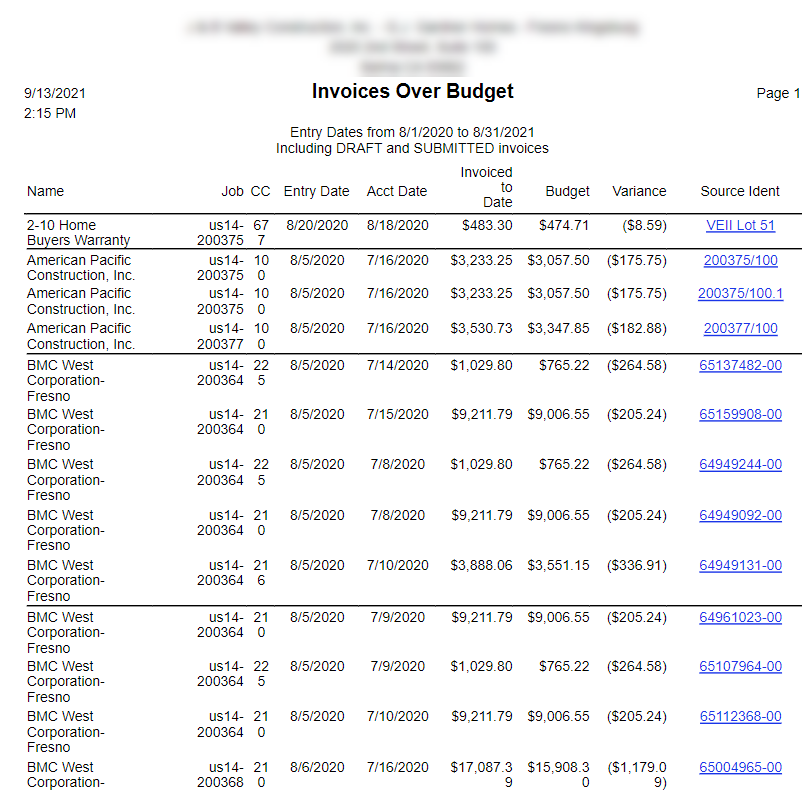
Report details
| Field | Description |
| Name | Name of the vendor |
| Job | Job number |
| CC | Cost center number |
| Entry Date | Date the invoice was entered into Xero |
| Acct Date | Date the invoice was paid |
| Invoiced to Date | The sum of all invoices with a matching Job and Cost Center number before the Entry Date |
| Budget | The amount budgeted for the Job and Cost Center number in the Job Estimate |
| Variance | The value from Budget – Invoiced to Date |
| Source Indent | Source ID for the invoice in Xero |

