The Job Sales report shows all drwas and payments for a specific Job.
- Open the library with reports.
- Select Job Sales.
- Define criteria for generating the report, as follows:
Criteria
| Job | Select the Job for report generation. |
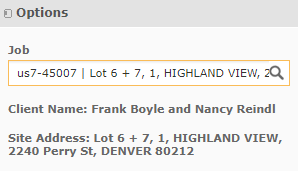
When complete, click Apply. The system generates the report, as follows:
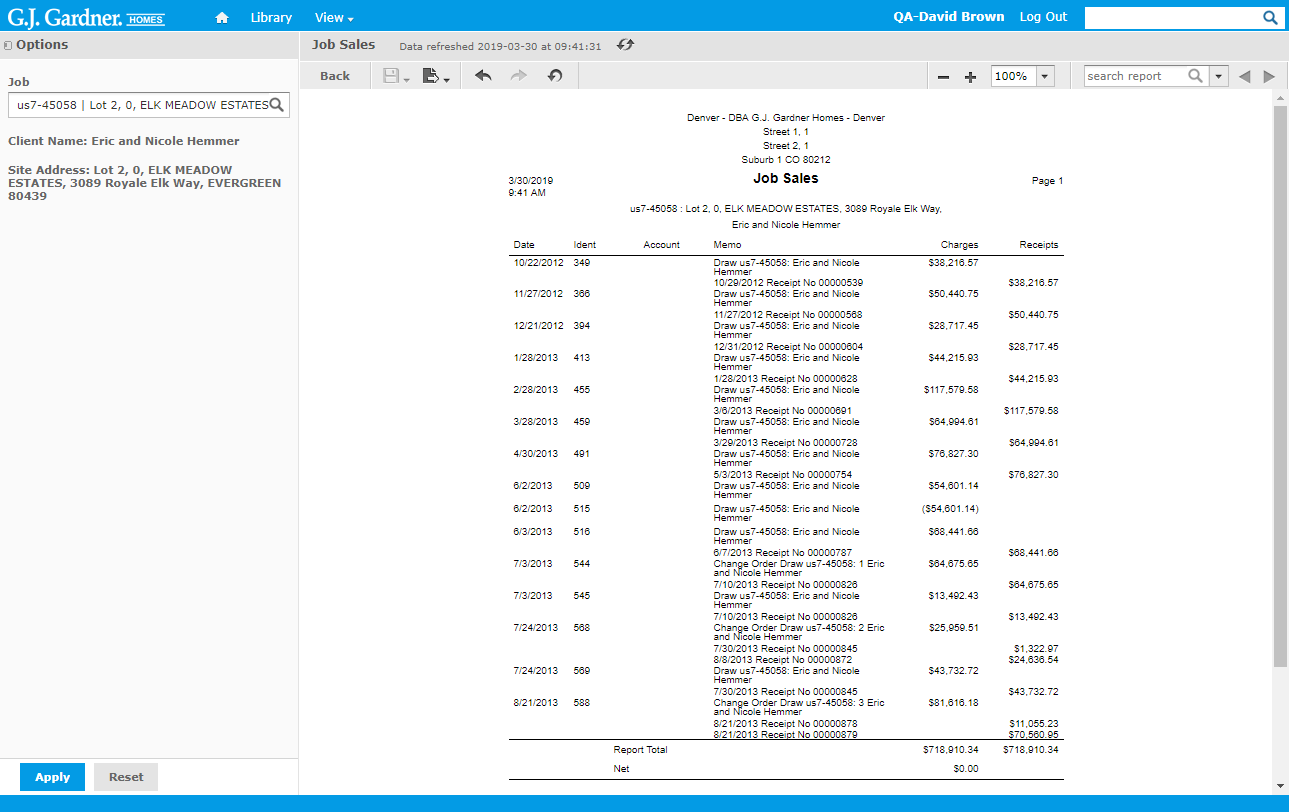
The report shows the following information:
Report Information
| Job | Job number including the Office’s number as prefix. |
| Site | Site which the Job attributes to. |
| Client | Name of the Client who the Job attributes to. |
| Date | Date when the Draw or payment was made. |
| Ident | Invoice number. |
| Account | Account code (if applicable). |
| Memo | Memo for the Draw. Its look may differ depending on the draw type. |
| Charges | Invoiced amount including GST. |
| Receipts | Received payment amounts. |
The total values are calculated for the Charges and Receipts columns.

