You can manage Sales Tax Rates that can be further applied during the House cost estimation.
- To manage Sales Tax Rates, on the navigational sidebar, select Setup.
- Once the Setup section expands, select Estimating.
- On the tabbed menu, select Sales Tax Rates.
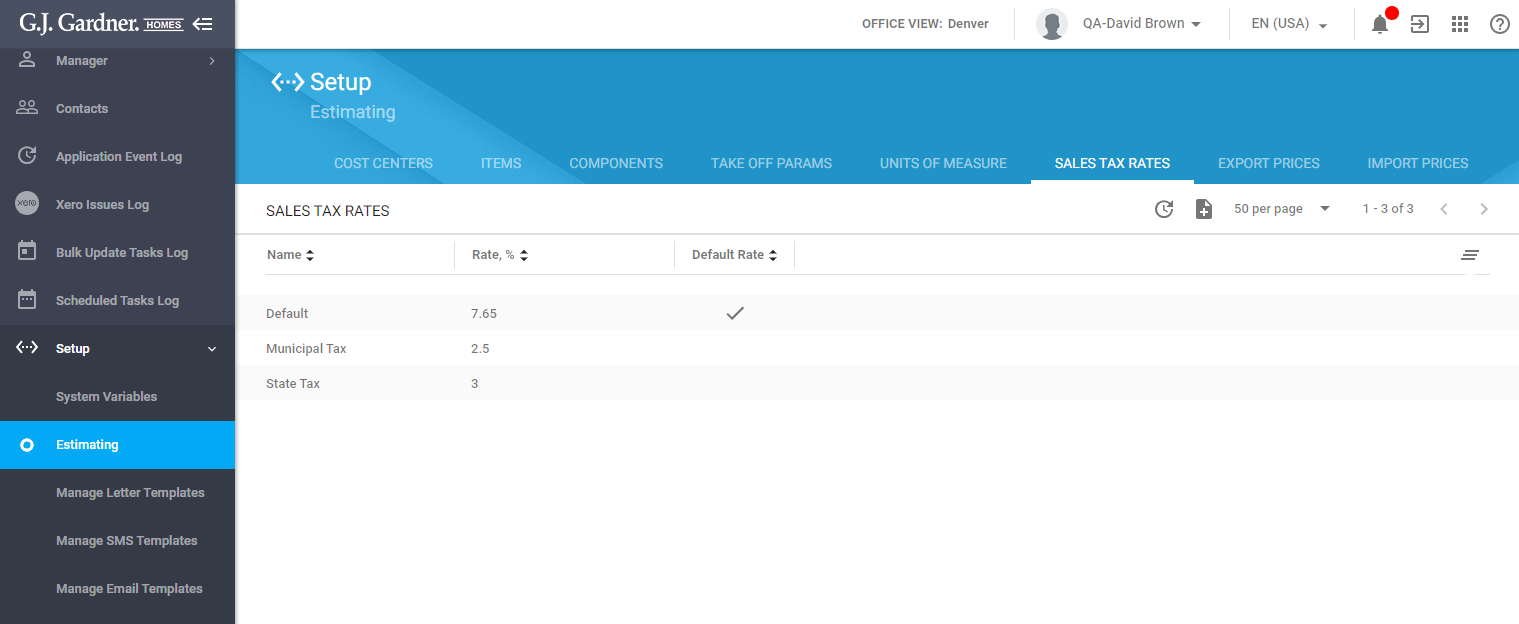
Here you can see the list of Sales Tax Rates registered in the system. For each Sales Tax Rate the following information is available:
| Name | A name of a Sales Tax Rate. |
| Rate, % | A percent rate of a Sales Tax Rate. |
| Default Rate | Mark that the Sales Tax Rate is used as default for house estimates. |
You can perform the following operations on Components:
- add new Sales Tax Rates
- edit the existing Sales Tax Rates
Adding a Sales Tax Rate
- Above the list with Sales Tax Rates, click the Add
 icon.
icon.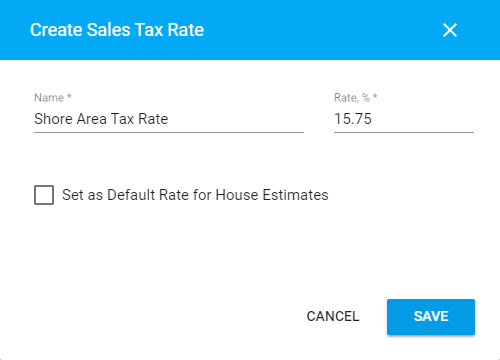
- In the Create Sales Tax Rate form, specify information about a Sales Tax Rate, as follows:
Name Enter a name of a Sales Tax Rate. Rate, % Enter the percent rate of a Sales Tax Rate. Set as Default Rate for House Estimates Check the box to use the Sales Tax Rate as default for house estimates. - When complete, click Save.
If you select the Set as Default Rate for House Estimates option, the system will show the confirmation form. Upon confirmation, the system will re-calculates all the current House Plan Estimates with a new sales tax.
Editing the Sales Tax Rate
- On the list with Sales Tax Rates, locate the one you want to edit.
- Hover over the Sales Tax Rate, until the action icons appear.
- Click the Edit
 icon.
icon. - In the Edit Sales Tax Rate form, make the appropriate modifications.
- When complete, click Save.

