Once an entry with an incorrect cost code has been located you can open it up in a new tab. From here you can edit the invoice as per steps below.
- Select Bill Options, in the top right hand corner of the invoice.

- Select Edit in the drop down menu.
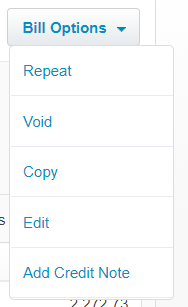
- In the Cost Center field which is located in the item line, edit the cost center to show the correct number.
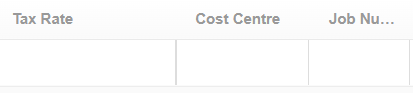
- Then select the Update button in the bottom right corner.
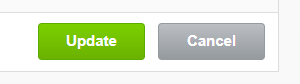
Note: This same process can be used to edit the Job Number of an entry.

