Add a site address to DPP jobs
What’s changing
Now you add a site address for DPP jobs. A site must be added to the Sales Folder before a DPP job can be created. This address will be included on purchase orders and will also be synced with the Intranet. The site address can still be changed in Job Details.
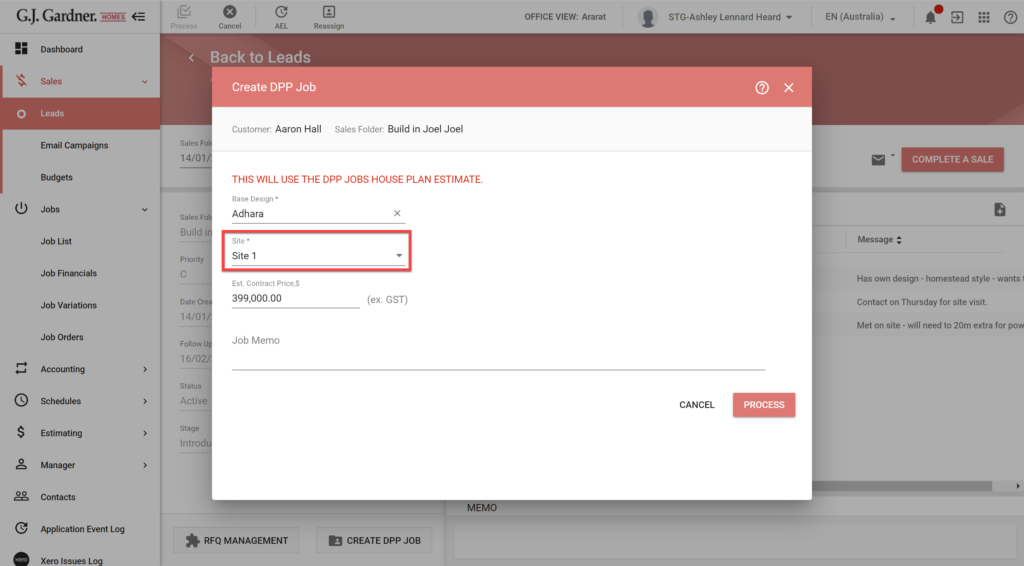
When a DPP you’ll be prompted to select a Site from the sales folder.
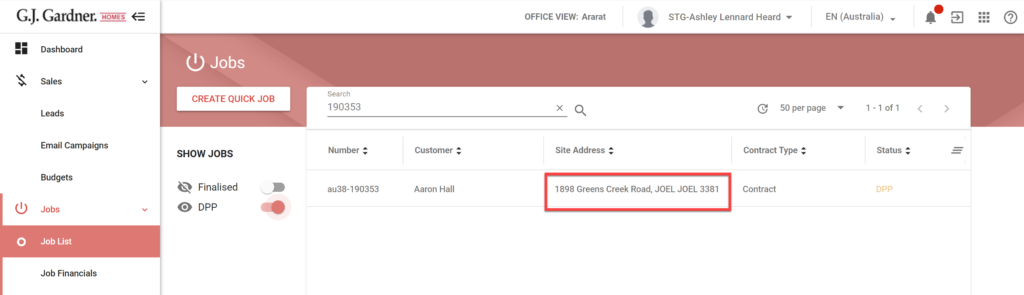
Once the DPP is created you will see the information in the Site Address column on the jobs list.
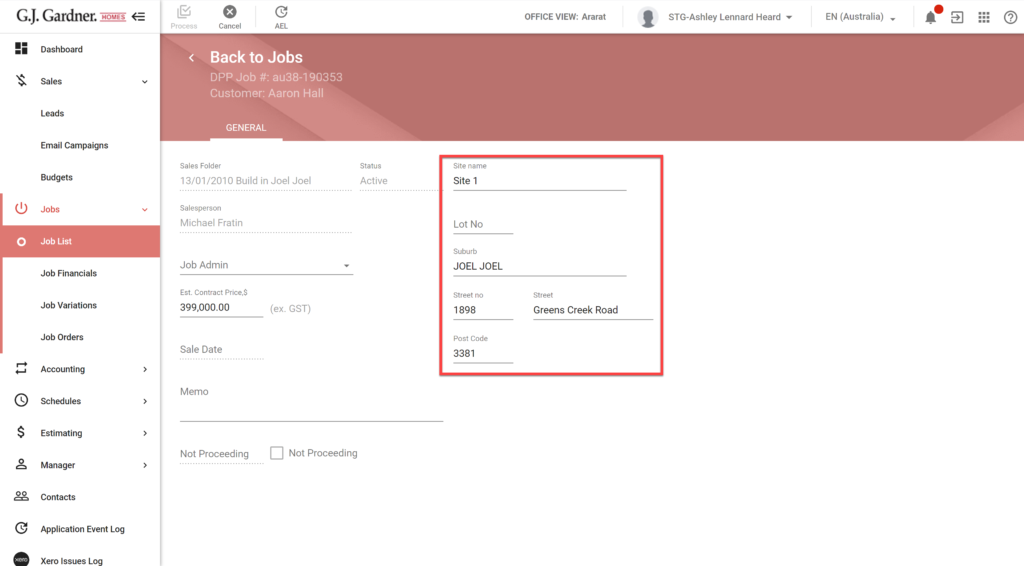
If you edit Job Details for the DPP you can change the address.
Who’s impacted
All offices with DPP jobs enabled.
Getting started
This feature is enabled by default and there is no end user setting for this feature.
Availability
This feature will be available on 12 January 2021.

