New column to see if an item is part of a component when adding quote changes to Sales and Change Order Quotations
What’s changing
We’re adding a new column to RFQ Items & Components when adding quote changes called “Component Qty”. This column displays the total quantity of that item used in components in the base house estimate.
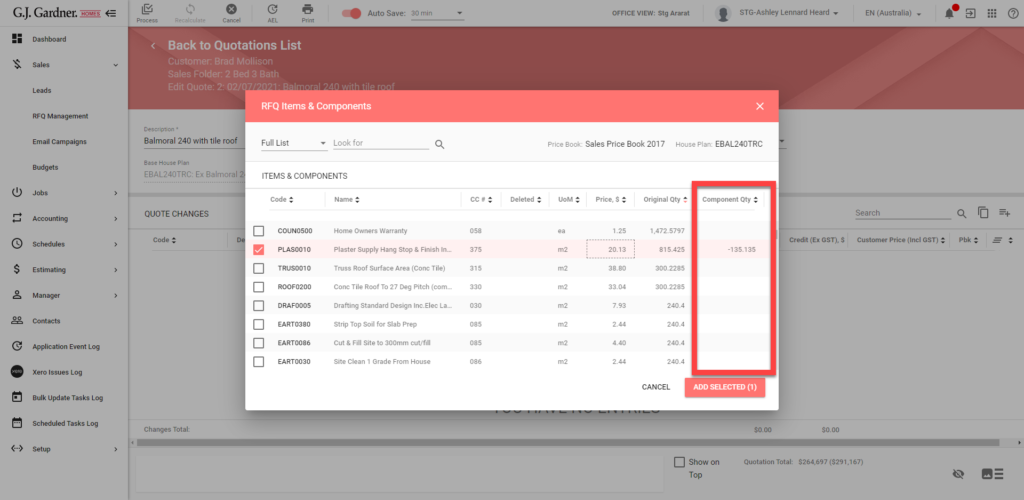
- The item must exist in the price book to be displayed in this list.
- Component Qty is the total of the item used in all components.
- Original Qty only includes the total of the item not used in components.
- Items cannot be credited if they are part of a component. Instead, the entire component must be credited.
Who’s impacted
Any one who create sales or change order/variation quotations.
Why you’d use it
Previously you could only see the number of items used if they were not part of a component. While a component would show its own original quantity, you would have no way to know what items were a part of that component unless you had access to estimating setup. Now you can see if items are being added or removed from the base house estimate from a component to create more accurate sales quotes.
Getting started
There is no end user setting for this feature.
Rollout pace
This feature will be available to users in the United States on July 6, 2021, and will be rolled out to Australian and New Zealand users on July 14, 2021.

