Coming Soon: New CRM features to support lead nurturing activities
Quick launch summary
Over the past year, we’ve added a handful of new features to improve New Home Consultant productivity including integrating GJ5 with the website for automatic lead creation and house & land packages, a new hub for managing all of your RFQs in one place, adding email and SMS templates as well as the ability to receive SMS replies in the system to make it easier to communicate with leads, and more. Over the next several months we’re rolling out a handful of new features to make it easy to manage your sales pipeline and nurture idle leads. Some of these upcoming improvements include:
- Make it easier to navigate the leads list with new columns, filters, and quick actions
- Make the Leads Board front and center and easier to manage leads in each status.
- New Activity management features and better integration with Google Calendar.
- New Not Proceeding Reason to indicate why leads aren’t moving forward.
Who’s impacted
All franchise staff with access to general sales permissions.
Why it matters
Keeping accurate notes is important throughout the sales process, but the information you get out of the CRM is only as good as the data that is entered into it. These changes make it easier to capture important information and search for it without having to run a bunch of reports. The goal is to help New Home Consultants see which clients need to be followed up with and who they should prioritize.
Additional details
A more detailed explanation of these features is outlined below.
New Not Proceeding Reason status
A Sales Folder can have one of three statuses:
- Active: Leads that are still in the sales pipeline or have a DPP job.
- Complete: A Sales Folder or DPP that has been converted into a job.
- Will Not Complete: A lead that is not moving through for whatever reason.
Active and Complete are self-explanatory. However, when a lead is made inactive by changing the Sales Folder Status to Will Not Complete, it doesn’t tell the whole story. So we’re adding a new required field called “Not Proceeding Reason” that appears when you select the status Will Not Complete.
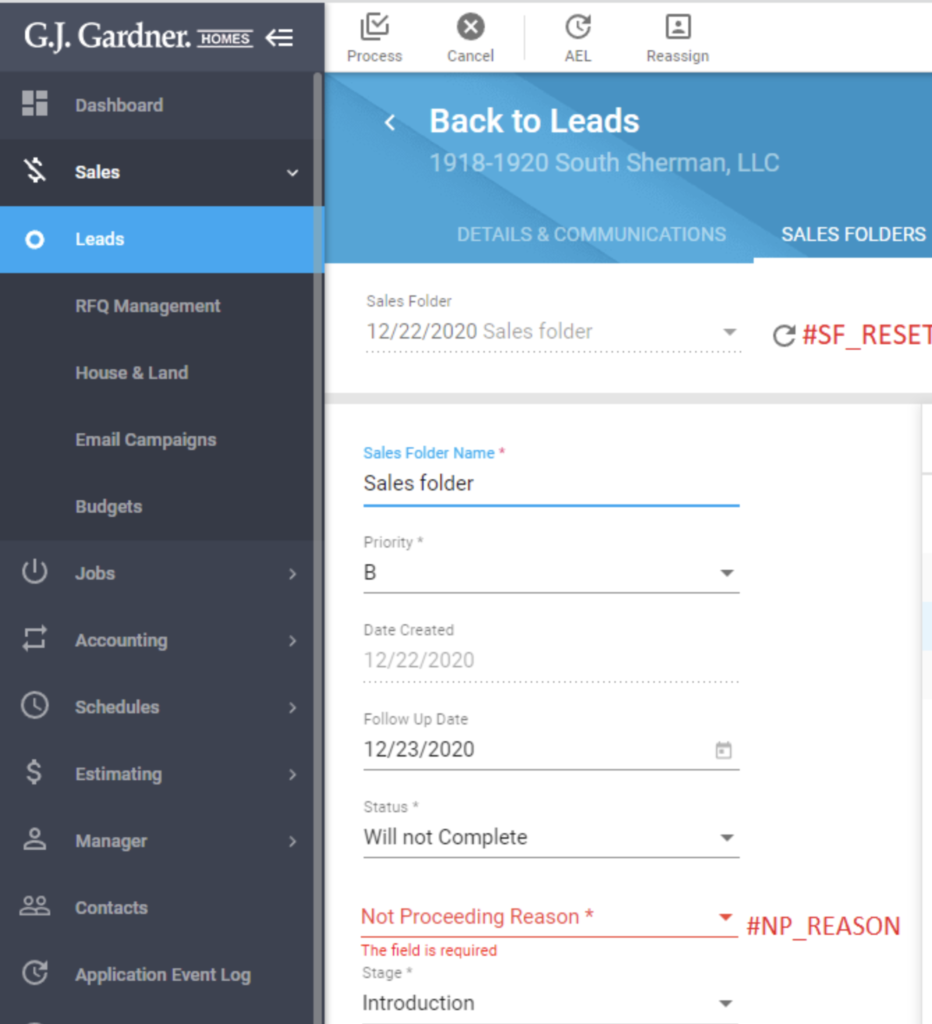
This new field will help New Home Consultants identify leads that can be re-engaged in targeted lead nurture campaigns. For example, an NHC can send an email/SMS template to all leads who chose not to move forward due to financial reasons or market concerns. This will also give us the ability to create reports based on why we lose deals and improve our sales training programs.
New columns on the leads list
We’re adding some new columns to the list of leads. The goal is to provide more information without having to click into each lead or view their contact record. The new columns are organized by:
- Name
- Next Activity
- Stage
- Priority
- Phone
- Referred By
- Created Date
- Last Contact Date
- Status
- Salesperson
The Address and Estate columns will be hidden by default, but they can be added back via the table settings.
Better search and filters for leads
Now instead of seeing the entire leads list, you’ll only see leads with Active Sales Folders and have new options to narrow down your search from there:
- New Search Criteria: Search by name, phone number, or email address.
- New Filters: Salesperson, Stage, Priority, Status, and Referred By
- New Toggles: Show Overdue Activity, Show Inactive, Show Completed.
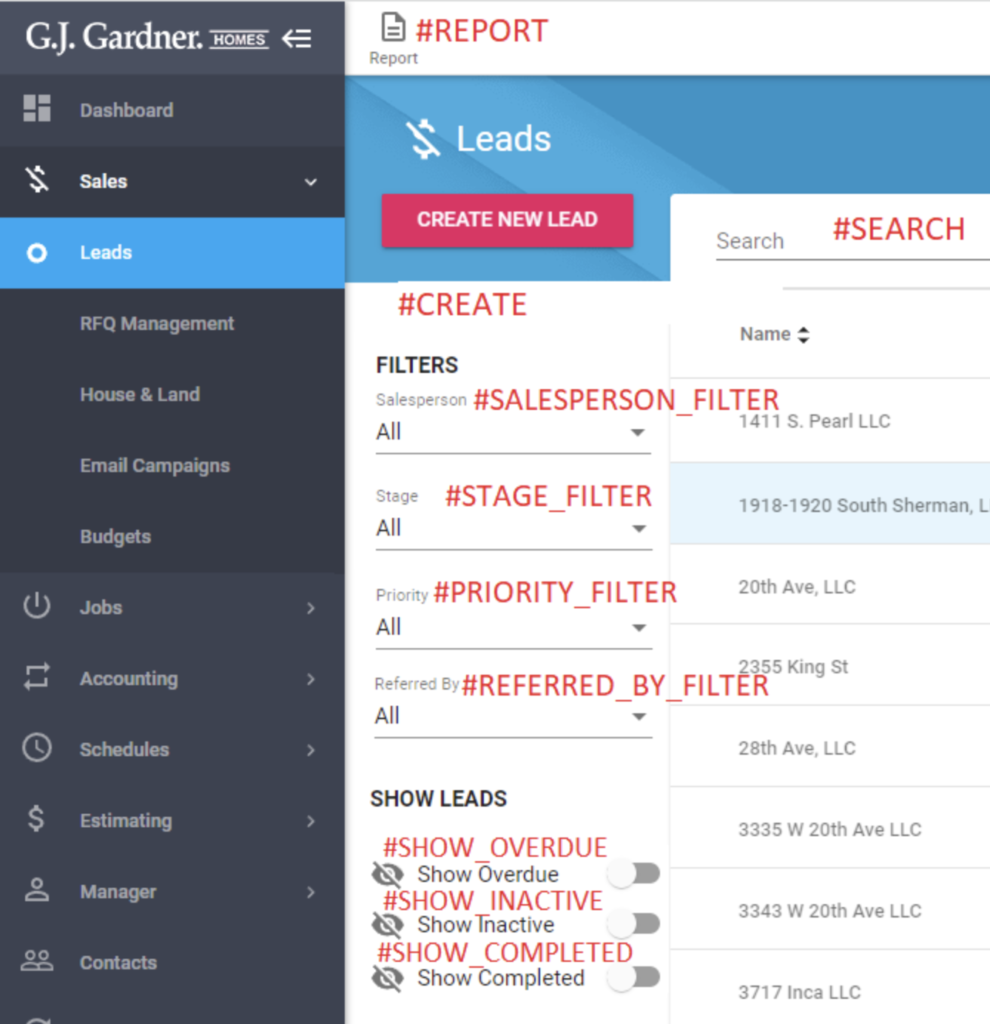
New quick actions for leads
We’re bringing the most popular feature from the Leads Board to the standard leads list. When you hover over a lead on the list you’ll see several new quick-action icons to make it easier than ever to follow up with leads:
- Send SMS
- Send email
- Record an activity
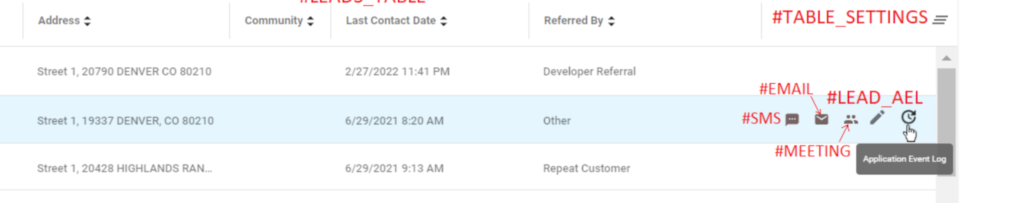
Better Leads Board functions
The Leads Board provides a kanban-style visual representation of your sales pipeline. Now we’re making it front and center with a handful of new improvements:
- Leads Board added to the left side menu.
- New button to Create a Lead.
- New search bar to quickly find your leads.
- Phone number added to the lead card.
- Now you can collapse rows to more easily see leads in different priorities.
- Clicking the toggles for Show Inactive or Show Complete will show only leads in those statuses.
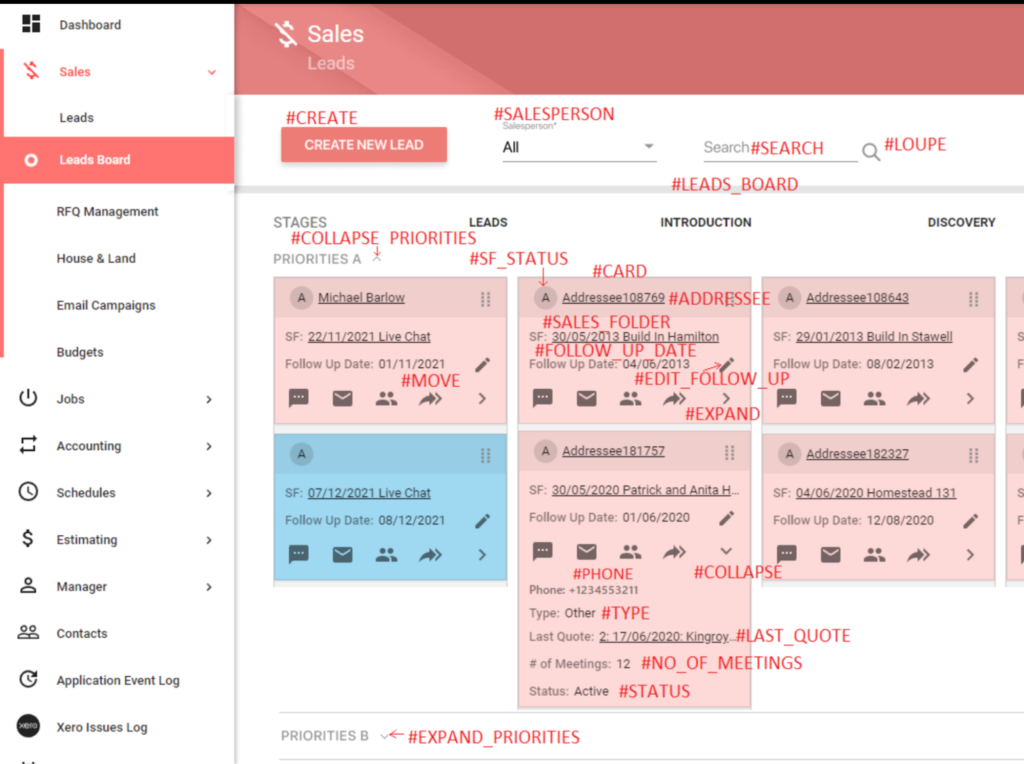
Redesigning Meetings into a robust activity management tool
Currently, you can only record Meetings for Sales Folders. However, following up with leads takes many different shapes and forms. That’s why we’re replacing the concept of Meetings and building out a more robust Activity Manager. This means within the sales folder we’re adding some new columns to provide more context about the activity. Clicking on an existing activity or creating a new one will display several new options that will sync with Google Calendar:
- Start/End time: Defaults to 30 minutes on your calendar
- Activity Type: Phone Call, Meeting, Email, SMS, Task, etc
- Subject: Quick description that will be the subject of the calendar event
- Add guests: Optional field that allows you to invite guests to the calendar invite
- Description: Add more details to the calendar event visible to all guests.
- Notes: Internal comments that are not visible on the calendar invitation.
- Assignee: Assign the activity to yourself or someone else on your team.
- Mark as done: Simple checkbox to indicate if the activity is completed or not.
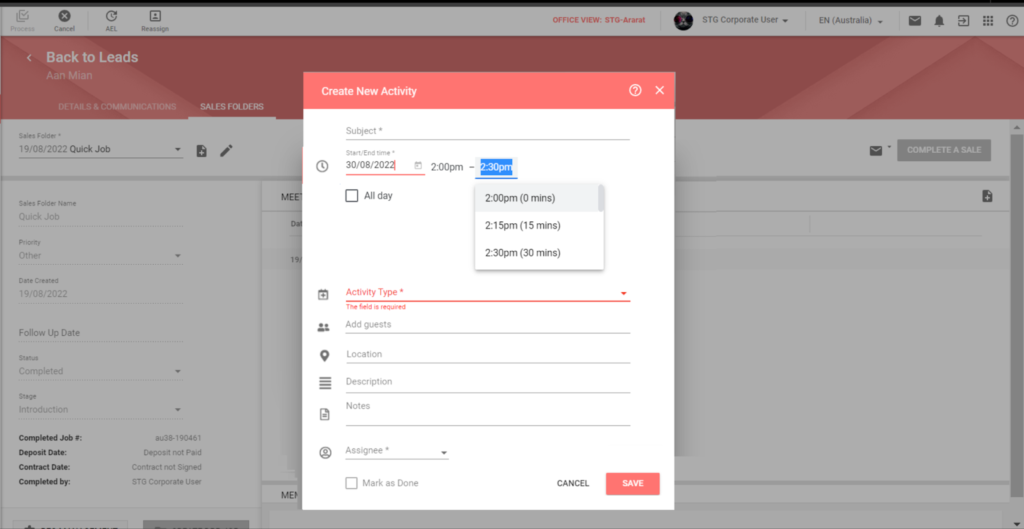
One big component of this is just being able to mark the activity as done. On the leads list, leads with overdue activities are highlighted in red so you can quickly prioritize those who require a follow-up. Marking an activity as done will prompt you to schedule a follow-up activity for the lead. Completing activities will also remove them from your overdue activities filter in the leads list. New activities are added to the Assignee and Guests’ calendars. Activities are also now linked to related To Do tasks. When created, a To Do message is added for the assignee. When that To Do message is completed the linked Activity is also completed and vice versa. Further, Sales Folder activities will be visible on the main communications tab for leads, contacts, and jobs. You will also be able to record an activity directly from the Communications tab without navigating to the Sales Folder.
Sales report updates
We’re also going to make two small but important changes to some of our sales reports.
- Sales Management: Inactive leads will now be included in this report to give you a more accurate measure of sales conversion rates throughout the sales process.
- Client Merge & Export: Add a new checkbox filter to show inactive leads and a status column that displays the Not Proceeding Reason so you know why they’re inactive.
- Meetings in Pipeline: By default, this report does not include inactive leads. If an NHC makes multiple leads inactive it appears as if they don’t have any meetings. We’re adding a new checkbox to include inactive leads in this report to provide you with an informed view of all sales meetings regardless of status.
Getting started
There is no end-user setting for these features. They will be rolled out to everyone who already has the required permissions to create, edit, and view leads.
Rollout pace
We’re planning to release the updates to the leads list and board, and Not Proceeding Statuses in the October 2022 release. The new Activity Management features are expected to be included in the November 2022 release.
Roadmap
This feature was listed as an upcoming software release.

