New Option to Round Prices on Quotes and Variations
What’s changing
We added four new options under Setup > System Variables > Sales to round quotes and change orders to the nearest dollar amount.
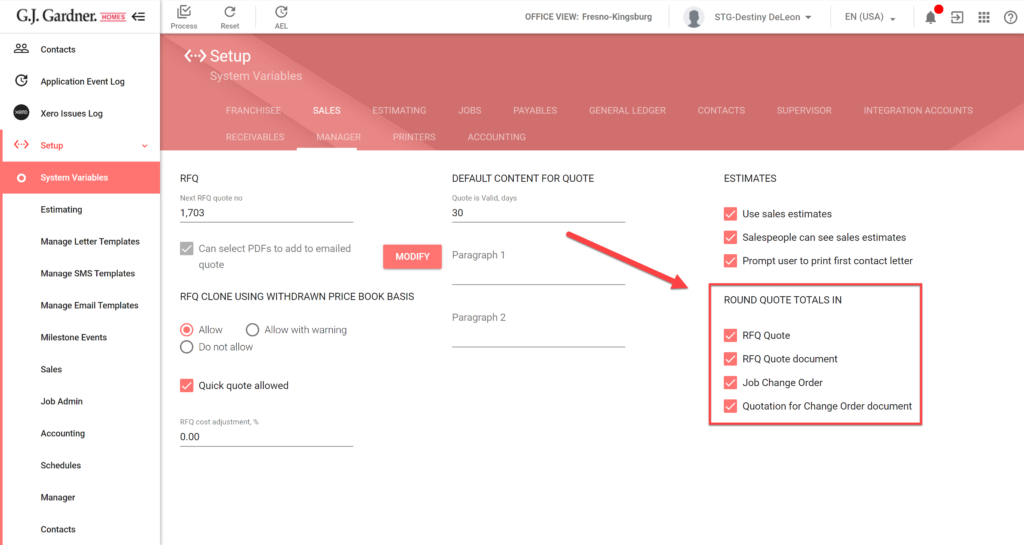
Who’s impacted
All franchises in all regions.
Why you’d use it
It’s no secret that we love round numbers. A quote totaling $319,999.68 just doesn’t sit right with most people. So with these system variables enabled it will round the amount up to $320,000.00.
Additional details
The four options appear in different areas and may be used independently.
Rounding on Quotes
When RFQ Quote is enabled line item amounts and the total contract amount is rounded to the nearest dollar.
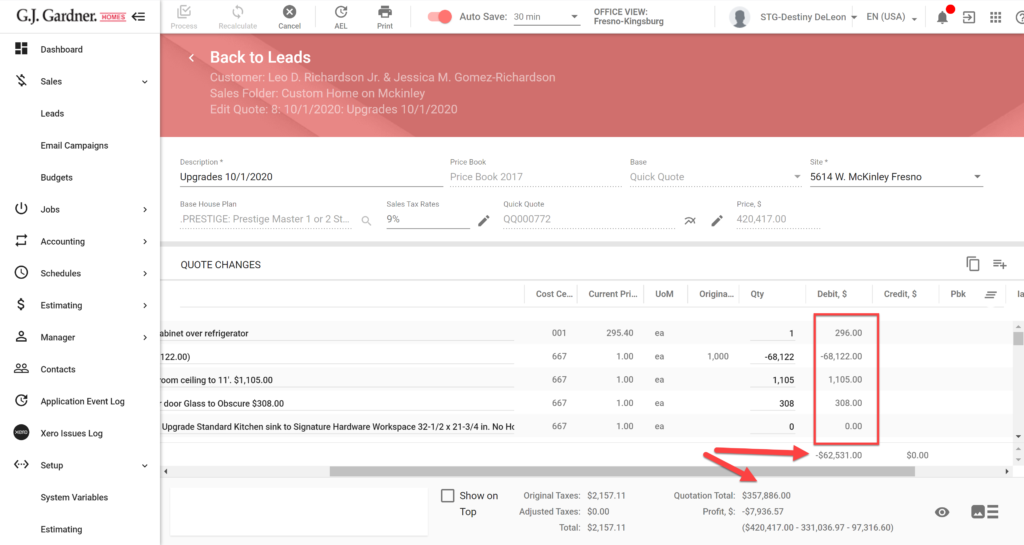
If RFQ Quote document is enabled the total amount will be rounded on the printed quote.
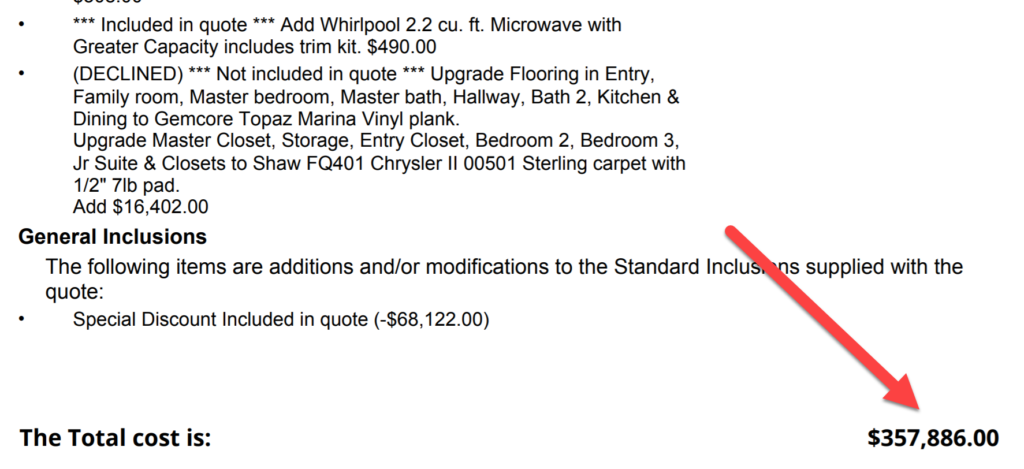
Rounding on Variations
If Job Variation is enabled the total amount will be rounded.
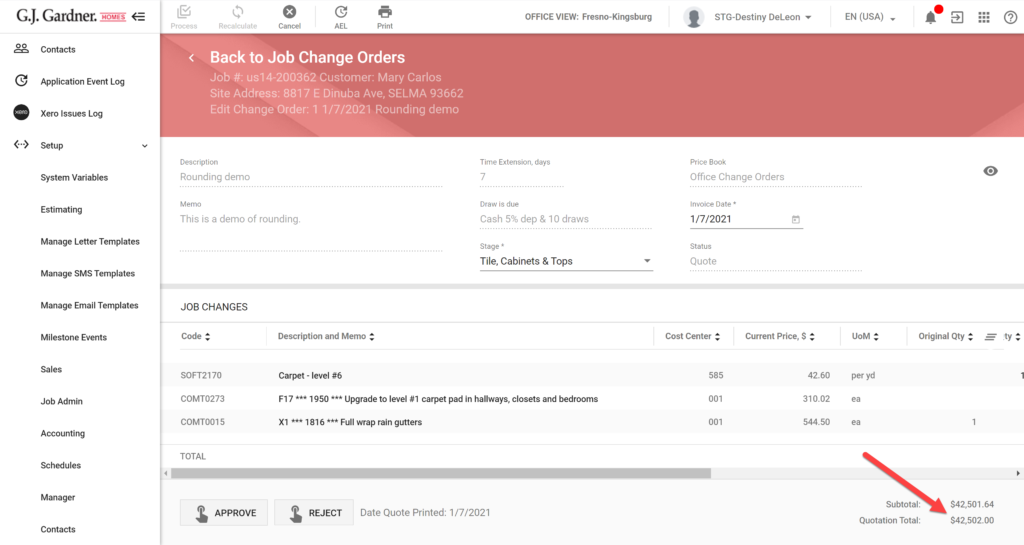
If Quotation for Variation document is enabled the total on the printed Variation Quotation will be rounded.
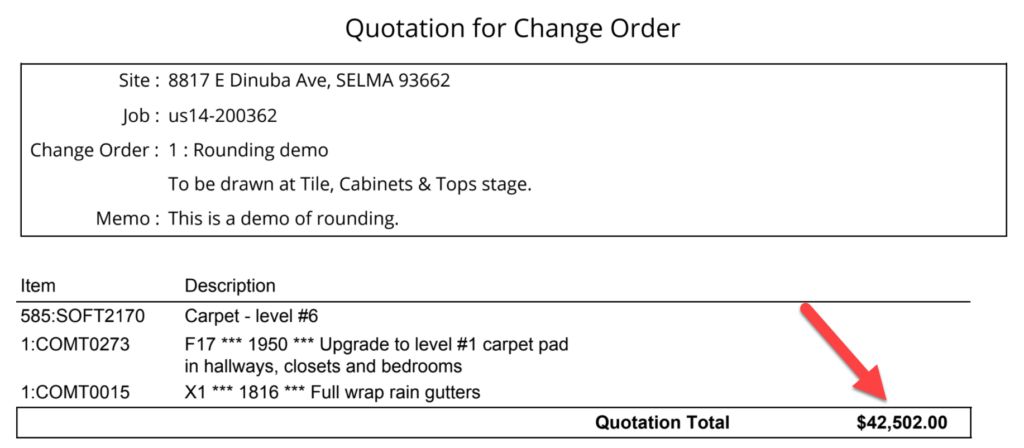
Getting started
Franchises: Enabled these options by navigating to Setup > System Variables > Sales and click on the corresponding checkboxes.
Availability
This feature will be available on 12 January 2021.


Hi,
This is a great start, however I cannot understand why the Variation line items aren’t rounded just like the line items in RFQ Quote.
I also don’t understand why Variation line items are printed as ‘excluding’ GST, whilst RFQ Quote line items are printed as ‘including’ GST.
It makes no sense to myself and every other office that I speak to.
Can’t everything just be the same for simplicity and consistency?
If you go shopping at Coles you expect to see the true TOTAL cost (INCLUDING GST) for every item that you pick up off the shelf. No person should have to get out a calculator to add 10% on top of the shelf price.