Upon your first login in to the Franchise Portal the system will prompt you to accept the license agreement.
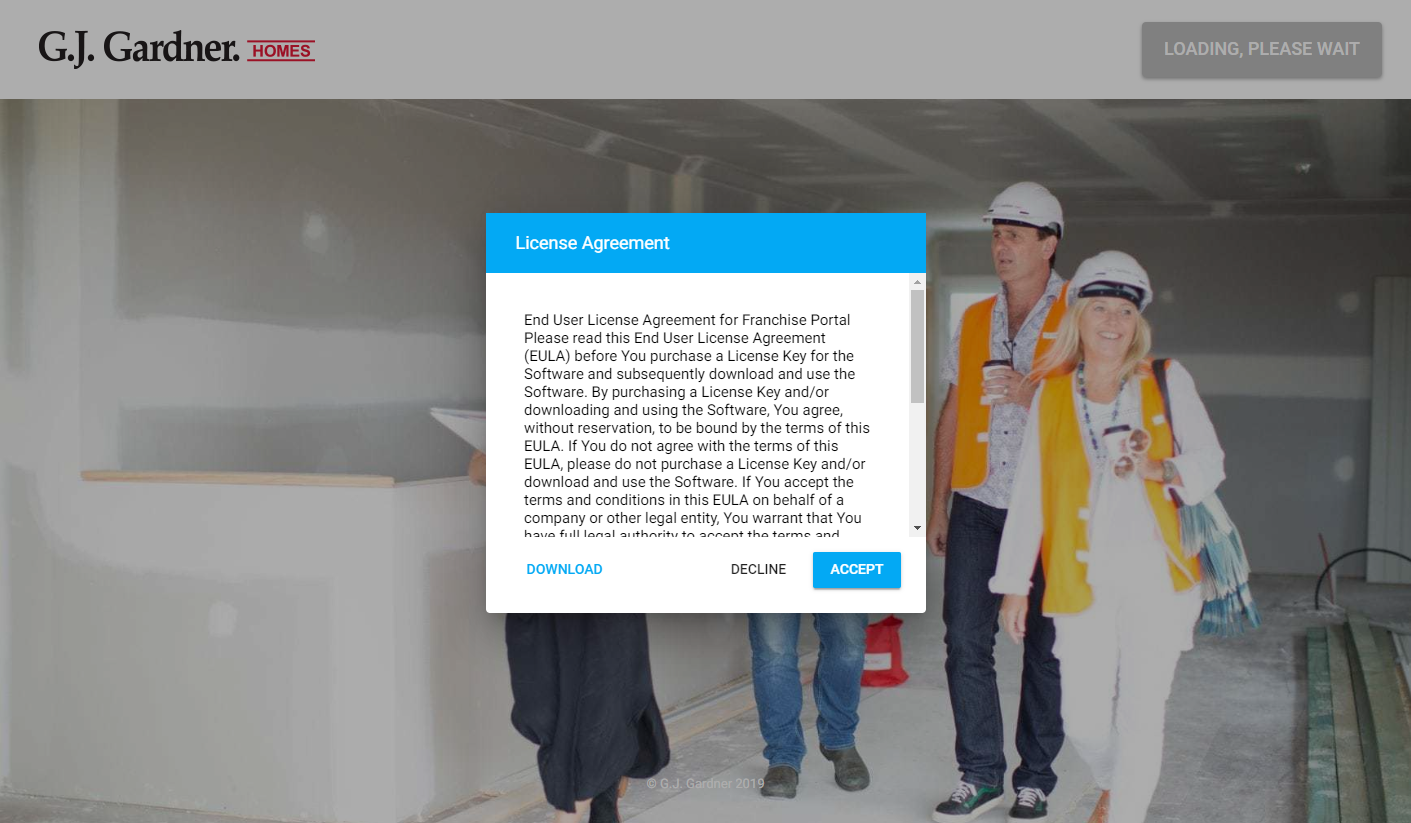
- Log in to the Franchise Portal. The License Agreement form opens. It includes the text of the license agreement.
- Scroll down to read the text of the license agreement.
- When complete, click Accept.
Note
To download the readable text version of the license agreement, click Download.
Note
If you click Decline, you will not be able to log in to the Franchise Portal and you will not be able to work in the system.

