The Corporate and Master portals allow you to seamlessly switch to the specific Master Zone or Office to view its settings and manage entities. You needn’t create accounts for each Office that connect to your Corporate portal.
- On the navigational sidebar, select Switch To. The Switch To page opens, as follows:
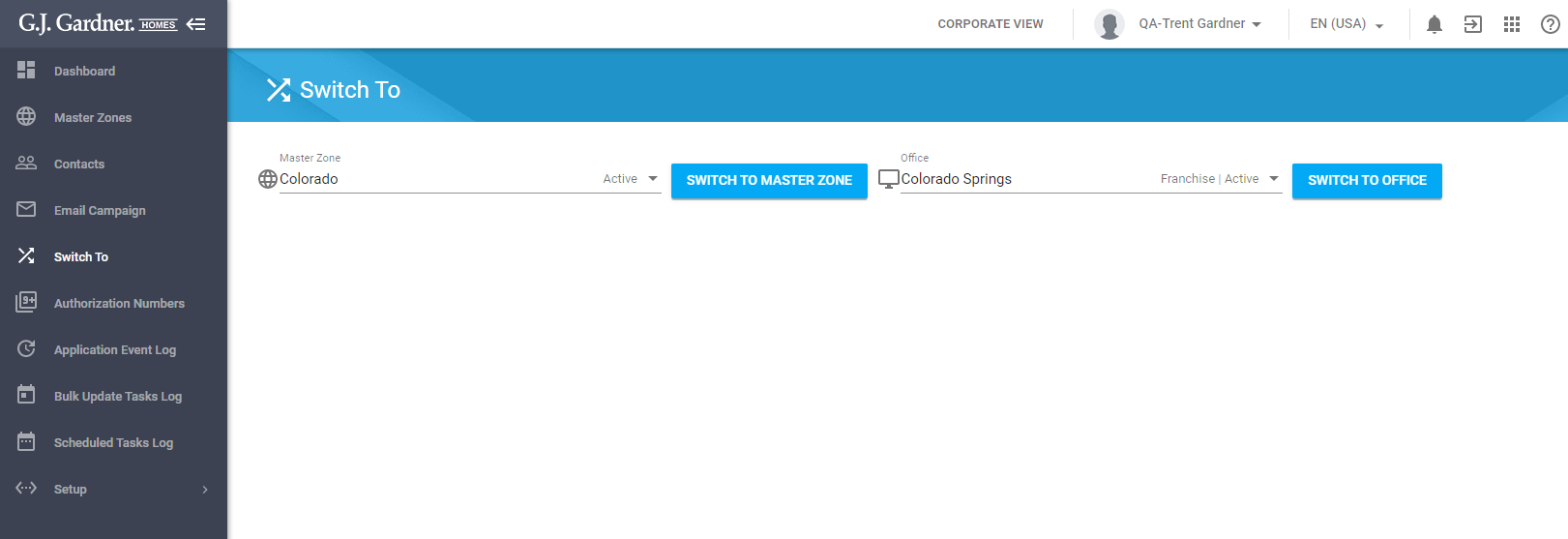
- Select the Master Zone you want to switch to.
- Click Switch to Master Zone.
- If you need to switch to a specific office, select the Master Zone and then select the office which you want to switch to.
- Click Switch To Office.
The system will transition you to the Master or Office portal accordingly.

