The House Plan Bill of Materials report can show the list of Cost Centers (summary or detailed view) or the summary of all Take Off Parameters for a specific House Plan in the form of a Bill of Materials.
- Open the library with reports.
- Select House Plan Bill of Materials.
- Define criteria for generating the report, as follows
House Plan Select the House Plan which you want to generate the report for. Style Select the style for generating the report, as follows: - Summary – summary report listing all Cost Centers used in the House Plan.
- Detail – detailed report listing all Cost Centers with Items and Components per each Cost Center.
- Take Off Parameters – report listing all Take Off Parameters with their measurements for the House Plan.
- For each report, additional criteria for report generation may be applied, as follows:
SUMMARY Show Zero Cost Centers Check the box to include the non-used Cost Centers into the report. DETAIL All Cost Centers Check the box to include all Cost Centers into the report. Show Formula Check the box to include the formula into the Item or Component description in the report. Show Cutting List Check the box to include the cutting list into the report. Show Cost, UoM and Extension Check the box to show cost, Units of Measure, and Extension per each Item and Component. Show Memo Check the box to include the memo into the Item or Component description in the report. Show Parent Component Check the box to show the parent Component for better record grouping. TAKE OFF PARAMETERS Hide Zero Take Off Parameters Check the box to hide Take Off Parameters that are not used in the House Plan. 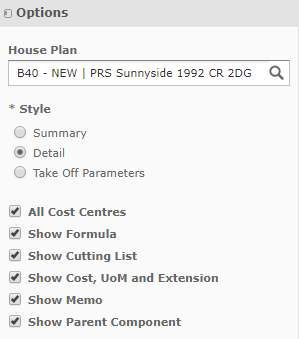
- When complete, click Apply. The system generates the report.
For the Summary style, the report will look as follows:
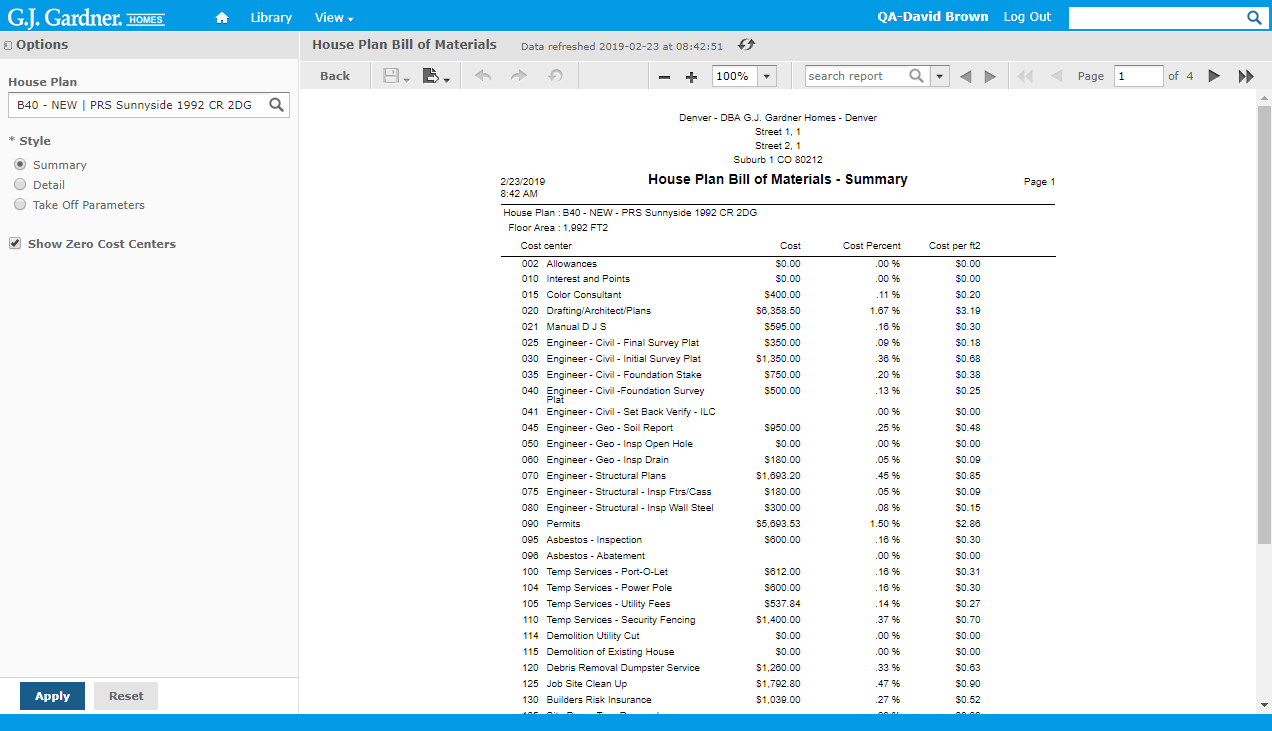
The report shows the following information:
| Cost Center | Number and name of the Cost Center. |
| Cost | Cost of the Cost Center in dollars. The zero cost Cost Centers can be excluded if the corresponding option was selected. |
| Cost Percent | Calculated percent of the Cost Center cost against the total cost of the House Plan. |
| Cost per ft2 | Calculated cost per square feet/meter of the House. |
For the Detail style, the report will look as follows:
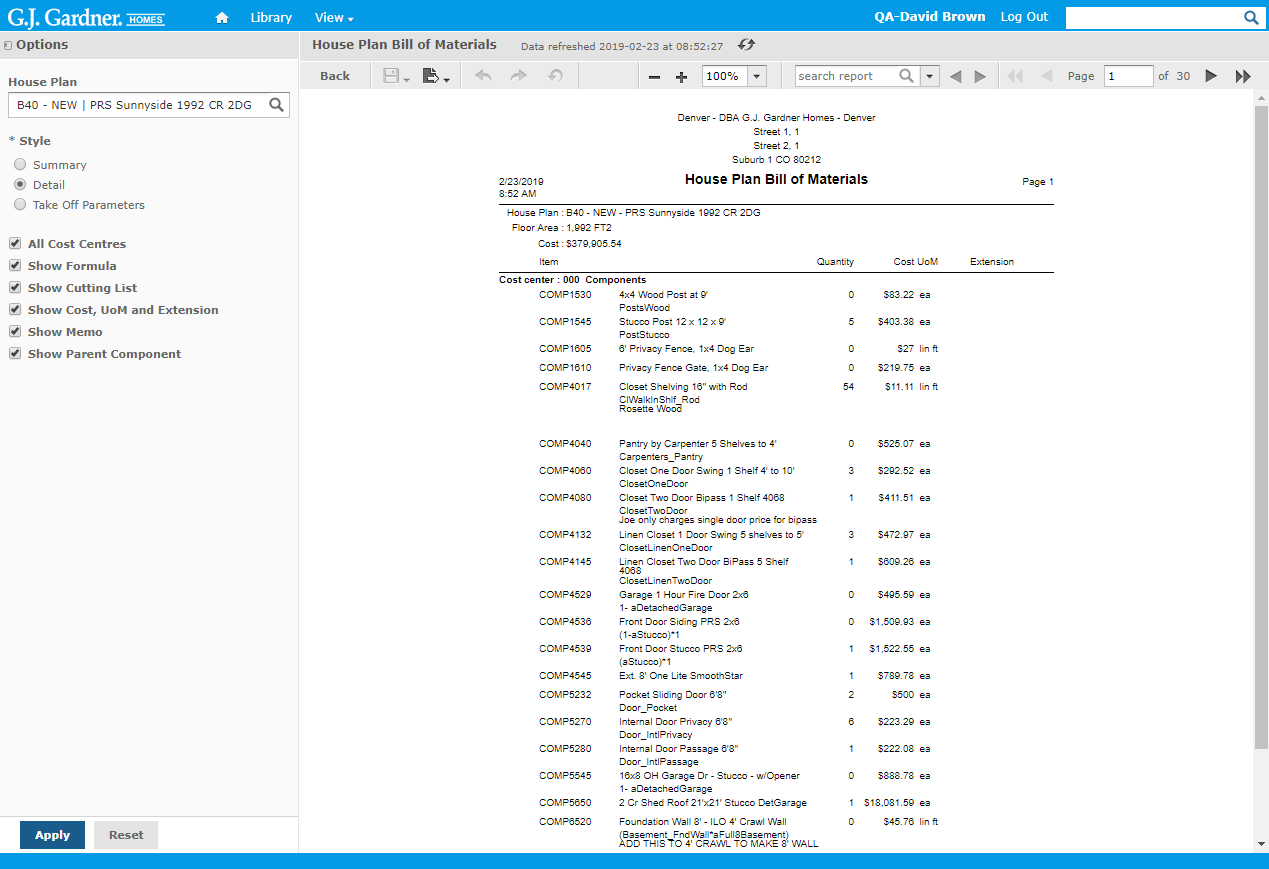
The report shows the following information:
| Item | Description of the Item or Component which may include the following:
|
| Quantity | Quantity of Items or Components in the House Plan. |
| Cost UoM | Cost of the Item or Component |
| Extension | Calculated extension of the Item or Component (Quantity multiplied by Unit of Measure). Additionally, total extension for the entire Cost Center is calculated. |
The report also calculates the total cost of the House Plan based on the sum of all Cost Centers.
For the Take Off Parameters style, the report will look as follows:
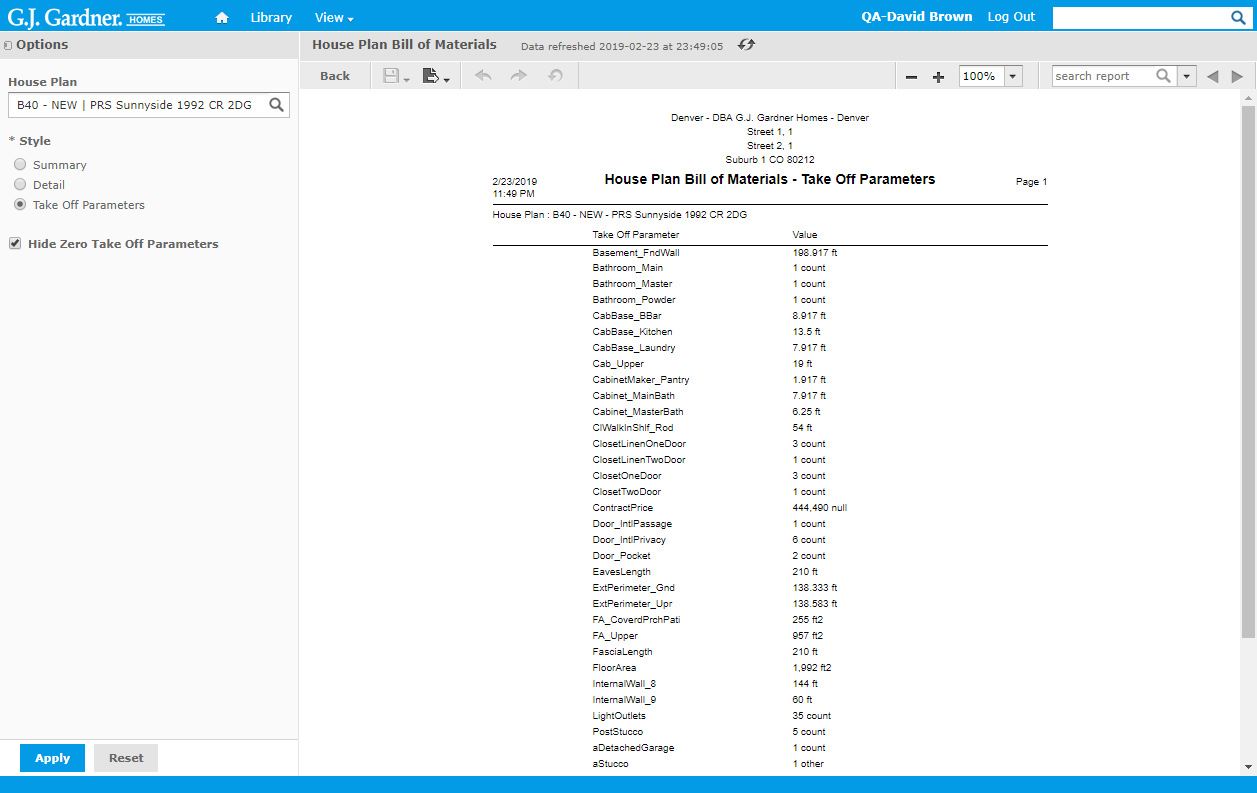
The report shows the following information:
| Take Off Parameter | Name of the Take Off Parameter. |
| Value | Value of the Take Off Parameter. |

