You can manage availability of Job Letters in the system. Only when a Job Letter is marked as available in this list it will appear for producing in Job Details.
- To manage availability of Job Letters, on the navigational sidebar, select Setup.
- Once the Setup section expands, select Job Admin.
- On the tabbed menu, select Job Letters. Once the page loads, you will see the list of registered job letters, as follows:
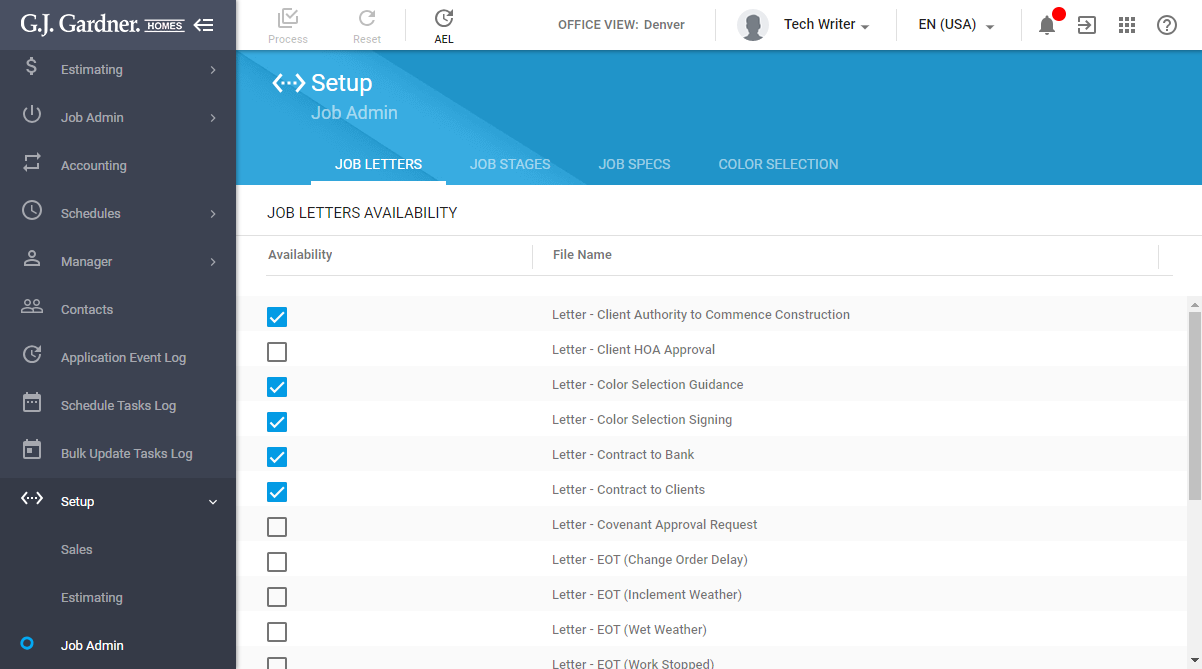
To make Job Letter available:
- On the list with job letters, locate the one you want to make available in the system.
- Check the box in the Availability column for the corresponding job letter.
To make Job Letter unavailable:
- On the list with job letters, locate the one you want to make unavailable in the system.
- Clear the box in the Availability column for the corresponding job letter.

