The Meetings in Pipeline report shows the list of meetings from the active Sales Folders of Leads. You can use this report to find out the potential customers and contact them with new offers.
- Open the library with reports.
- Select Meetings in Pipeline.
- Define criteria for generating the report, as follows:
Criteria
| Salesperson | Select the Salesperson whose Leads you want to include into the report. |
| Show Inactive | Check the box to include Leads with inactive Sales Folders into the report. |
| Priority | Select the priority of the Sales Folder. |
| Last Meeting between … and … | Select the time period when the last meeting with the Lead was held. |
| Show details for last meetings per Sales Folder | Enter the number of the last meetings which description you want to show in the report. |
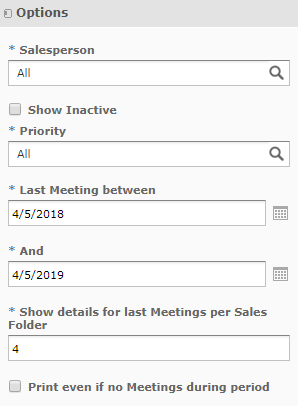
3. When complete, click Apply. The system generates the report, as follows:
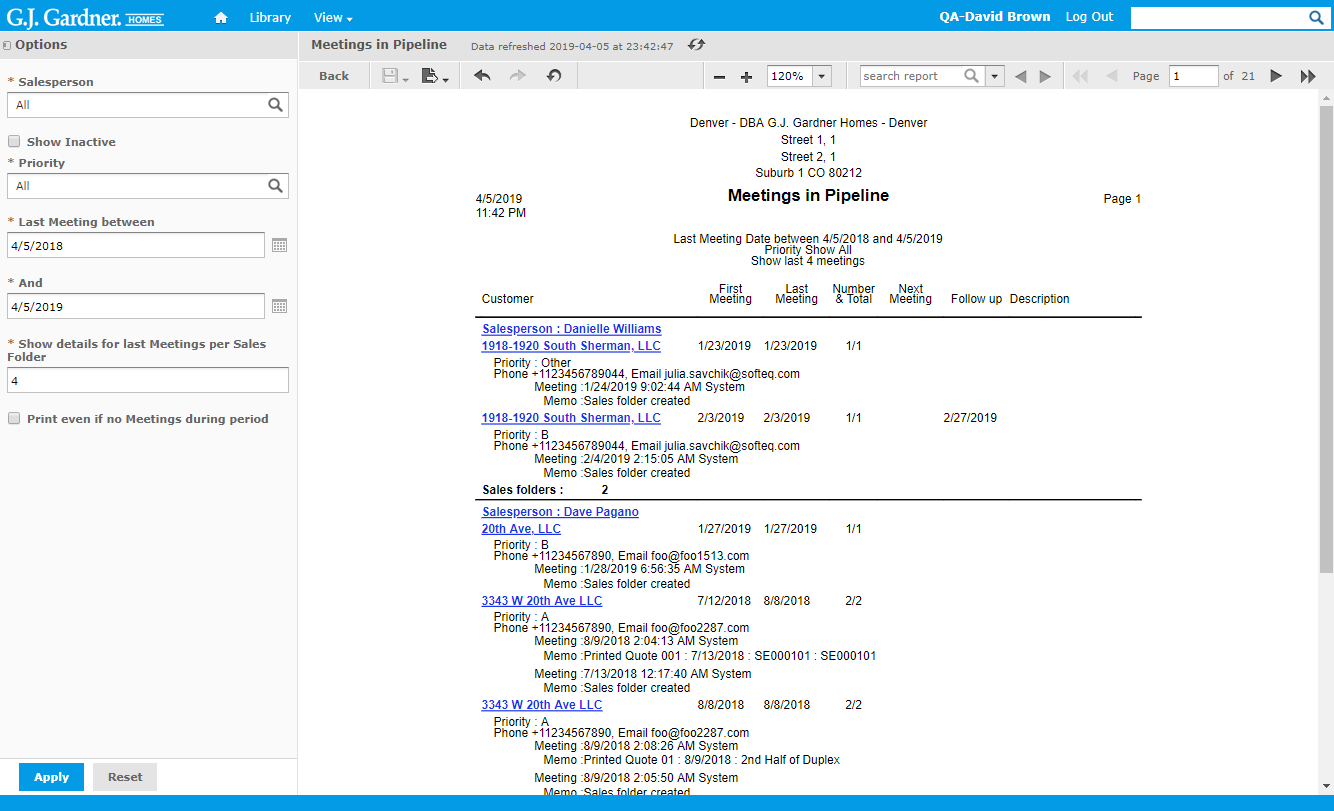
The report shows meetings of Leads grouped by the Salesperson. The following information is available in the report:
Report Information
| Salesperson | Salesperson who owns the contact. |
| CUSTOMER | |
| Customer | Name of the Customer. |
| Priority | Priority of the Sales Folder of the Customer (Lead). Multiple Sales Folders for one Customer can be displayed. |
| Phone | Contact phone number of the Lead. |
| Email address of the Lead. | |
| Meeting | Date and time of the last meeting with Lead within the specific Sales Folder. |
| Memo | Memo about the meeting. |
| MEETING | |
| First Meeting | Date of the first meeting with the Customer. |
| Last Meeting | Date of the last meeting with the Customer. |
| Number & Total | Total number of meetings with the Customer. |
| Next Meeting | Date of the next meeting with the Customer. |
| Follow Up | Date of the next follow-up with the Customer. |
| Description | Description of the Sales Folder. |

