Authorization numbers are unique one-time keys that are used to grant an Office or Master user permission to perform certain tasks in the system.
Generating Authorization Numbers
Authorisation numbers are required to modify the critical parameters of the Office portal. Sometimes representatives of the Office may contact Corporate or a Master office to get the authorization number. You can generate the authorization number on both the Corporate and Master portal.
- On the navigational sidebar, select Authorisation Numbers. The Get Authorization Number form appears, as follows:
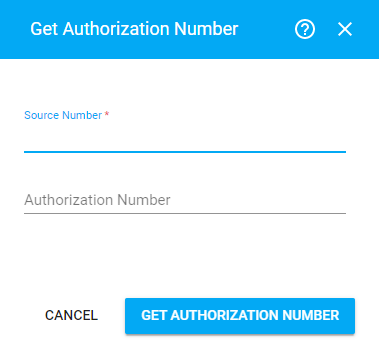
- In the Get Authorization Number form, enter the source number (six digits) which the Office provided to you.
- Click Get Authorization Number. The authorization number will appear in the form.
Send the authorization number to the Office that requested this. One authorization number can be used only once.
Getting the Authorization Number
When modifying some parameters in the system, you may need to get the Authorization number from the Master office.
Parameters that require an authorization number are shown as read-only with the Modify button being active.
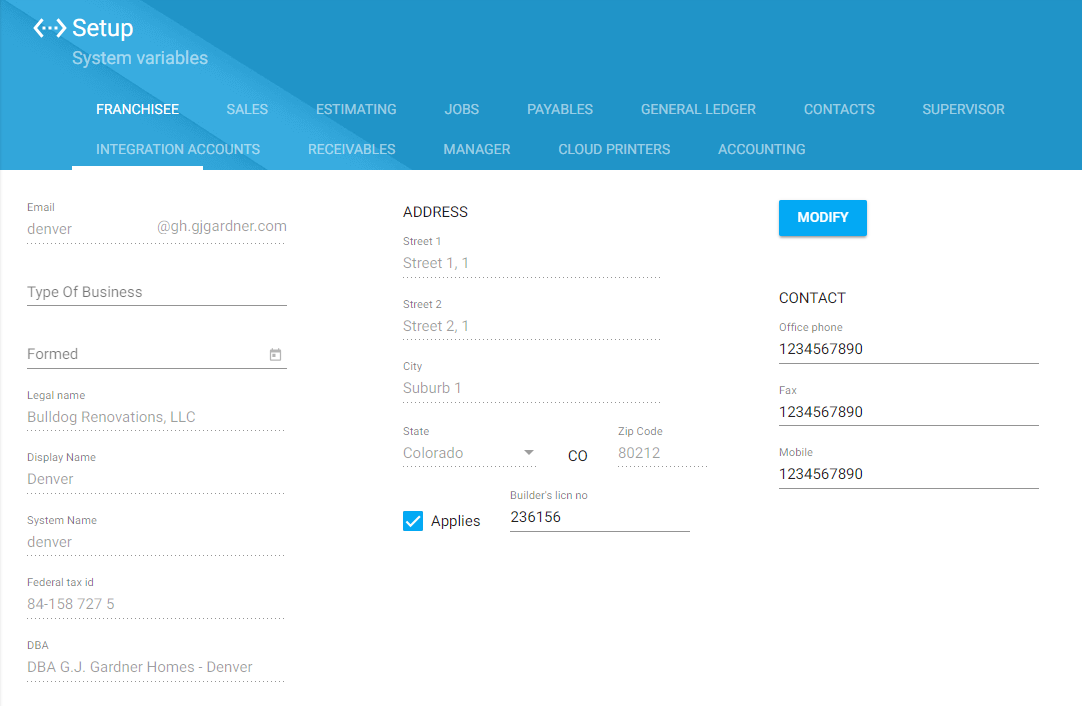
- Click Modify. This opens the Authorization required form.
- Get the source number and contact the Master Franchise by phone. Provide the source number to the Master Franchise.
- Get the authorization number from the Master Franchise.
- Enter this number in the Authorization required form.
- Click Apply. The read-only parameter will become editable.
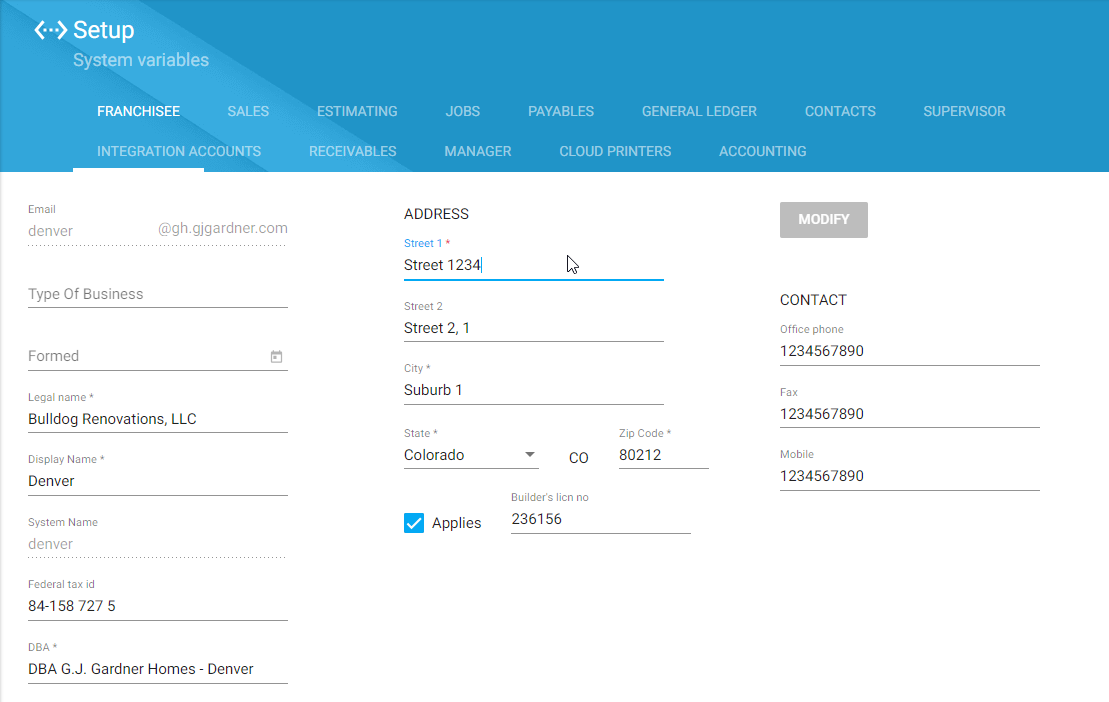
- Update the parameters.
- When complete, click Process.
Next time you decide to modify these parameters, you need to request a new authorization number.

