The Job Color Selection report generates the Job Color Selection and includes all the Change Orders that were added to the Job.
- Open the library with reports.
- Select Job Color Selection.
- Define criteria for generating the report, as follows:
Criteria
Job Select the Job for generating the report. Print what Select the corresponding option if you want to include or exclude hidden lines in the generated report: Exclude hidden lines Include hidden lines 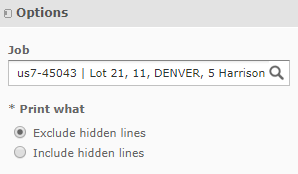
4. When complete, click Apply. The system generates the report, as follows:
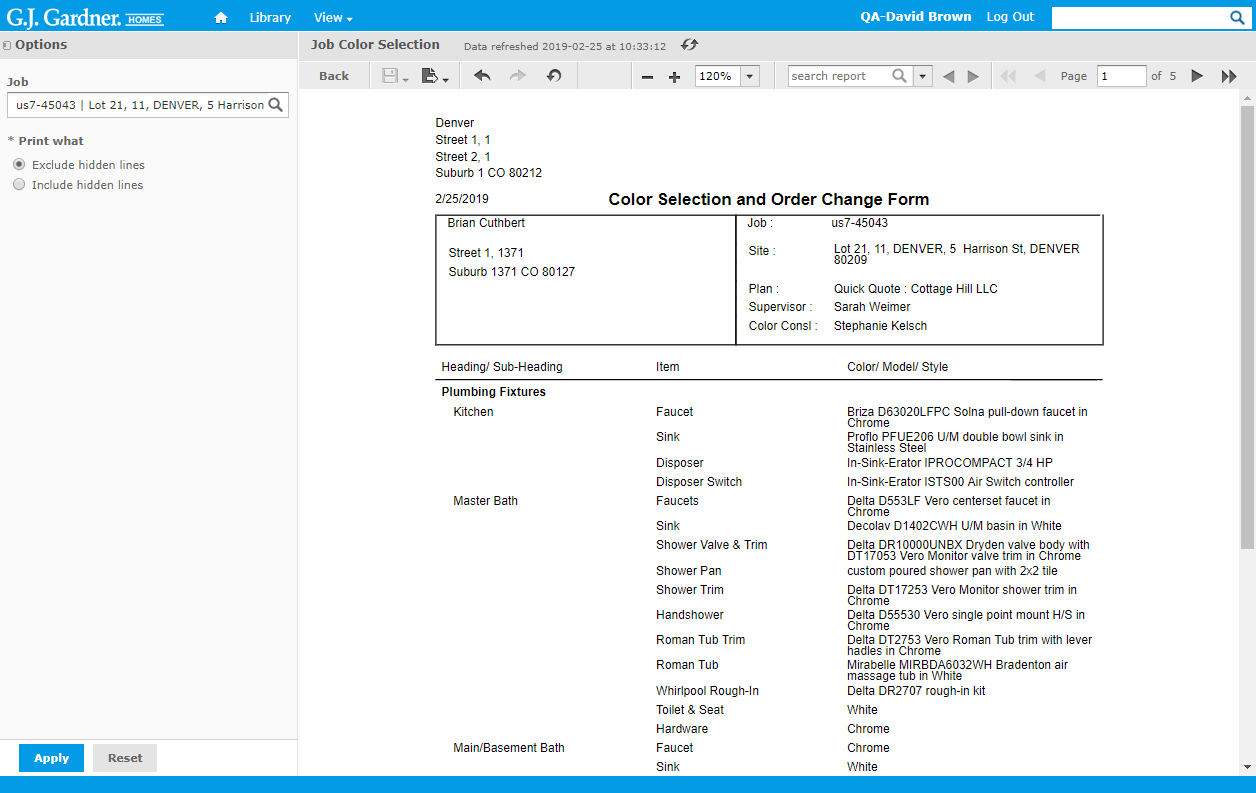
The report falls into two parts, as follows:
- header
- table with Items
The report shows the following information about the Job:
Report Information
| Client | Name and address of the Customer. |
| Job | Job number including the Office’s number as prefix. |
| Site | Site which the Job was created for. |
| Plan | Description of the Job Estimate. |
| Supervisor | Supervisor of the Job. |
| Color Consultant | Color Consultant who prepared the Job Color Selection. |
The report header shows the following information about the Job:
Report Header Information
| Heading / Sub-Heading | Heading (shown in bold) and Subheading of the Job Color Selection. |
| Item | Item from the Job Color Selection. |
| Color / Model / Style | Color / Model / Style of the Item from the Job Color Selection. |

