Changes to Contract Start and Slab parameters in Critical Path settings are now propagated to construction schedule templates
What’s changing
When you change one of the triggers for Contract Start or the Slab parameters, existing construction schedule templates will now be updated to reflect the change.
- This change does not affect existing job schedules.
- Changes are only applied to construction schedule templates.
- The new contract start and slab date parameters will be applied to future job schedules.
Who’s impacted
Slab parameter changes impact all franchises.
Contract Start parameters only affect franchises where the Contract Start is based on Nominated tasks in Setup > System Variables > Jobs.
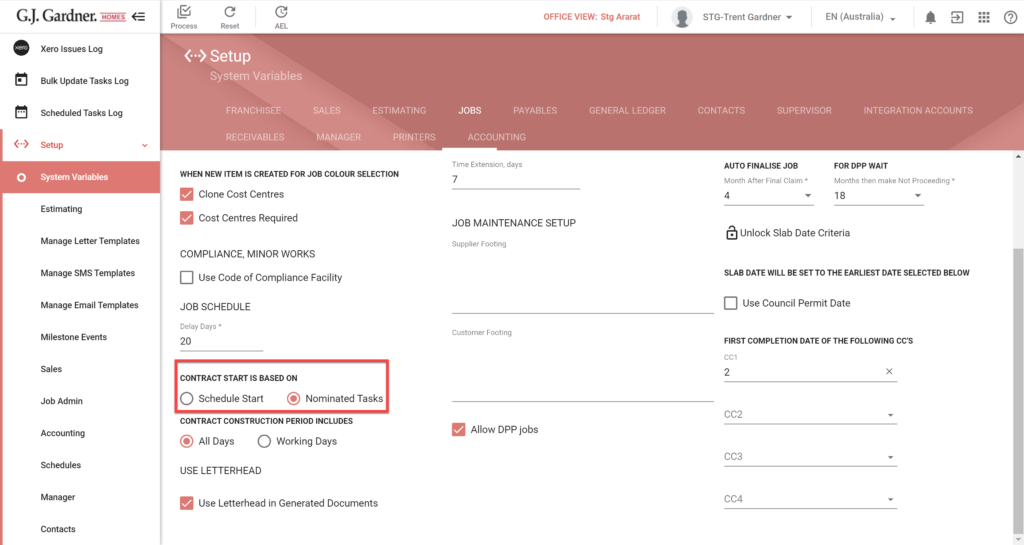
Why it matters
You can change the triggers for Contract Start dates in System Variables and Slab date triggers in Critical Path settings. However, previously these changes would only be reflected on new construction schedule templates and did not update the existing construction schedules. Now when you make a change to these triggers, they’ll be applied to your existing construction schedule templates so that any job schedules using those templates will see the desired changes.
Additional details
The Slab Date is triggered based on a nominated critical path (CP) located in Setup > Scheduling > Critical Paths. When Now if you change the Slab date trigger, the CP will be added to all construction templates where it does not already exist.
If a cost center in a CP is nominated as the Contract Start date, it will be updated in the job schedules. However, it will not be added to existing templates UNLESS it is present in the new slab CP.
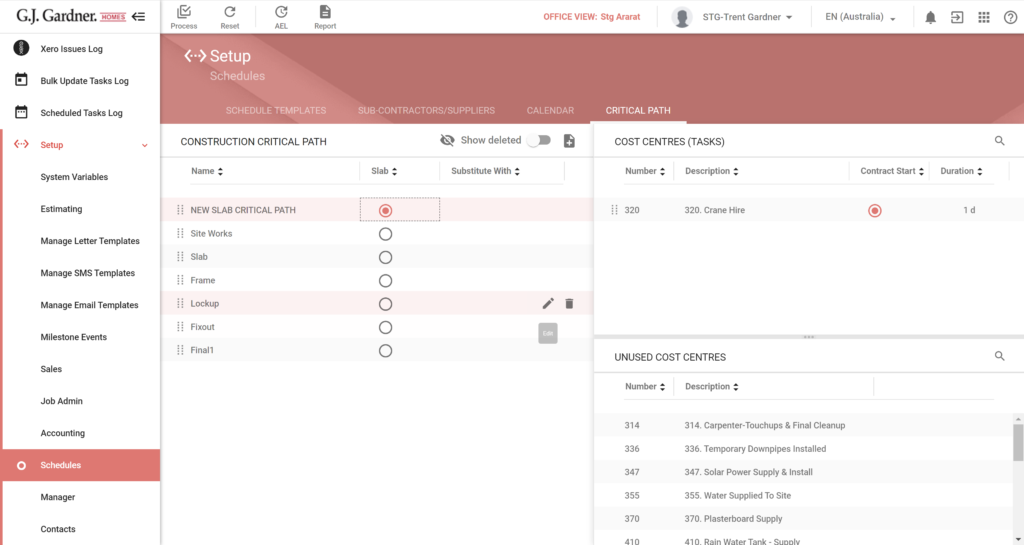
Rollout pace
This feature will be available to users in the United States on July 6, 2021, and will be rolled out to Australian and New Zealand users on July 14, 2021.
Roadmap
We plan to add additional functionality to Critical Paths at a later date. A few of these planned changes include:
- If a CP name is changed, it should be changed in the template.
- If a cost center is added to a CP, it should be added as a CCO task to the parent CP task in the template.
- If a cost center is removed from a CP, it should be removed from the template if it had no dependencies, else no change.
- If a CP is removed, it and the CCO tasks should be removed from the template unless it had dependencies no non-CCO tasks as sub-tasks, else the CP task is changed to a SUM task. A warning appears letting the user know that the CP could not be removed from existing templates because of dependencies.
- For all construction templates in all offices where the CP name matches exactly a SUM task name in any template, change the SUM task to a CP task and add the required CCO tasks.

