The Job Construction Schedule report generates the list of tasks within a specific Construction Schedule in the basic or worksheet format.
- Open the library with reports.
- Select Job Construction Schedule.
- Define criteria for generating the report, as follows:
Criteria
| Schedule | Select the schedule which the report is generated for. |
| Format | Select the format for report generation. |
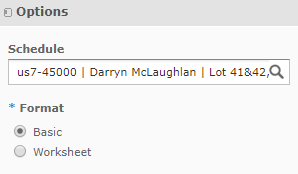
4. When complete, click Apply. The report in the basic format is generated, as follows:
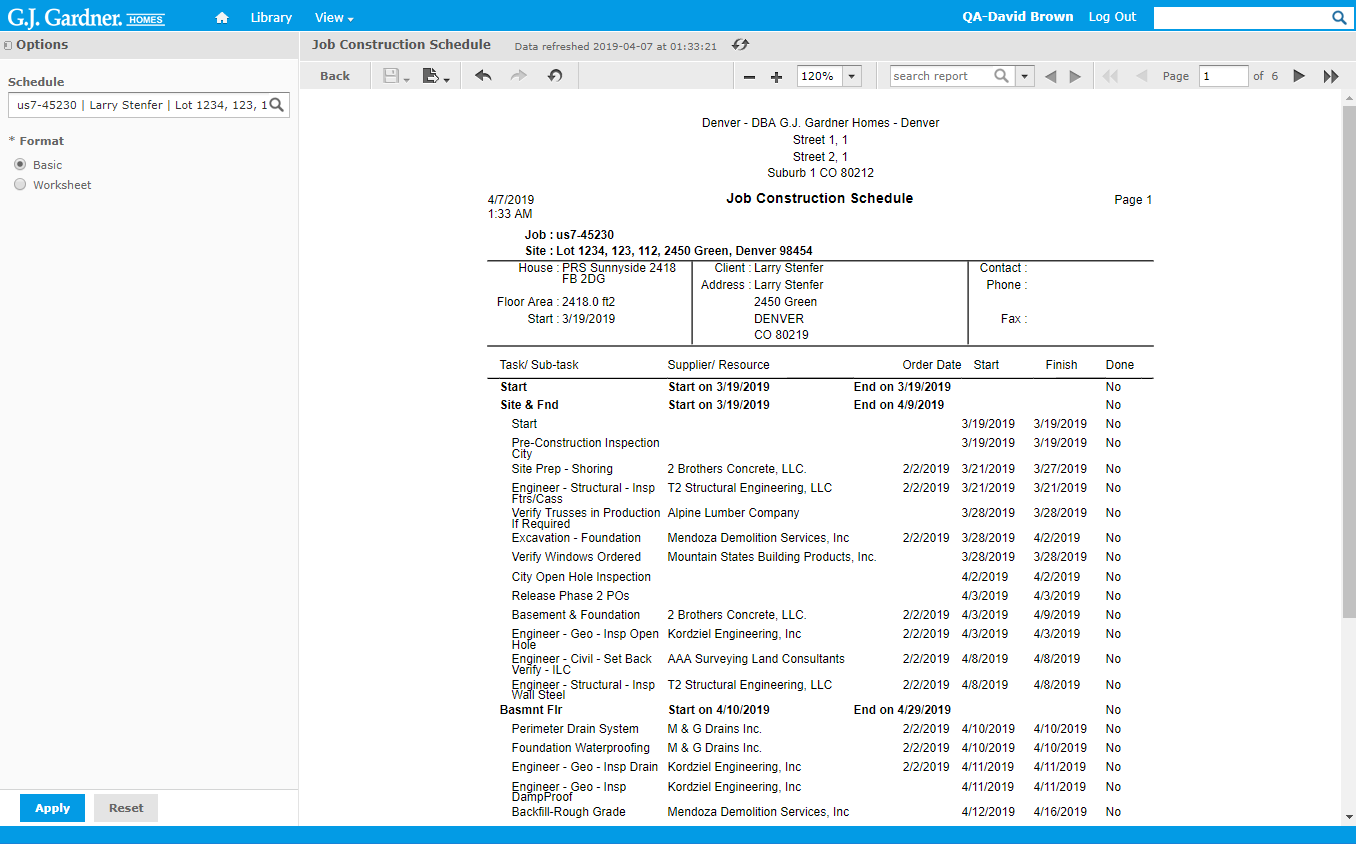
The report shows the following information:
Job Details
|
JOB DETAILS | |
| Job | Job number including the Office’s number as prefix. |
| Site | Site where the construction work is performed. |
| House | House plan used for the Job construction. |
| Floor Area | Floor area of the House. |
| Start | Start date of the Job. |
| Client | Name of the Client who the Job attributes to. |
| Address | Address of the Client. |
| Contact | Contact email address of the Client. |
| Phone | Phone number of the Client. |
| Fax | Fax number of the Client. |
|
TASKS | |
| Task / Sub-task | Description of the Critical Path stage or description of the sub-task. |
| Start on Day N | Day which the Critical Path stage starts on. |
| End on Day N | Day which the Critical Path stage ends on. |
| Supplier / Resource | Supplier or Resource that performs the sub-task. |
| Order Date | Date when the sub-task was ordered. |
| Start | Start date of the sub-task. |
| Finish | Finish date of the sub-task. |
| Done | Completion status of the Critical Path stage or of the sub-task. |
The report in the worksheet format is generated, as follows:
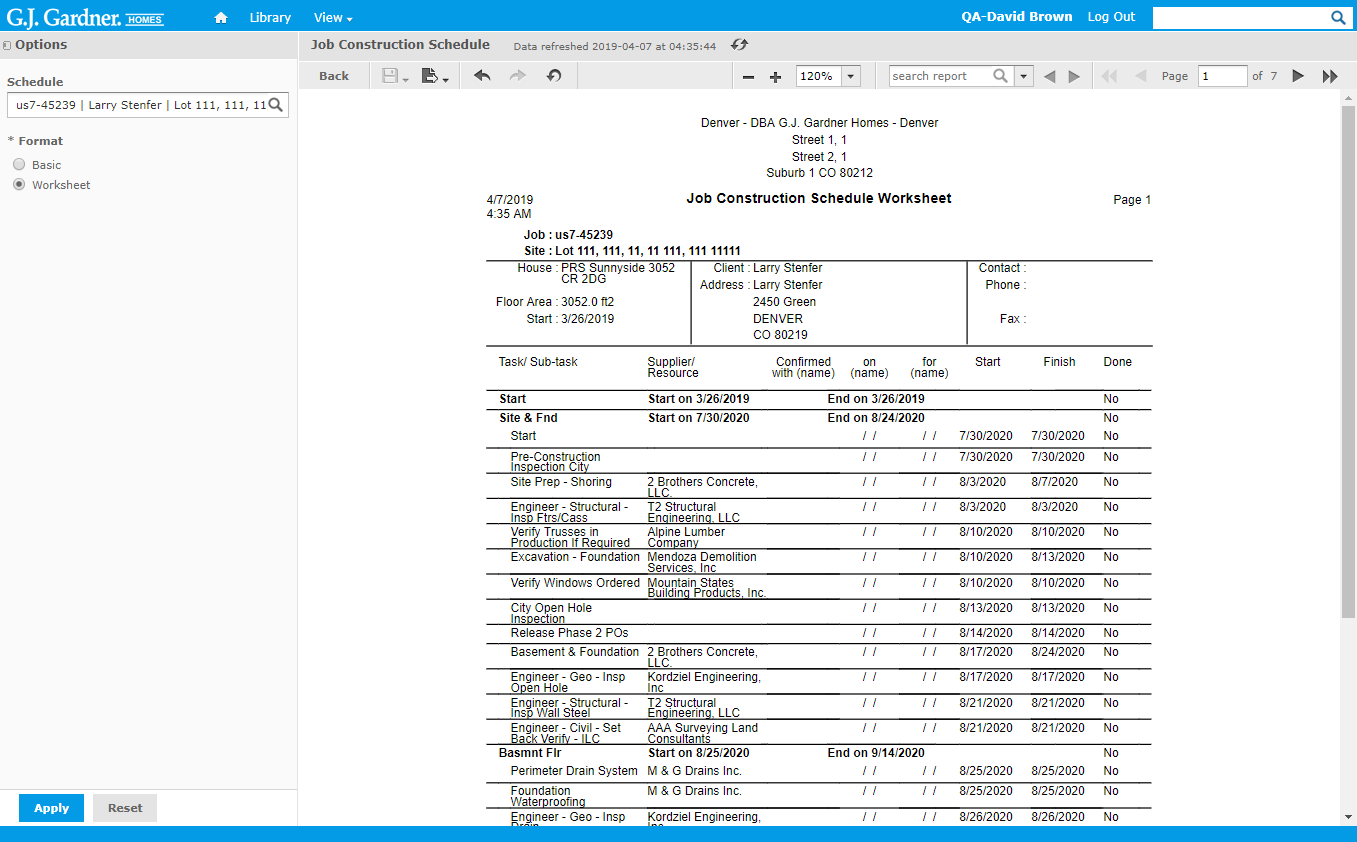
The set of information in this report format is identical to the basic format.

